For whatever reason you want to Unroot your Galaxy S6 or S6 Edge, there’s an easy way available for this. Because we mainly use the CF Auto Root for Samsung devices, in fact only CF Auto root is the only root solution for S6 and S6 Edge, unrooting them is a very easy job. Note that we’re using the Galaxy S6 as reference device in this guide, but the process works exactly the same on S6 Edge too. Check the simplest of guide below to know how to unroot Galaxy S6.
When you rooted your Galaxy S6, the SuperSU app was installed on your device. It manages root access for all other apps installed on your phone, and allows you to revoke granted permissions even. Chainfire, the developer of CF Auto Root and SuperSU, has already added in a good option in the SuperSU app itself that does the job all fine when you decide to say goodbye to root, even permanently. That’s great, really.
Further, you need not worry about flashing stock kernel back, as you do in other devices
How to Unroot Galaxy S6 or S6 Edge
- Open the SuperSU app on your Galaxy S6.
- Swipe two times right to left to reach Settings.
- Scroll down and locate the Full unroot option under the section Cleanup. Tap on it.
- Tap on Continue on pop-up that shows up. The app will try to remove the root from your Galaxy S6 and reboot it.
- In case you device doesn’t reboot automatically after the unroot process is done, you manually reboot it.
- That it, done. You successfully unrooted the Galaxy S6. No need to worry about flashing stock recovery as you do for devices of HTC, Motorola, Sony, etc. But if you did flash a custom recovery like TWRP, read below for how to remove that too.
Btw, if you have the custom recovery like TWRP or CWM installed, then know that the above didn’t remove that recovery. If you want to remove recovery too, then you’ll need to flash the stock recovery of Samsung. Can flash the whole firmware for your Galaxy S6, that will re-flash all Samsung things back, and remove root too.
The easiest way to remove TWRP/CWM recovery is flashing the CF Auto Root, because the root tool contains stock recovery. Yes, even if your unrooted above, this will root your Galaxy S6 again, but will remove the TWRP/CWM recovery. You just unroot via SuperSU’s settings again, and you’re done: both TWRP/CWM recovery and root are removed from your Galaxy S6.


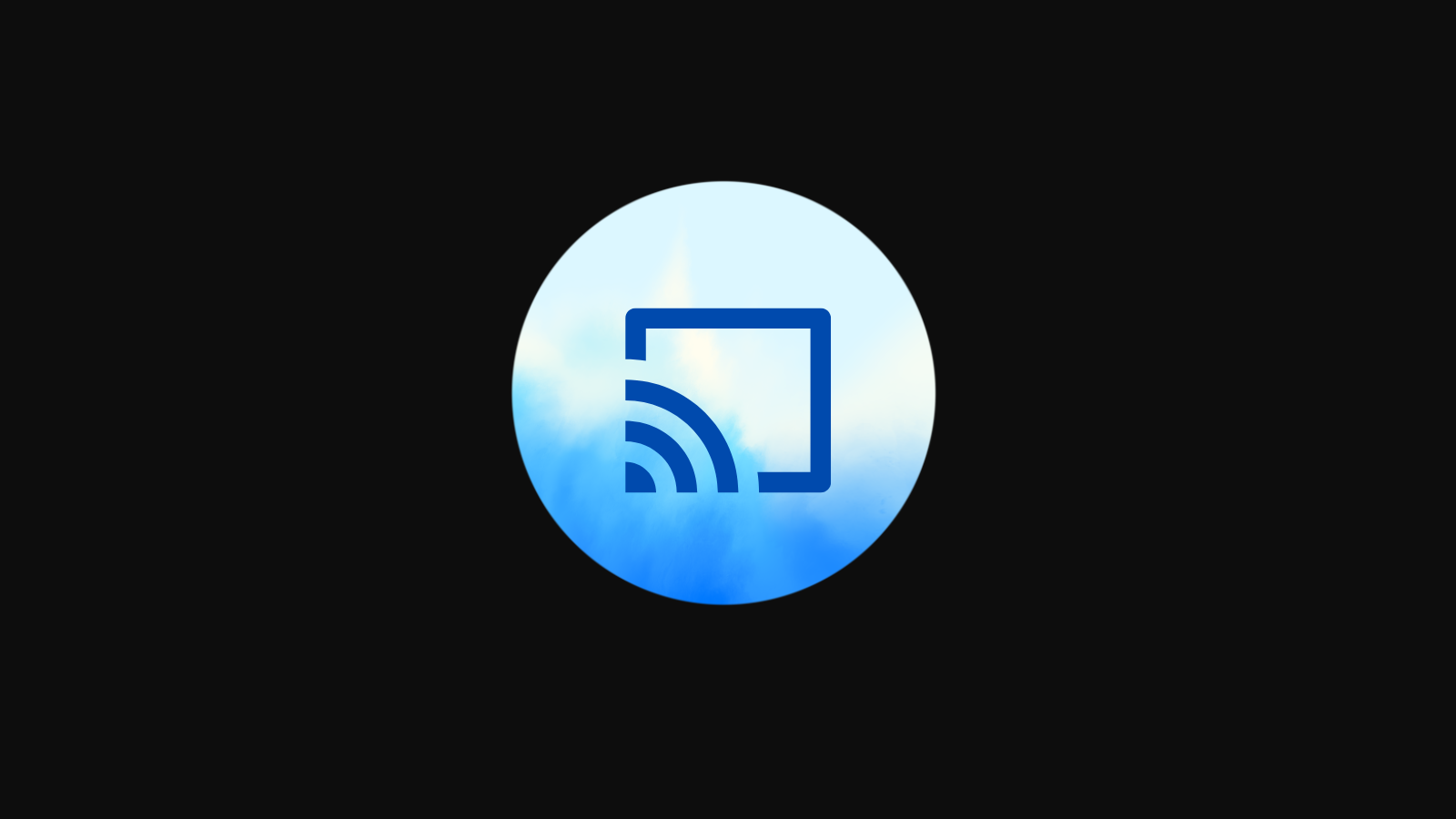



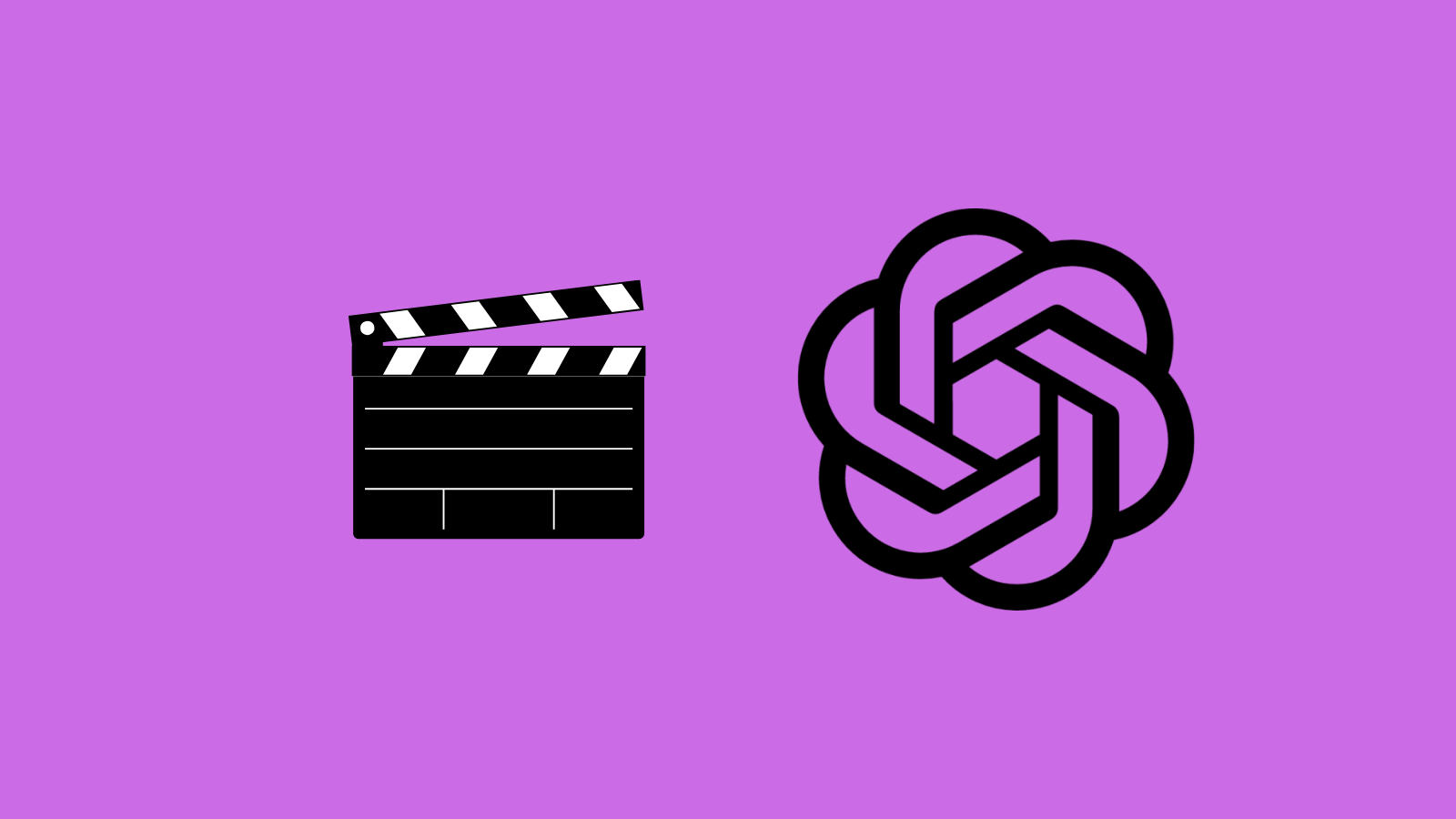
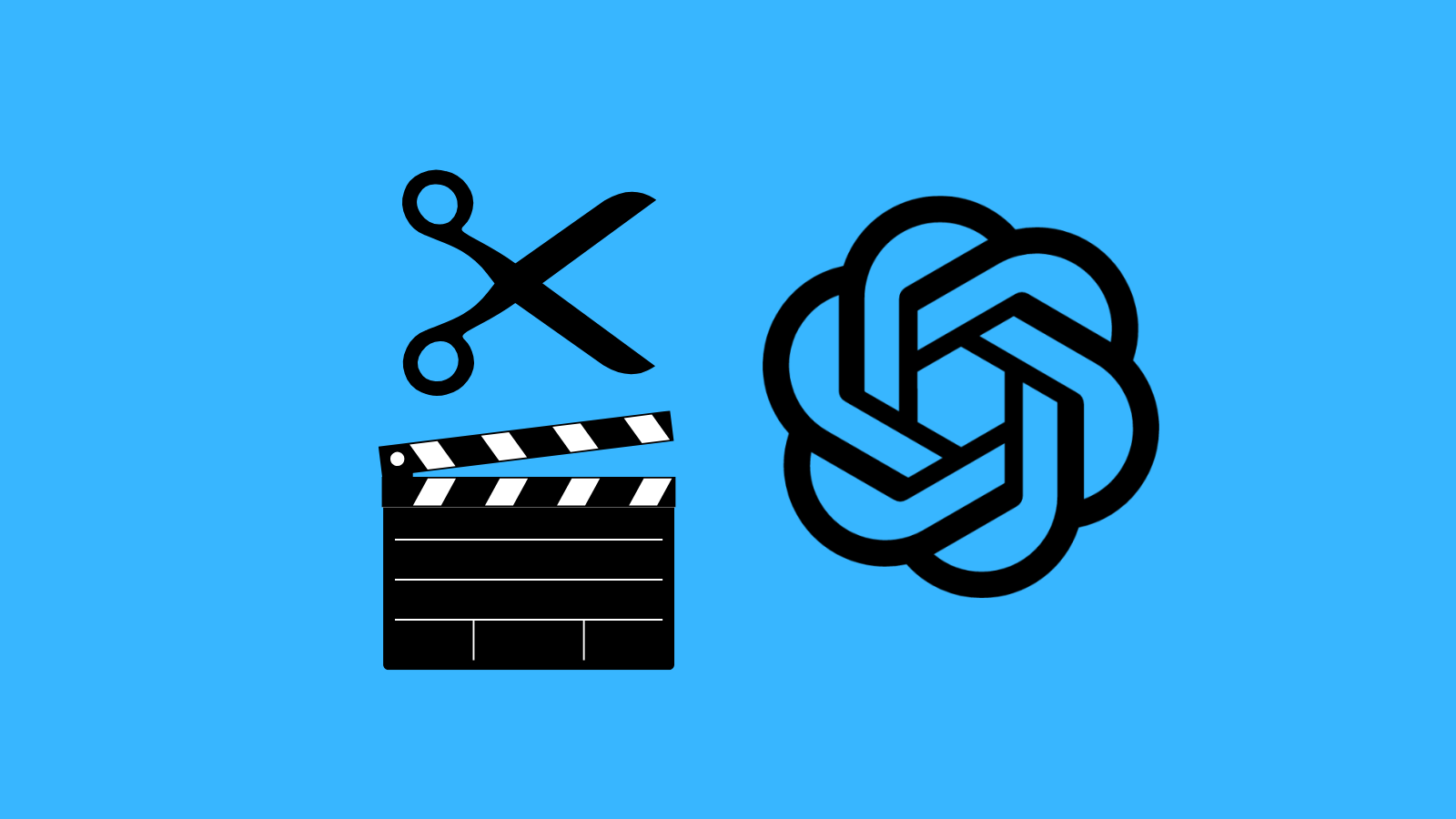




Discussion