What to know
- You can restore deleted Instagram posts, reels, and stories.
- Go to your profile, tap More options (top right), select Your Activity. Tap Recently Deleted and view items deleted in the past 30 days.
- To restore an item, open it, tap on the three-dot icon, and select Restore.
You found the perfect shot of that New York Blizzard, or an exquisite snap of whatever lunch you’re particularly proud of, posted it, and then, for whatever reason, deleted it. And now that you’ve thought better of it, life simply won’t be the same without that particular Instagram post. How could you? There has to be a way to recover a deleted Instagram post — there just has to be? Right?
Right.
How to Undelete an Instagram Post
Open Instagram, tap on your profile picture, tap on the hamburger icon (three horizontal lines) in the top right corner. Select Your Activity.
Under ‘Removed and archived content’, tap Recently Deleted. Here, you’ll find your posts, reels, and stories that were deleted in the past 30 days.
The number on each post shows how many days are left before it is lost to oblivion. If you’d like to save any of the deleted items, make sure to remain cognizant of these timelines.
How to Restore a deleted Instagram post, reel, or story
To restore any type of post, simply tap on it to view it. Then tap on the three-dot icon and select Restore.
When prompted, tap Restore again. Once restored, you’ll be able to view it on your profile again. Don’t worry, all your views, likes, and comments will be preserved.
Technically speaking, it used to be that you couldn’t undelete an Instagram post without Archives, nor Stories if you deleted it before it turned exactly one day old — i.e. 24 hours. And god forbid the worst happened and a less-than-upstanding citizen got access to your account and deleted everything — Archives included.
Thankfully, Instagram’s Recently Deleted feature protects deleted posts from eternal oblivion for up to 30 days — kind of like a spam or trash folder.
An important thing to note is that while all deleted items, stories posts, reels, etc will remain in the Recently Deleted section for a month, Stories that expired after 24 hours do not.
We hope this post helped alleviate some of the confusion surrounding the Recently Deleted feature. Feel free to shoot any other questions you have at us in the comments below — we’d love to help!







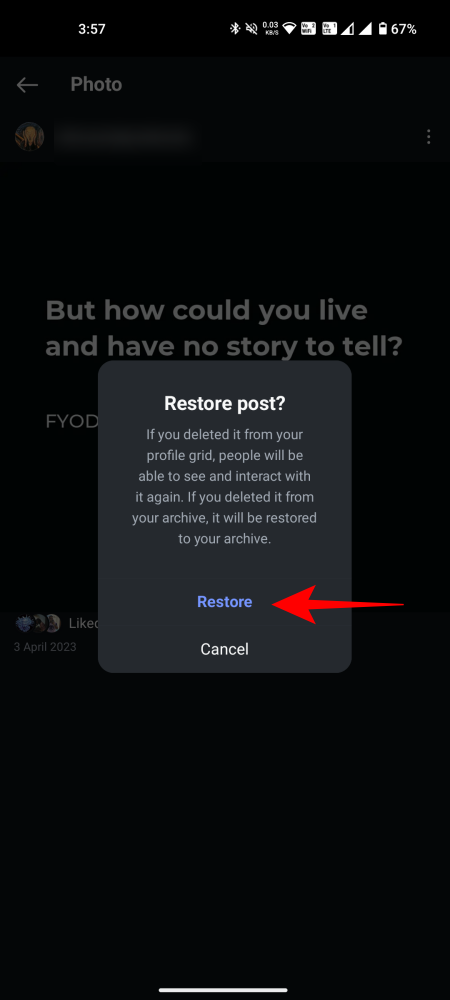










Discussion