Wordle has been the new viral trend of 2022 and with each passing day, it seems to be growing in popularity. This new word-guessing game uses algorithms to choose a daily word which makes it highly unpredictable. This has made the game an online sensation where everyone is rushing to solve daily puzzles as fast as possible. So how do you solve Wordle? Let’s find out!
What is Townscaper? Why convert Wordle result to Townscaper building?
Townscaper is a new casual town-building game with great graphics and nifty little building mechanics. However, there is a new Github project available now that allows you to convert your Wordle result into a Townscaper representation that you can of course share on Twitter.
The project will represent your results with a unique building in the middle of the sea. This is a great way to share results with your friends and family. Use the guide below to convert your Wordle into a Townscaper house.
Related: What does Green mean in Wordle?
How to get a Townscaper building of your Wordle result
Here’s a step-by-step guide to convert your Wordle score into a Townscaper building with great ease.
Step 1: Solve a Wordle
To solve your daily Wordle puzzle, you have 6 attempts. Each attempt can be used to get a 5 letter word that you think will be today’s word.
Once you guess a word, its letters present in the final word in the same position will be marked green, and those present in the final word but in the wrong position will be marked yellow. Wrong letters not included in today’s word will be marked grey.
Using these clues you can use the rest of your 5 guesses to solve today’s Wordle.
You can then share your Wordle result online for some much-deserved bragging rights, if applicable, especially if you managed to solve it in your first 3 attempts.
Your Wordle looks something like this.

But Wordle shares results in a much less lively way, so, it’s super cool then that we amp things up by converting our Wordle scores into Townscaper houses. Let’s see to it.
Related: Can you use a letter twice on Wordle?
Step 2: Turn your Wordle result into a Townscaper building
Visit Wordle at powerlanguage.co.uk/wordle. Click the Leaderboard icon in the top right.

Your recent result will be displayed. Click or tap Share. This will copy the result to your device’s clipboard.

Now visit the Wordle2Townscaper page here.

Right-click in the ‘Tweet content’ section. Click Paste. If you are on mobile, then tap and hold inside the ‘Tweet content’ section, and then tap Paste.

Once pasted, click/tap Parse.

Now click/tap Generate.

Click/tap on the new link generated at the bottom of your screen to view the Townscaper building of your Wordle result.

A new webpage will now open and show you your representation. As you can see I managed to get the answer in 5 attempts with no correct letter in the first guess and thus my building looks as shown below.

You can now tweet or share this link on your social media platforms to share your results with everyone.
On PC, right-click the link above and then select ‘Copy link address’. While on mobile, tap and hold on the link and then tap ‘Copy link address’. Now, share the copied link on your social media.
Related: How to get Wordle app on iPhone or Android
How to customize your Townscaper building
You can click on the ‘Settings’ icon in the top right corner to customize your building.

You get the following options at your disposal.

- Undo
- Redo
- View Grid
- Control Sunset and Sunrise
- Change colors (use sidebar on your left)

You can even click on your building to add additional walls and rooms according to your needs to further customize your representation.
However, keep in mind that it will change your Wordle results representation.
We hope this post helped you easily get a Townscaper representation of your Wordle results. If you face any issues or have any more questions for us, feel free to reach out using the comments section below.
RELATED:



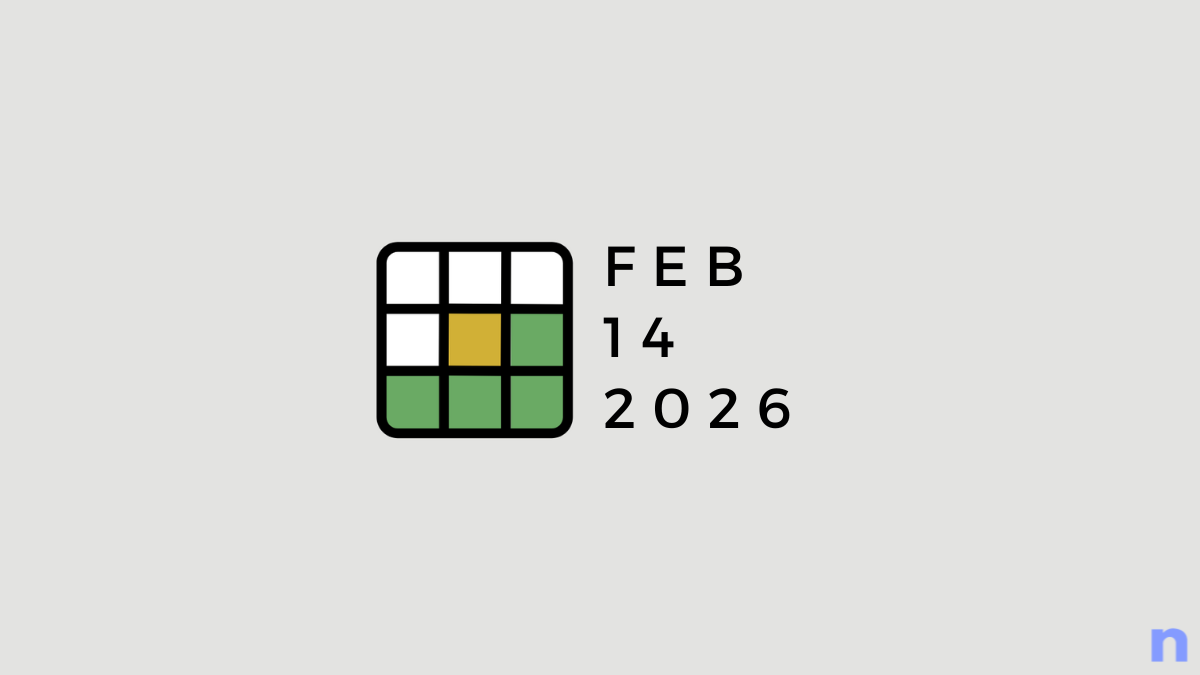
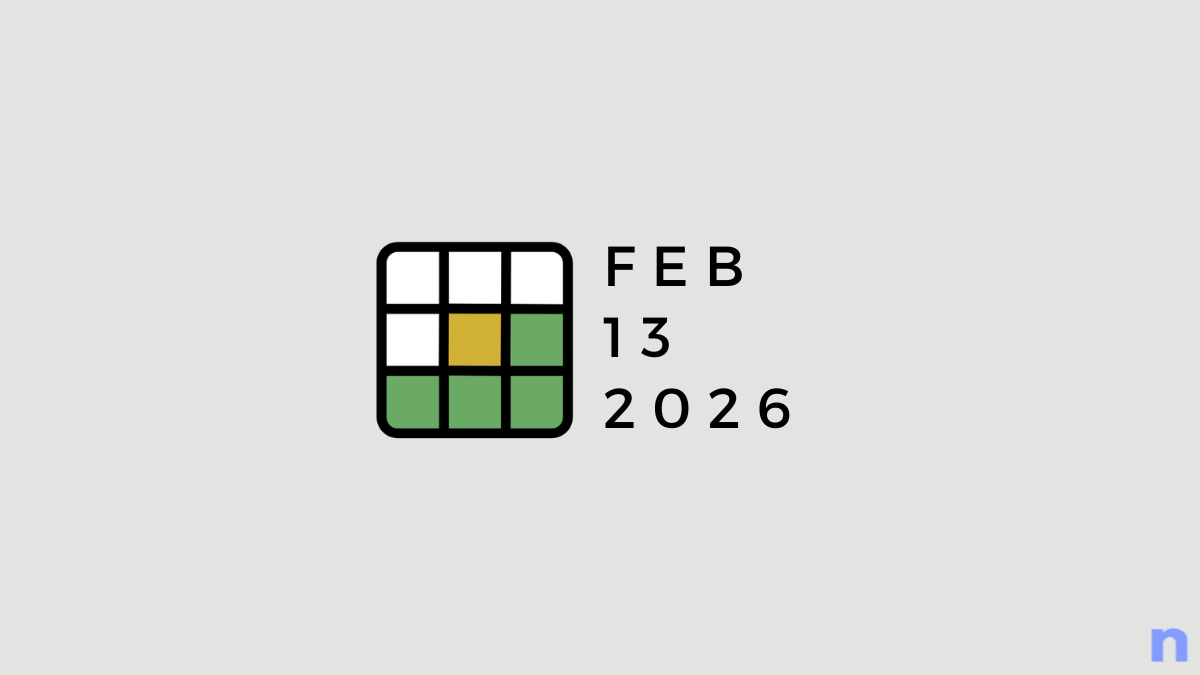
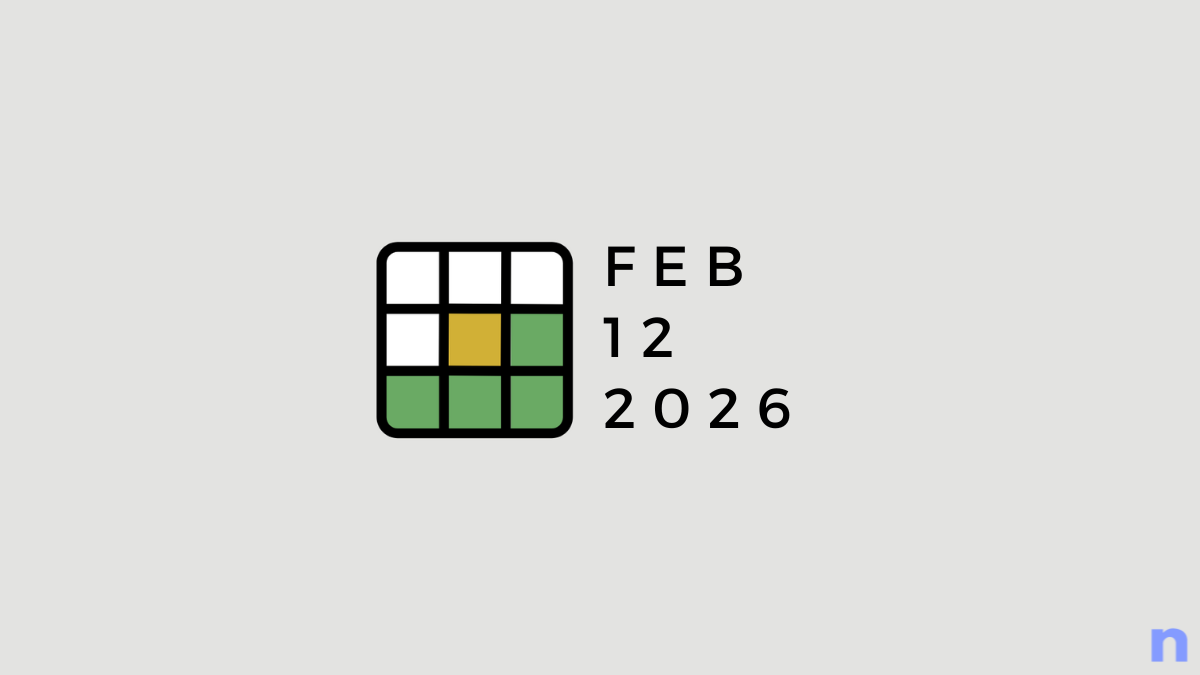

Great explanation. Thank you. How can i post the image of the building?