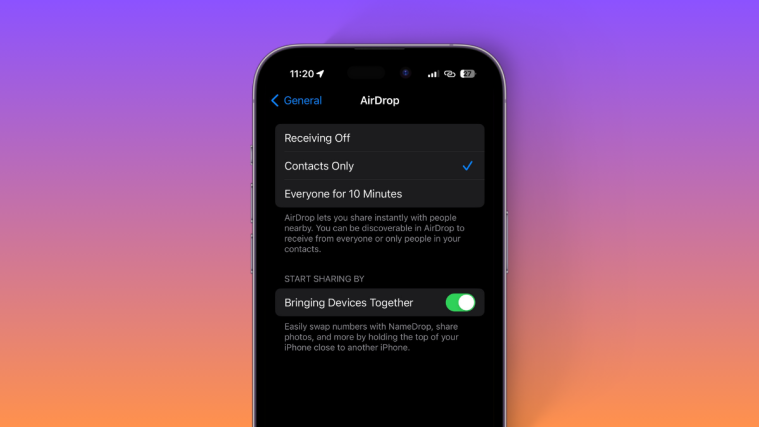Mozilla Firefox gets you the interesting stories from all around the globe right on its home page using Pocket’s help. Tucked under the section called ‘Recommended by Pocket’ you can find interesting and popular stories that the latter’s engine thinks you will like.
But if you don’t want your browser to distract you with stories and all, you can simply disable the news stories under ‘Recommended by Pocket’ — and that will also get you a cleaner interface. Here’s how to turn off news stories from Pocket in Firefox.
How to Remove Recommended by Pocket stories from Firefox 95
Open Firefox on your PC. In the top-right corner, click the hamburger icon (3 horizontal lines).

Click Settings.

Click Home in the left panel of the screen.

Turn off Recommended by Pocket to disable news suggestions on the homepage.

The Recommended by Pocket feature will be now removed from your Mozilla Firefox’s home page.
Frequently Asked Questions (FAQs)
What is Recommended by Pocket feature in Firefox?

Recommended by Pocket feature gets you interesting “thought-provoking” stories as curated by Pocket, a bookmarking service that is used by millions of users. Data from these users helps Pocket find the popular content across the globe in a good way, and that is shared with you here.
How to stop getting news recommendations from Firefox?
Well, follow the guide above to disable Recommended by Pocket option in the Settings.
Are Pocket news stories personalized?
Yes and no. Pocket says your privacy is thoroughly maintained and the content that flashes on your browser’s screen is not personalized, at least at first. But as you go through them, it picks up your interests, stores that data locally, and tries to give you similar stories. That is how it works.