With so much extra time on our hands, we have turned to social media apps to fill the void. With Facebook Watch now available on the app, people are spending more time than ever on the app. But this also means that everyone knows what you are up to because of that little green dot that appears next to your name. If you want to learn how to turn off your active status on Facebook, this article is for you!
What is Facebook active status

Facebook wants your friends to know that you are available on the app so that they can contact you. While that definitely helps Facebook, you might not really want that. Facebook adds a little green indicator next to your name as soon as you launch the Facebook app or log in to the website.
This active status indicator remains as long as you are on the Facebook mobile app, the Facebook website, or even Facebook Messenger. To learn more about Facebook’s active status indicator, check out our article below.
► What Does The Green Dot Mean on Facebook or Messenger?
How to turn off active status on Facebook
Here is how you can turn off your active status indicator on Facebook. Once you do, no one will be able to tell when you come online or go offline!
On Facebook mobile app
Turning off active status on your Facebook mobile app will only remove your active indicator on the app. Your active status will still show up on the Messenger app.
To turn off Facebook’s active status, launch the Facebook app, and log in with your credentials. Now tap the hamburger menu in the top right corner of the app.

Under Settings & Privacy, select ‘Settings’.

Under the ‘Privacy’ subsection, select ‘Active status’. Toggle the setting off.
On Messenger app
It is quite easy to hide your active status on the Messenger app. Hiding your active status will prevent Facebook from adding a green dot next to your name and also prevent you from appearing in the ‘Active’ section of the Messenger app.
To turn off your active status on the Facebook Messenger app, launch the app, and tap your profile picture in the top left corner.

Now under ‘Profile’ tap ‘Active Status’. Toggle the setting off.
On Facebook website
You can turn off your active status on the Facebook website easily. When you do this, your active status disappears from the inbuilt messaging function too.
To turn off active status on the Facebook website, go to the website and click the three dots next to ‘Contacts’. Now click ‘Turn off Active Status’.

You can now select if you want to appear inactive to certain people or everyone. Hit ‘Save’ once done.

Why would you want to turn off your active status?
Well, let’s put it this way. Your active status indicates that you are currently using the Facebook app. So if someone were to message you and you didn’t reply back, it would be obvious that you got the message but chose to ignore it.
Turning off your active status also dissuades people in your Friends list from chatting with you and expecting immediate replies. You can now peruse Facebook at peace!
Important!
Strange as it seems, the Facebook active status setting only applies to the device that you change it on. Facebook makes it clear that you need to change the active status setting on all devices that you are signed in to, to make the change take effect. Yes, this is quite annoying and a hindrance.
So if you want to make sure that no one can see your online active status, use the guides above on all your devices that are signed in to Facebook.
We hope this article helped. If you have any queries, feel free to reach out to us in the comments below.
Related:



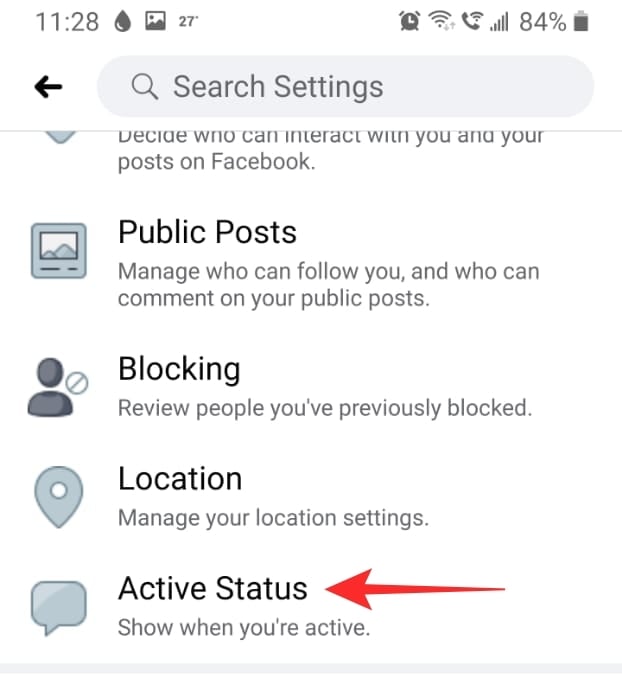

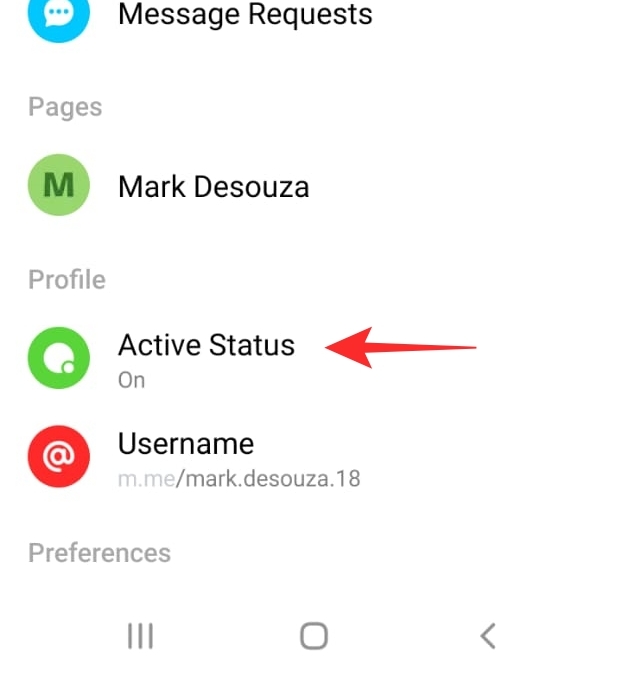




For some reason, while the android apps both allowed me to change my online status, the web Facebook doesn’t allow me to turn off my active status. It comes up with the box of all the options, and I want to pick show offline to all contacts and it doesn’t let me click ok?