Cash App has become the most salient name within a rising wave of e-wallet tools now proliferating in an increasingly cashless society. Not only does Cash App let you make payments with the click of a button, avoiding that too-infrequently-washed paper currency in a time where microbe-related paranoia is at an all-time high, it also lets you deposit money received straight into your account. And it’s just as simple.
We’ll run you through exactly how to transfer funds from Cash App into your bank directly, and a few related steps you may need to take care of first, down below.
Related: How to Buy Bitcoin on Cash App
First of all, Have Funds to Transfer
Well, the first thing you’ll need to do is make sure you have a balance in the app to transfer into your bank. There’s no way to use a $Cashtag to leap-frog the app and accept payments directly into the account.

Once you’ve either received payments or loaded funds onto your Cash App that you’d like to deposit into your account, you can proceed to the next step.
Click on the Banking Tab
On the main balance screen shown when you open Cash App, look for the leftmost icon at the bottom. Giving that a tap will open up the Banking Tab.
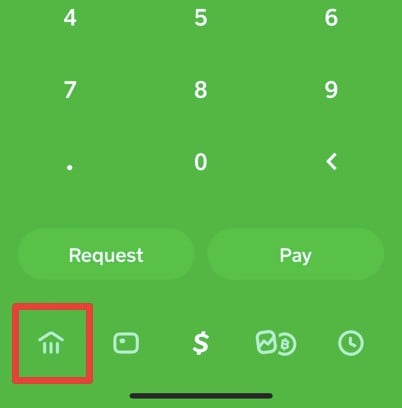
Make Sure Your Bank is Linked
If you haven’t already, make sure you’ve linked your bank account through netbanking with your Cash App. That means more than just a linked card. Click on Link Bank at the bottom of the Banking Tab and login through your respective bank’s portal to link your account.
Tap Cash Out
If your bank account is linked, the Banking Tab will show your cash balance at the top of the screen with two options: Add Cash and Cash Out.
If you’re looking to deposit some or all of your cash balance, go ahead and tap on Cash Out.
Related: What Does Cash Out Mean on Cash App?
Select Your Amount
Next, you can decide how much of your available cash balance you’d like to deposit — there is no minimum requirement to keep inside your cash balance or to transfer, so you’re free to choose how much — and click on Cash Out again. Again, feel free to clear it to zero if need be.
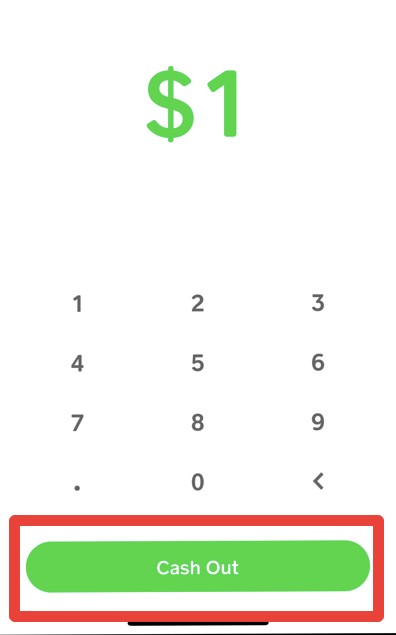
Choose Transfer Speed
Next, you’ll be given the option to choose the transfer speed. Typically you’ll have to wait about 2-3 days for the cash to transfer (the above screenshot was taken on a Monday) if you opt for standard, while you can pay a small fee to expedite the process and transfer instantly if required urgently.

Sit Back and Await Your Transfer
Therein lies the beauty in Cash App’s simplicity; that’s pretty much all there is to transferring cash from Cash App into your bank. All it requires is your linked bank account, some funds to transfer, and a few seconds of your time.
For any other Cash App related questions, feel free to reach out to us in the comments below — we’d love to help!
RELATED


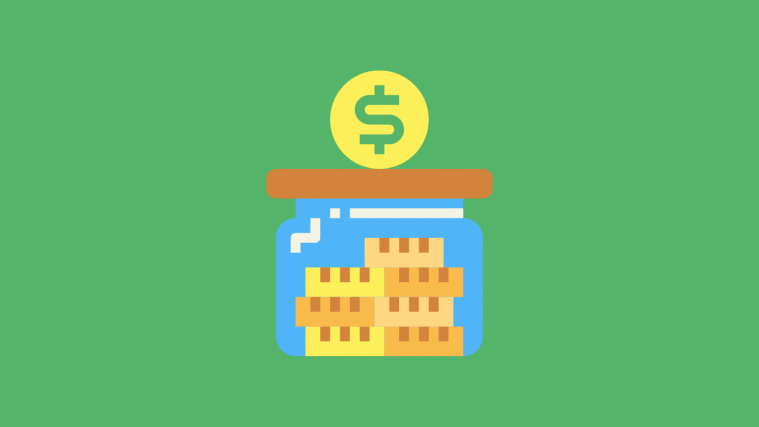




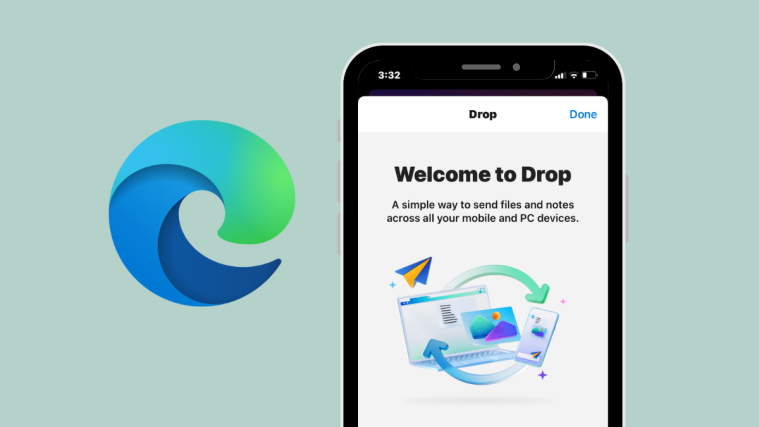

Just set up a Cash App account (and received a $75 payment from someone) but it doesn’t seem to work the way you’ve described.
I went through Linking my bank but wasn’t asked to login to my bank; instead I was merely asked for my bank routing number and account number, which i did. When I clck on Linked accounts, me bank information is there as is my debit card, which I provided when I created my Csh App account yesterday.
When i open Cash App, the far left icon on the bottom is “$75” not a banking icon.
Most important, when I click on Cash Out to try to transfer the money into my bank, it doesn’t ask me to select a bank. Instead it shows a routing number and account number already filled in, and they aren’t my bank or my account. The routing number is for Sutton Bank, which I’ve never even heard of.
Help!
Just tried to transfer funds from on bank account to another after adding funds in Cash App. Had to remove a bank account so I could get the funds to go to the bank I needed to funds deposited into because it doesn’t give you the option to choose which account to transfer the funds. After removing one of the accounts, I selected instant transfer and paid the instant transfer fee. There’s no transfer, but I paid for the “instant” transfer fee to have the funds deposited instantly. It did take it out the bank instantly by showing “pending transactions,” but the receiving bank isn’t showing a pending deposit.
Why is that?
Sutton Bank is the Cash App Bank.