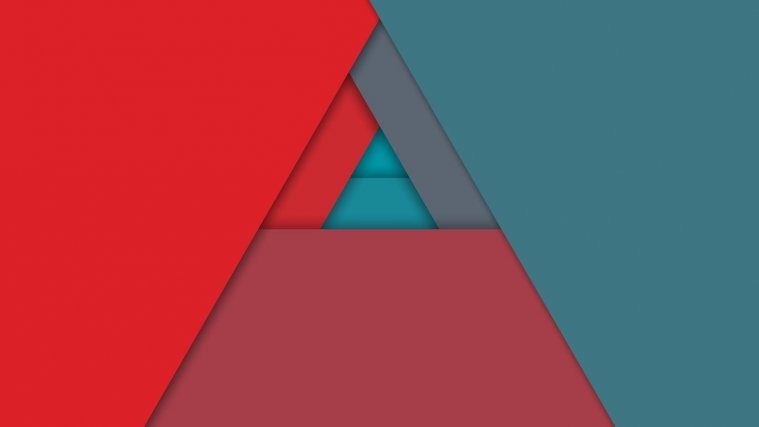Xiaomi recently added support for Google Fit to its MiFit app, a companion app for the company’s Mi Band fitness tracker. However, if you haven’t been able to figure out where the sync option resides, here’s quick tip to lead you in the right direction.
- Open MiFit app on your Android device.
- Tap the 3-dots on top-right corner of the screen, and select “Accounts” from drop-down menu.
- Select “Sync with Google Fit” and connect it to the Google Fit you wish associate your Mi Band data with.
That’s it.