What to know
- Midjourney uses AI to generate images from text.
- Midjourney provides 3 pricing plans (Basic, Standard, and Pro) for users to join their service.
- You can subscribe to Midjourney using the Discord app or their website.
Midjourney is an AI image-generative tool that can generate images based on a few descriptions. The service has over 3 million active monthly visitors, which is not surprising considering the kind of images it can generate. Words are not enough to describe the capabilities of Midjourney, so let us present a showcase of Midjourney’s recently generated images.
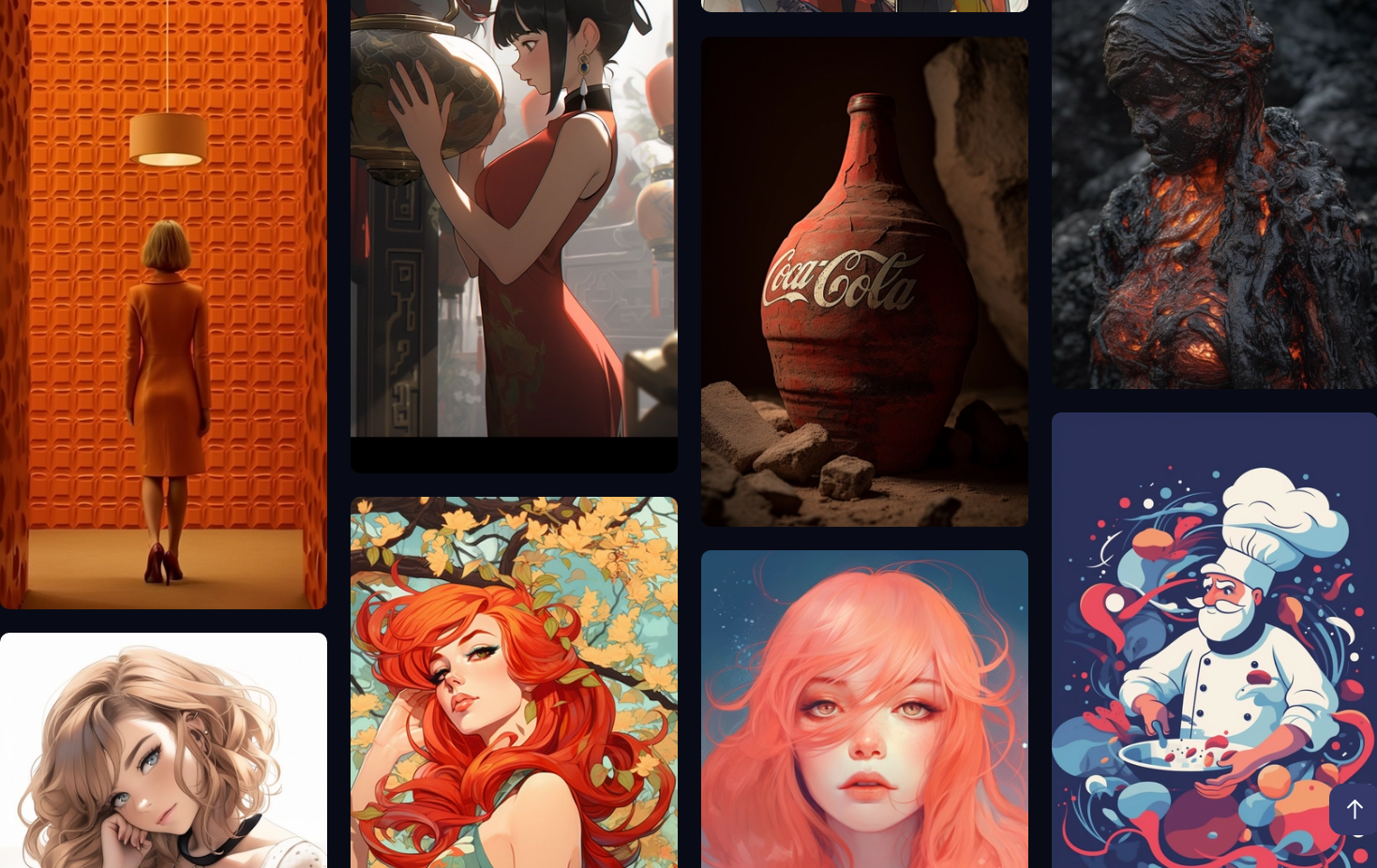
Aren’t these just mind-blowing? We are certainly impressed, and the best part is that these images were created from a few descriptions. Whether you are an artist or someone who wants to take it for a spin, the following post should help you subscribe to Midjourney so that you can begin your creative image-building journey right away.
Related: How to use Midjourney V5
How to subscribe to Midjourney
To begin using Midjourney, you need to subscribe to one of their premium plans. Midjourney can be subscribed to from Discord as well as the Midjourney website. Let’s take a look.
Method 1: Using Discord
Midjourney’s Discord server is where a lot of magic happens. To join their Discord server, go to this link – discord.com/invite/midjourney. When this link opens, you’ll see the Midjourney invite on the screen. To enter its server, type your name and click on Continue or choose the Already have an account link to join Midjourney’s Discord server using your existing account.

You will be asked to log in with your Discord credentials on the next page. Here, enter your sign-in credentials for Discord and click on Log In.

Once you join the Midjourney server, choose a newbie room under “Newcomer rooms”. In this instance, we selected newbies-113.

Next, type /subscribe and press the Enter key on your keyboard to initiate the subscription process.

Next, click on the Open subscription page option that appears inside a message sent by the Midjourney bot.

To continue, click on Yep! in the prompt that appears on the screen.

You’ll now be redirected to Midjourney’s website from where you can choose a subscription plan by clicking on Subscribe underneath the preferred plan. You can then proceed by purchasing it with your credit or debit card.

Related: 5 Best Midjourney Prompt Generator Tools Right Now!
Method 2: Using the Midjourney website
If you don’t wish to subscribe to Midjourney from its Discord server, there’s another way to get it done. For that, go to this link –
midjourney.com/app on a web browser.

When Midjourney’s homepage loads up, click on Sign in at the bottom right corner of the page.

On the next page, enter your Discord credentials and click on Log In.

Midjourney will now redirect you to your Discord account and ask for your account access. To allow Midjourney to access your Discord account, click on Authorize at the bottom right corner.

Once you authorize the log-in, click on Purchase Plan at the top right corner.

Next, choose a plan by clicking on Subscribe underneath the preferred plan. You can then proceed by purchasing it with your credit or debit card.

Related: Does Midjourney use Stable Diffusion?
FAQ
How many subscription plans does Midjourney have?
Midjourney offers a total of 3 paid plans – Basic, Standard, and Pro available for monthly prices of $10, $30, and $60 respectively. These plans can also be purchased for the entire year for a 20% discount. All three plans offer different Fast GPU Times, Relax GPU Time, and Maximum Queue. You can check out the whole set of plans, prices, and features by going to this link.
Can I use Midjourney for free?
Yes, Midjourney offers up to 25 free jobs for trial users without needing to subscribe to any plans. While jobs can be used at any time without expiry, they won’t be renewed after a certain period.
Can I use Midjourney on phone?
Yes, you can use Midjourney on a phone using the Discord app available on iOS and Android. There’s no official app that Midjourney currently offers on the App Store or Google Play Store.
Can I get a refund if I don’t like Midjourney’s service?
Midjourney offers refunds for subscribers who haven’t yet used even 1% of their monthly GPU minutes, including time used in Relax Mode. If you’re eligible for a refund, you should see a dialog box inside your Midjourney account that should help you get the refund immediately. If you cannot get a refund, you can cancel your subscription before you are charged again for the next month.
How to cancel your subscription
If you change your mind or don’t want to continue with the service anymore, you can easily cancel your subscription. For that, visit midjourney.com/account/ on your PC or phone. Make sure you are signed in. Then, to cancel your Midjourney account, simply click on the Cancel Plan button on the page as shown below.

That’s all you need to know about subscribing to Midjourney.
Related: 5 Ways to Turn Text Into AI Art






