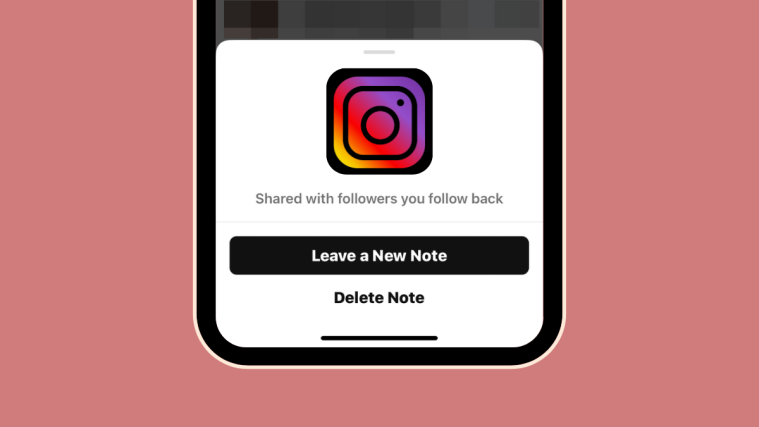Despite being around for more than the past 5 years, Signal has risen recently in popularity due to the recent change to Whatsapp’s Terms of Use. If you have decided to switch to the privacy-focused messenger as well, then you might have realized that your VOIP calls are shown in the native Phone app as well. If you wish to opt-out of this feature then simply follow the guide below.
How to stop showing Signal calls in the Phone app
Open the Signal app and tap on your profile icon in the top left corner.

Now tap and select ‘Privacy’.

Turn off the toggle for ‘Show Calls in Recents’.

And that’s it! Your VOIP calls through Signal should now stop showing up in your native Phone app on iOS.
I am still seeing my calls in the Phone app
If you are still able to see the calls in your ‘Recents’ section, we recommend you restart your device. This should help refresh the cache and fix the issue for most devices.
Additionally, there might be some calls previously included in the Recents section that won’t get cleared. You can clear such calls manually.
Simply swipe left on the desired call and then tap on delete. 
Tap on ‘Done’ in the top right corner once you are done. 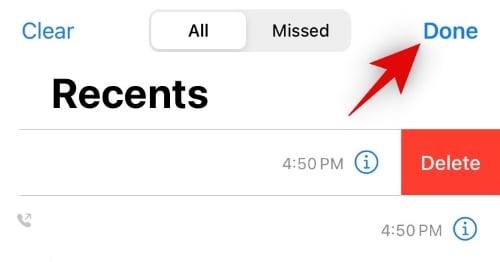
This might end up being a cumbersome process depending on the leftover calls in your Recents. However, you can rest assured that future calls will not be recorded in the ‘Recents’ section once you have cleared everything.
I hope you were able to easily stop your calls from showing up in the native Phone app using the guide above. If you face any issues, feel free to reach out to us using the comments section below.