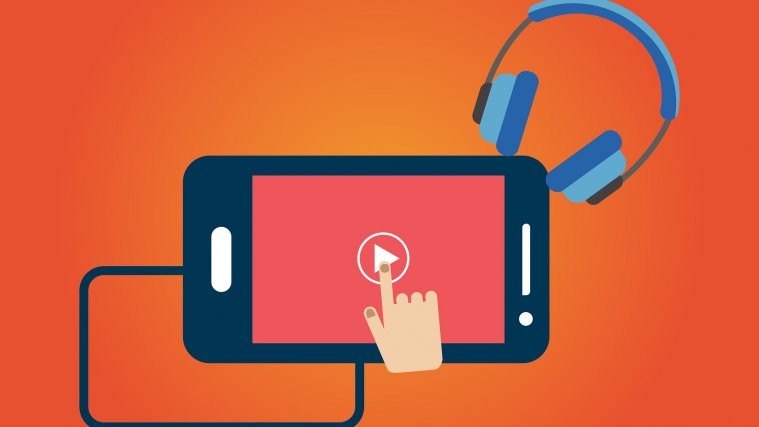Until today, either we like it or not, after signing in to your account, Netflix’s preview videos of movies and TV shows start playing and there is no way to stop it from being played automatically. Netflix released a very useful fix in its latest update for this quite annoying feature, ‘auto-play preview videos’. This feature can only be disabled from a computer. The mobile app is yet to be updated with this feature.
How to disable Autoplay Previews on Netflix
Step 1: Sign in to your Netflix account using a computer.
Step 2: Move the mouse pointer over your account picture on the top right.
Step 3: Click on Account to open the settings.
Step 4: Scroll down and click on Playback Settings under My Profile section.
Step 5: Uncheck the checkbox of ‘Autoplay previews while browsing on all devices’ and then click Save.
RELATED: