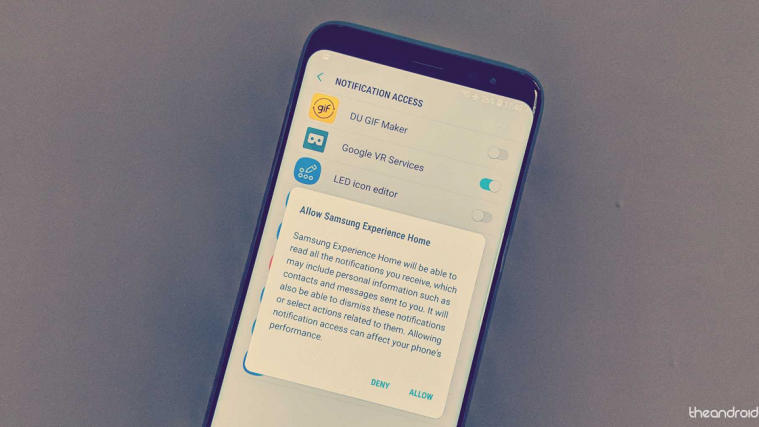A year later and after the release of its successor, the Samsung Galaxy S8 is an all-rounder device any measure. This is why a large number of users are still sticking to it, but recently they’ve been reporting an issue with how the notifications menu seems to work on the lock screen of the device.
Over at the Samsung forums, users have reported that the option to “Show Content” on the lock screen when the device is locked has disappeared from the “On Lock Screen” menu in the Settings.
Related:
How to fix Galaxy S8 Secure Folder problem
There’s an easy way to get back to being able to view specific app notifications from the lock screen and here’s how you can do it.
- Head over to the Settings app and scroll down to find Lock Screen and Security.
- Find the Notifications menu and disable the options to Hide content and Notification icons only.
- Using the list of your installed apps, find the ones for which you want to enable the notifications on the lock screen.
- Head back to Settings – Lock Screen and Security – Notifications and you will be able to see the Show Content option for notifications show up.
Related: Galaxy S8 firmware (Oreo stock ROMs available)
Finally got the notification visibility to you wanted from the lock screen of your Galaxy S8? If there’s anything else you need help with on your Galaxy S8, just hit us up in the comments below.