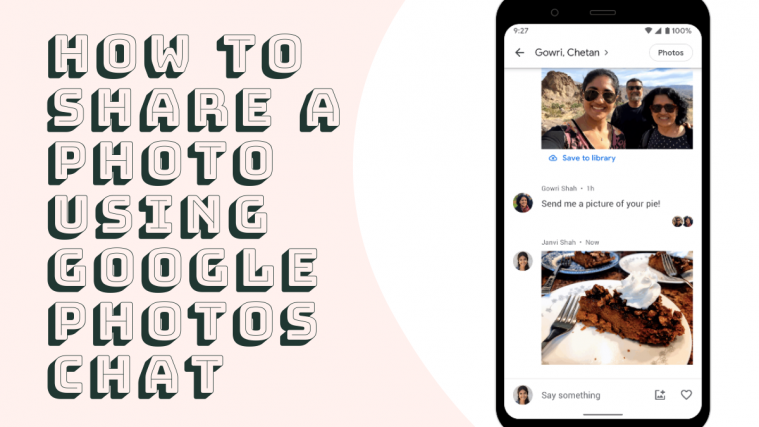Google has announced a new private messaging feature on all platforms – Android, iOS, and Web. With that, you can send or receive a message containing a photo or a video and continue the conversation in the form of a thread, without needing to create an album to share pictures.
The new private messaging feature will have a shared picture or a video as the starting point of a conversation after which any number of media can be shared within the thread.
RELATED: ‘What is Google Photos chat‘ | How to get Google Photos Chat
How to use the new chat feature using the Google Photos app on Android
New chats can be created by opening a picture inside the library and tapping the share button. Users can share photos and videos with anyone, provided they have a Google Account and have the contact’s name, email address or phone number.
Requirements
- Both the sender and recipient should have the Google Photos app installed. Although the app comes pre-installed, you can always download it from the Play Store (link).
- Both the sender and recipient should have active Google accounts.
Instructions
Follow these steps to use the new private messaging feature on the Google Photos app on Android.
- Open the Google Photos app on your Android device.
- Open a photo, album, or video.
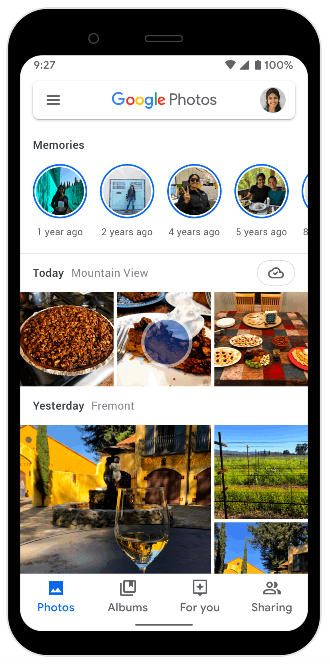
- When the picture is loaded in full-screen, tap Share from the bottom left.

- You’ll notice a new “Send in Google Photos” section inside the sharing menu.
- Select the user to share it to by:
- Tapping on a suggested contact – The sharing menu will display a few contacts that you’ve interacted with before on Google Photos. Select one of the users to send it to them.
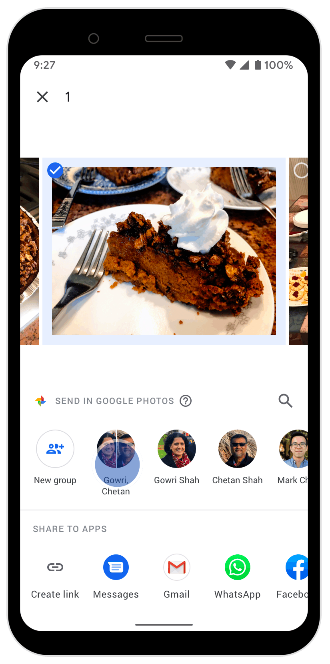
- Click Search and enter the contact’s name, phone number, or email address. This is when the people you want to send the media to aren’t displayed on the suggested list.
- Select multiple people to send it to more than one user.
- Tapping on a suggested contact – The sharing menu will display a few contacts that you’ve interacted with before on Google Photos. Select one of the users to send it to them.
- Once the recipients are selected, you can add a text to go with it.
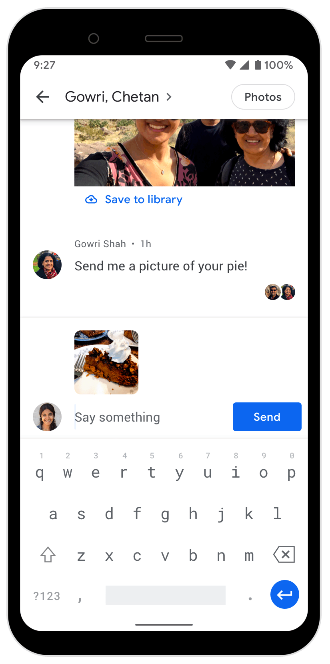
- If not, proceed to Step 6.
- Tap on Send.

- A thread will be created to make ongoing conversations with the recipient.
- Users involved in a thread can further send photos and videos, like them and comment on them over time.
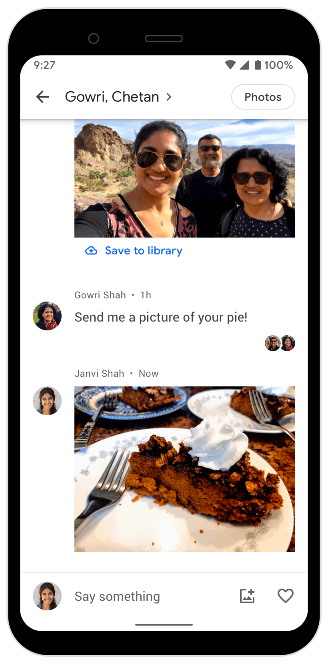
There you go! You can now continue a conversation or make a new one directly inside the Photos app.
Note: Google limits photos in a conversation to 20,000. This means you will no longer be able to share pictures in a single thread after it reaches the 20,000 photo threshold.