Twitter has been hard at work since the pandemic started to improve its platform with numerous new features. The company recently launched a Twitter Blue subscription that is currently available to Canadian and Australian users, under which you get the ability to undo your tweets sent out to the public. Twitter has also rolled out the new Super Follows and Ticketed spaces feature that allows you to have exclusive interactions with your favorite creators on Twitter.
Keeping in line with the release of new features, Twitter has now released the ability to directly share concerned tweets to your Instagram stories whenever you like. Previously, you were required to take a screenshot and post it in your story as an image. This was quite counterproductive as it would fill up space on your local storage while giving you lesser options to customize how you share your Tweet in your story. Using this new feature you can now share your tweets directly to Instagram stories. Here’s how you can get started.
There are a few restrictions for now when it comes to sharing your tweets on Instagram. Mainly the fact that this feature is being slowly rolled out to the public and might not be available in certain regions of the world for now. Additionally, you will also need the following things mentioned below.
Required
- An iOS 14 or higher device
- Twitter iOS app v8.71 or higher
- Instagram iOS app v193.0 or higher
Guide
Open the Twitter app on your iOS device and navigate to the tweet you wish to share in your Instagram story. Now tap on the ‘Share’ icon below the tweet.

Tap and select ‘Instagram Stories’ from the share sheet. Twitter will now request to open Instagram on your iOS device. Tap on ‘Open’ to confirm your choice.
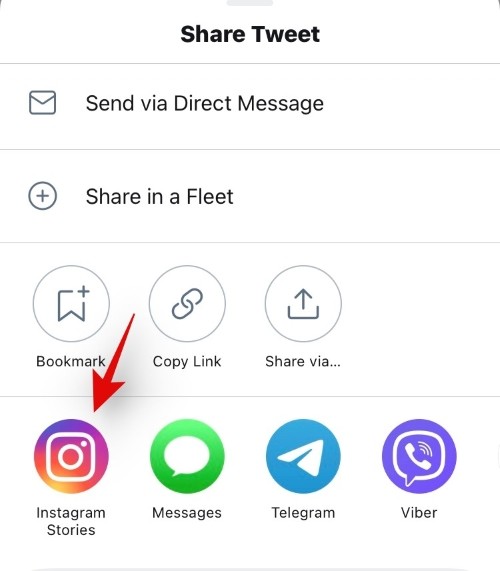
Instagram will now be opened and the concerned Tweet will be automatically added to a new story. You can now tap and hold on it and move it anywhere you like on your screen.
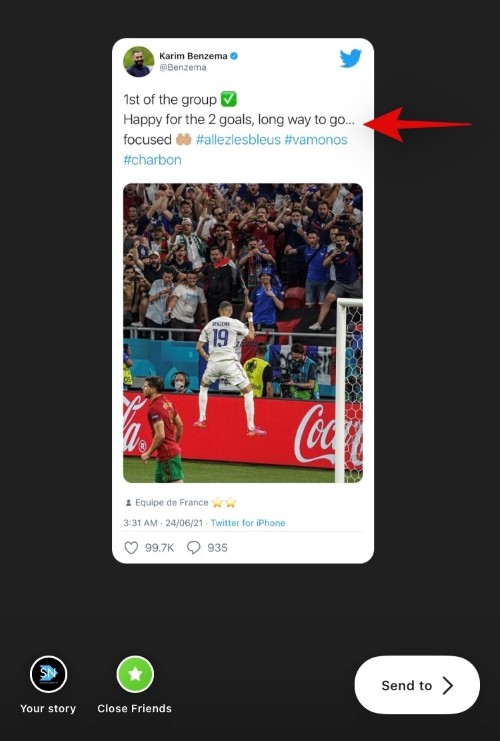
You can also resize your tweet using the pinch gesture that you would normally use to zoom in on photos.
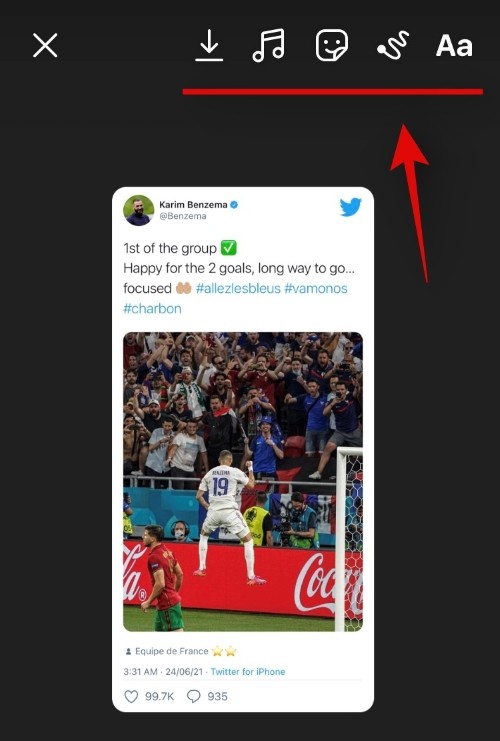
Additionally, you can also use the Stickers, scribble, Music, and the Text option at the top to add overlays to your story.
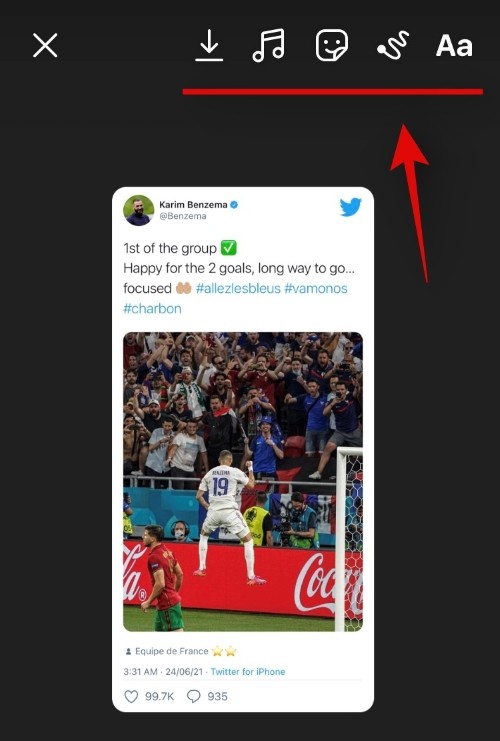
Once you are done, use one of the options to share your story with your entire audience or a select few people.
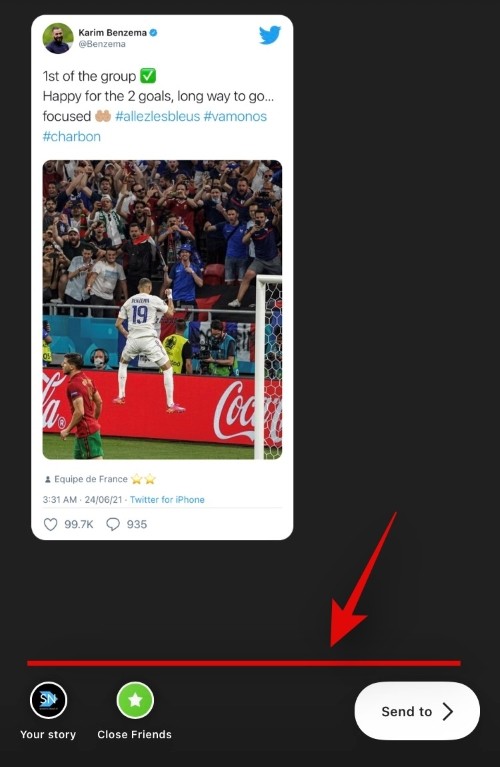
And that’s it! You will now have shared a Tweet from Twitter directly to your Instagram story.
We hope you were easily able to share your tweets on Instagram using this method. If you have any questions or face any issues, feel free to drop a comment below.







Please try again later problem solve
Try again later Instagram problem solve please