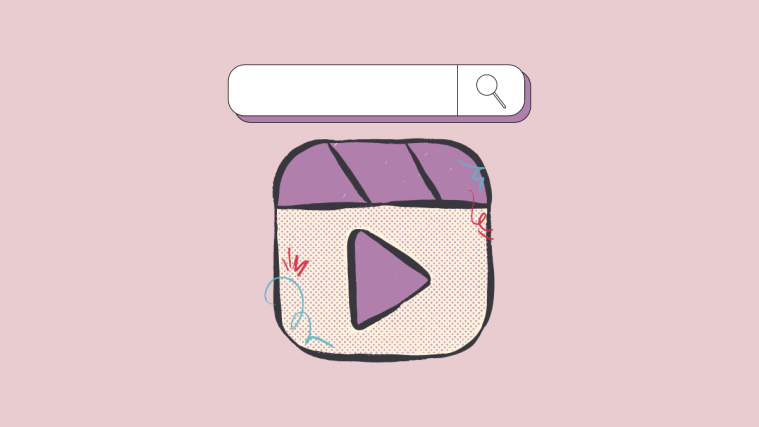Clubhouse is a nifty platform for private audio conversations on topics that resonate with like-minded people. Sometimes you might want to join a room where your friend is already participating. You can do this easily using the search function but once joined in, how do you find your friend?
There is a neat feature within Clubhouse that allows you to search any room for friends and family that might already be joined in on the conversation. Here’s how you can search a Clubhouse room for your loved ones.
How to search someone on Clubhouse
Open the Clubhouse app and join a room as you normally would. Once joined in, tap on the ‘3-dot’ icon in the top right corner of the Speaker’s section.
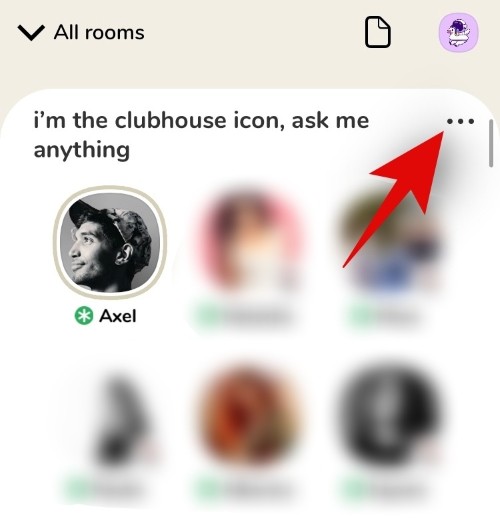
Now tap on ‘Search Room’.

Type in the name of the participant that you are looking for.
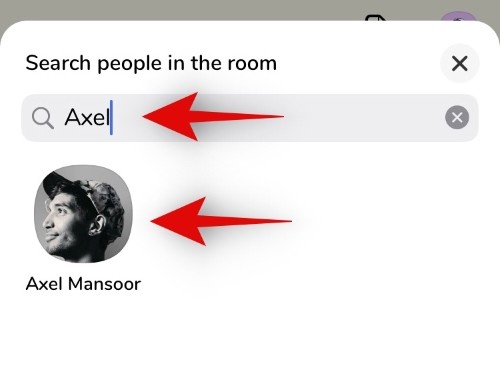
Note: You only need their display name and not the unique username.
If the person you are searching for is currently in the room then they will show up in the search results. However, if they are not in the room then your search results will be empty.
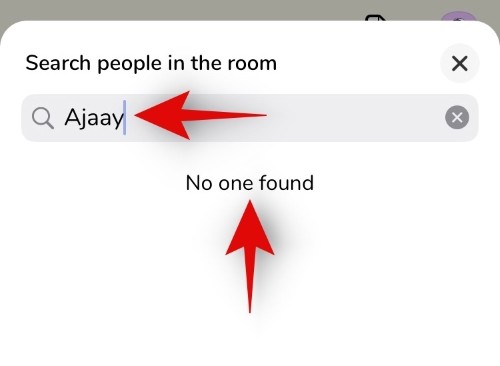
And that’s it! You should now be able to find anyone on Clubhouse in any given room using the search function.
Why search rooms
Well, Clubhouse is a conversation platform. Users or speakers sometimes leave midway and this can be disheartening if you were planning on listening to a particular person. Using the search function you can verify if your favorite speaker is an active member of the room.
Additionally, this function can also be used to verify if you are in the correct room with your friend. You can look for your friend in the audience and join in on the conversation if intended. Clubhouse does not have unique names for Clubs so this is a good way of identifying if you are in the correct room or not by looking for your friends using the Search function.
We hope this guide helped you learn how you can search Clubhouse rooms for your loved ones. If you have any more questions regarding the app, feel free to reach out using the comments section below.