WhatsApp stickers are absolutely a great feature to be added in the popular messaging application. Stickers almost always enhance the messaging experience by making it far more engaging and hilarious as well at times. The new sticker feature is now available for all WhatsApp users who have updated to the latest version of the application.
There are a bunch of sticker packs available on the Google Play Store for you to get your hands on, however, with so many stickers to choose from it can be a pain trying to find the ones you actually use the most and those which are your absolute favorites out of the bunch.
Luckily, you can add the stickers you use the most to your favorites list and then can access them all from within the favorite stickers tab itself.
Here’s how to add WhatsApp stickers as favorites.
Related:
Method 1: Save a sticker directly from a chat
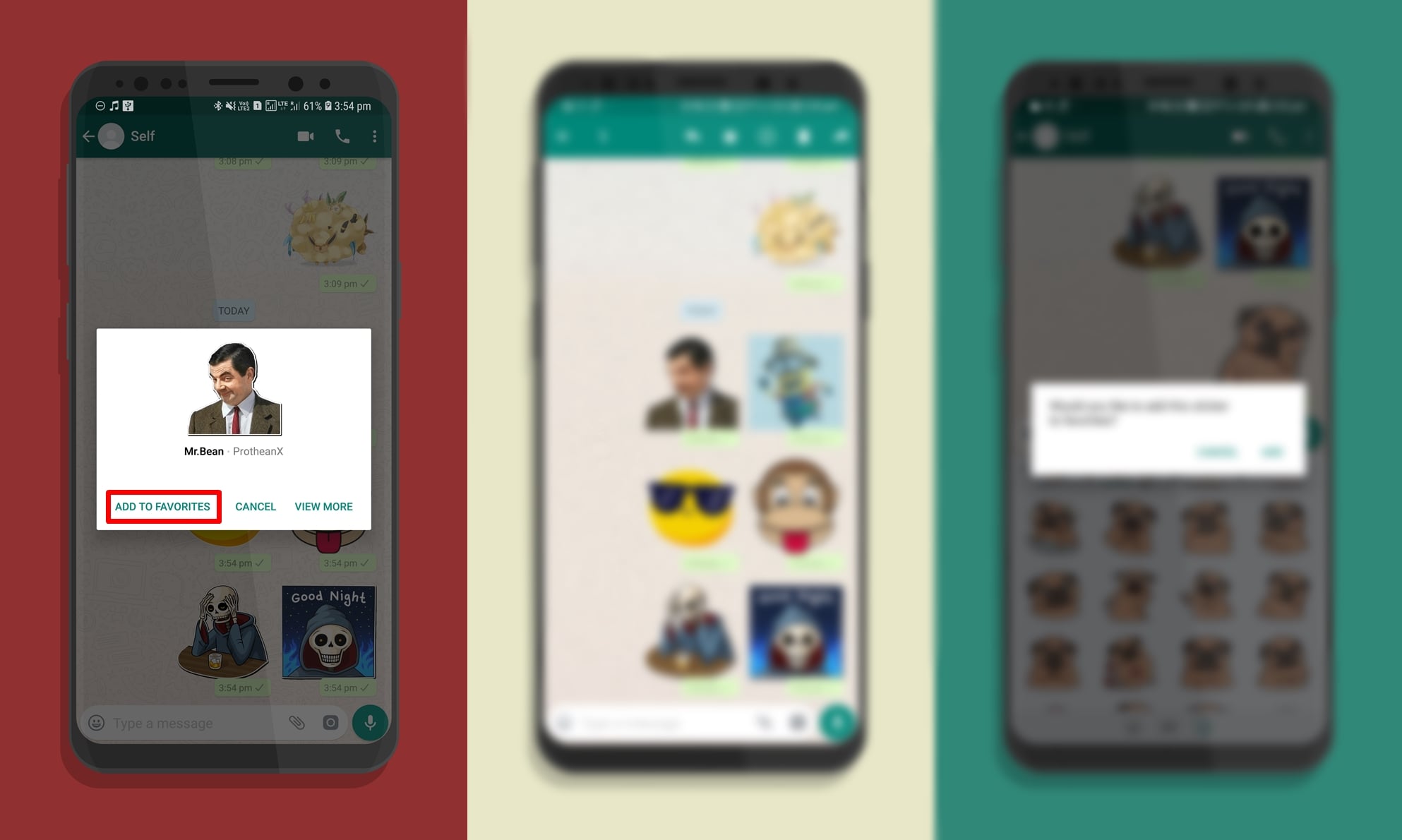
- The first method to add stickers to favorites is to simply tap on the sticker sent to you in a chat.
- This would open a pop-up menu, then tap on Add to favorites.
Method 2: Long press the sticker within a chat
- Long press on a sticker in the chat which you want to add to your favorites.
- Now you would be able to see a bar at the top with a Star icon.
- Tap on the Star icon to save the sticker to your favorites.
Method 3: Mark favorite from stickers pack
- Open the stickers tab in WhatsApp.
- Now long press on the sticker you want to save to the favorites list.
- You would see a pop-up asking if you’d like to save the sticker to favorites. Simply tap on Add.
How to check all your favorite WhatsApp stickers
- Reach the stickers menu by tapping on the Emoji button in a chat, and then stickers button (the button right to the GIF button at the bottom).
- Tap on the star icon to see all your favorite stickers.
You can use the stickers in chats as well by simply tapping on them as normal.
How to remove WhatsApp sticker from Favorites
To remove a WhatsApp sticker from the Favorites section, simply long press on it, and then tap on remove button.
- Reach the stickers menu by tapping on the Emoji button in a chat, and then stickers button (the button right to the GIF button at the bottom).
- Tap on the star icon to see all your favorite stickers.
- Tap and hold for a few seconds on the sticker.
- You will get a pop-up menu, tap on the REMOVE button to remove it from favorites. It will still be available in its stickers pack for use.
Related:
That’s all.
If you face any problem with marking a sticker as favorite or removing it from favorites, then be sure to give us a shout in the comments section below.




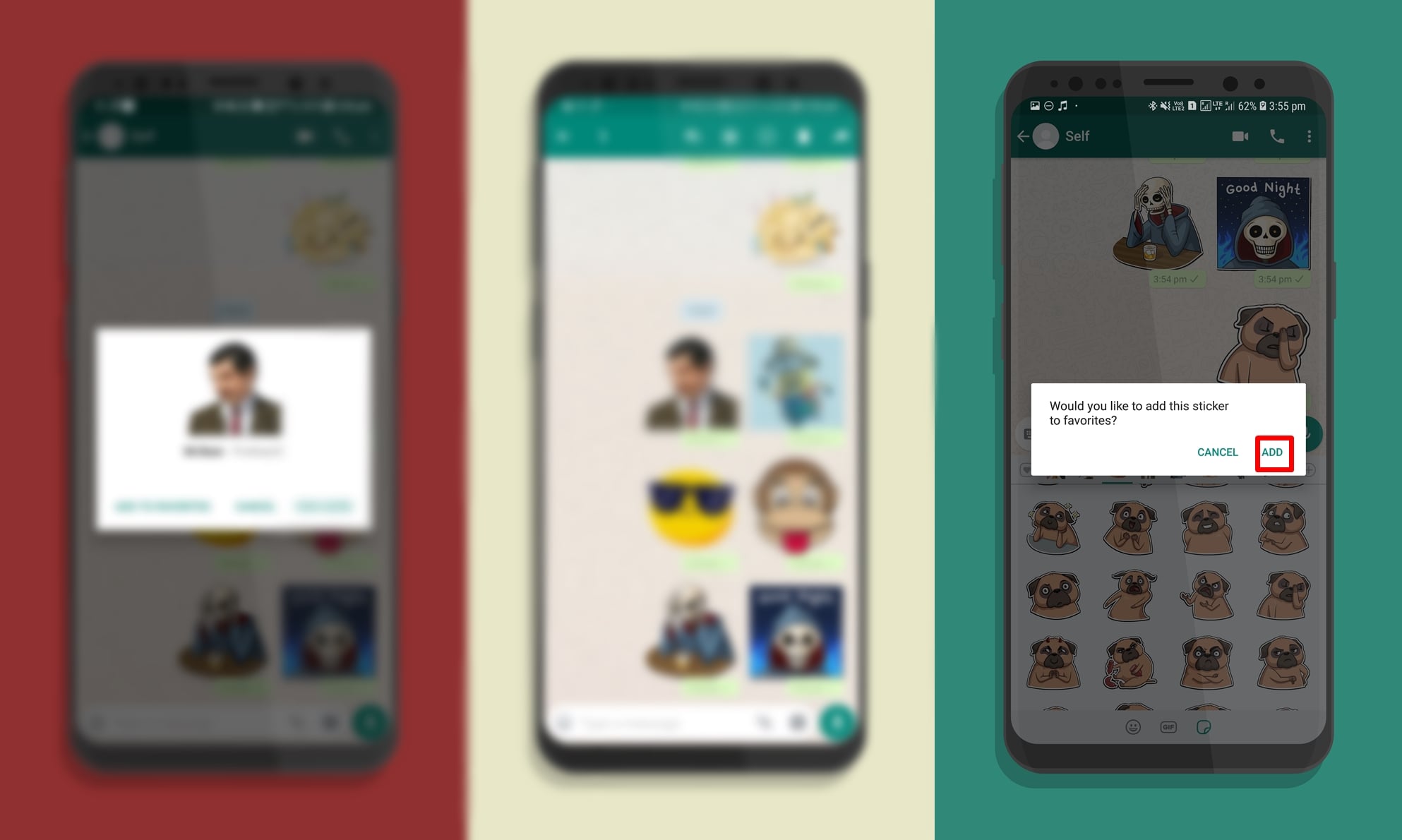
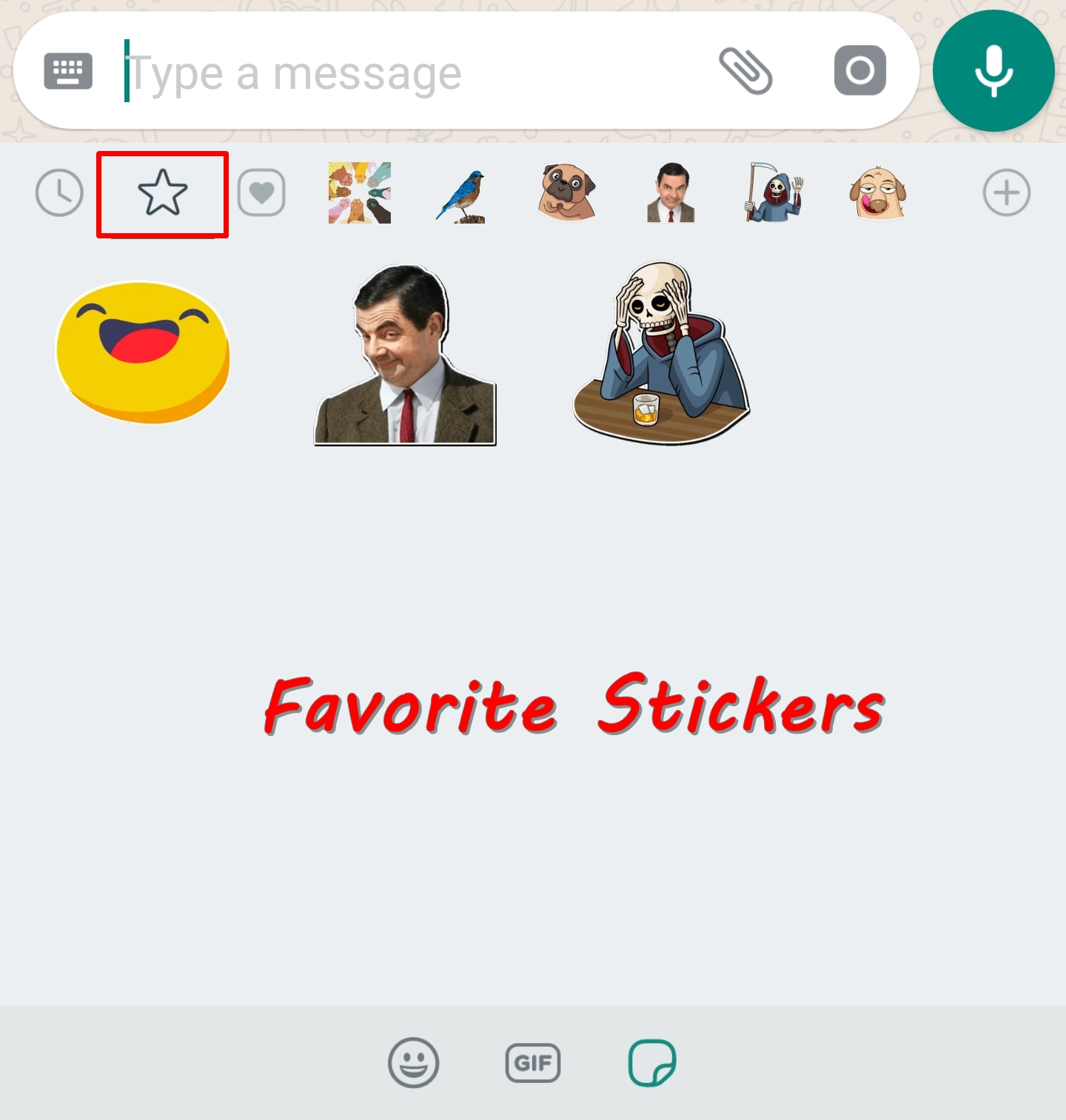




Good day.
Hope you’re doing well today.
Thank you for your article, I have one question though…
How mány stickers can you have in your Favorites list?
Is there a maximum on it?
And is it possible for you to let me know… ?
I don’t want to lose any of my stickers in my Favourite list.
Good article! One thing though. How do I add stickers from group chats to sticker packs? My favourites list is getting too long.