Back when Instagram emerged as an appealing image-based social media network, Facebook was quick to buy out the company for a whopping $1 Billion. In hindsight, it was a smart move by the social media giant, as Instagram has become of one the most actively used apps on mobile devices.
With all of its features, Instagram still does not offer the ability to download and save images and videos from profiles. Thanks to Android and multiple apps that offer the feature, you can easily download and save media from Instagram, and here’s a detailed guide on how to do it.
Related posts:
- How to add GIFs to Instagram stories
- Save Instagram images with captions and hashtags
- Set Instagram stories as WhatsApp status

- Download and install Save & Repost for Instagram Android app.
- Open the app and choose the kind of ads you’d prefer: Banner ads or video ads.
- Press the toggle switch the reads “Instant save”.
- Press the Instagram app icon on the top-right corner and you’ll be redirected to the Instagram app.
- Find the Instagram post that you wish to save and press the three-dot icon in the right corner.
- From the pop-up menu, select Copy Link and wait as the media is automatically saved using the app.
- You can then head back to the Save & Report for Instagram app and press the Recents icon on the top-right corner to view all of your saved media, along with the Instagram profiles that you fetched them from.

A simple search on the Google Play Store will reveal that there are tons of apps that you can use to save media from Instagram for your device. While we suggest Save & Report for Instagram app for those who simply want an easy to use tool to fetch media content with minimal ads, you can also try out other apps for this purpose, like Fast Save and IV Saver.


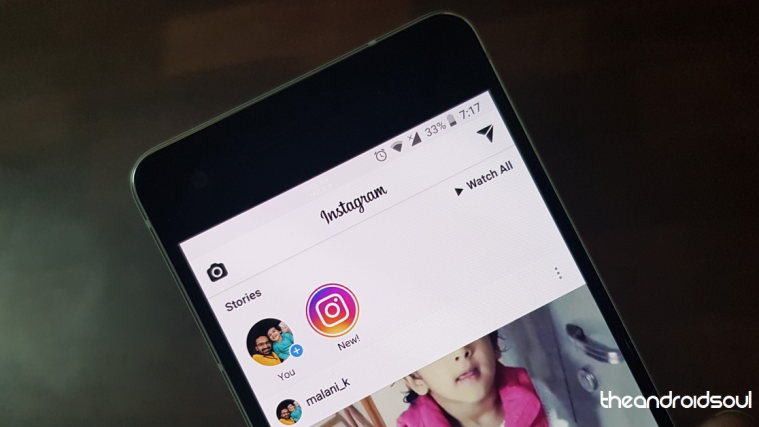




https://play.google.com/store/apps/details?id=io.jmobile.instant