The Asus Zenfone 2 has many variants and there’s no one root trick that works for all variants of the device, heck it even differs with firmware version sometimes.
Anyway, for the folks using Zenfone 2 Laser (ZE500KL), developer Jhyrachy has released a simple one-click root method that flashes modified boot image on your Zenfone 2 Laser and gets you root access.
However, to be able to flash a modified boot image on your device, you must unlock device’ bootloader first.
You can grab the one-click Zenfone 2 Laser Root from the download link below, and simply run it on your Windows PC while your Z2L is connected to PC with USB debugging On.
[icon name=”download” class=”” unprefixed_class=””] Download Zenfone 2 Laser One-Click Root
Instructions
- Setup ADB and Fastboot on your PC.
- Enable USB debugging on your Zenfone 2 Laser:
- Open Settings » go to About phone and tap seven times on Build number, this will enable Developer options.
- Now go back to Settings and you’ll see “Developer options” there, open it.
- Tick the USB Debugging checkbox.
- Connect your Zenfone 2 Laser to PC.
- Download and unzip the one-click root script.
- Run/double-click the .bat file from the extracted files.
That’s it. The automated script will now root your Zenfone 2 Laser within minutes.
Happy Androiding!
via xda


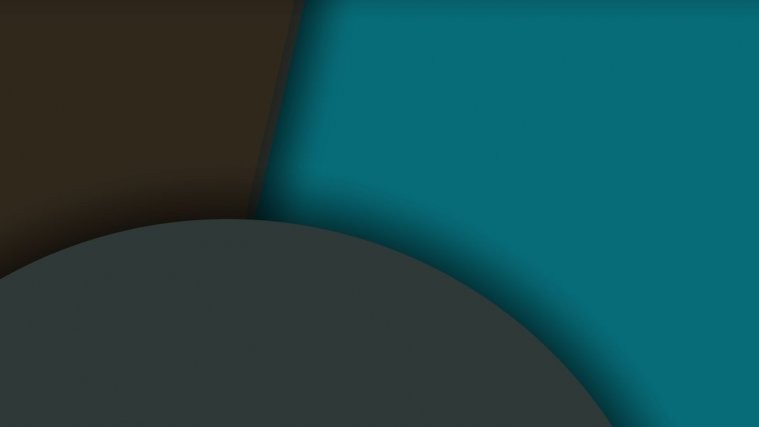




It’s ok for android 6 or not ?
It’s ok for android 6 or not ?
It’s ok for android 6 or not ?