Usually with bootloader unlockable devices, you have to unlock bootloader first to be able to root the device. But it seems there is a hack available for YU Yuphoria that lets you root without unlocking the bootloader first, thus saving your warranty from getting void. That’s a double treat — root ka root, warranty bhi saved!
Ha, that was first time I used Hindi in blog writing, but anyway, the method to to achieve YU Yuphoria root without breaking warranty is dead easy too. Luckily, and thanks to someshthakur, you have a toolkit to help with this. That means you do no dirty work of issuing commands to reboot the phone in fastboot mode or flash anything, all of which is handled by automated script of toolkit.
Yes, that also means that you can still take OTA updates as and when they shower on you — although, of course, you will lose root access upon taking OTA.
How to Root YU Yuphoria
Downloads
- Yuphoria Root Toolkit | File: Root without UBL.zip (3.9 MB)
Supported devices
- YU Yuphoria
- Don’t try on any other Android device
Installation Instructions
Warning: Warranty may be void of your device if you follow the procedures given on this page. You only are responsible for your device. We won’t be liable if any damage occurs to your device and/or its components.
Backup necessary stuff. In case your device is wiped off while following the guide below, it’s good to have a backup of contacts, photos, videos and other files already saved on PC.
- Make sure you have ADB and fastboot drivers installed.
- Also make sure you have USB debugging enabled on your Yuphoria. For this:
- Go to Settings > About phone, and then tap ‘Build number’ 7 times.
- Go back to Settings, then choose now visible ‘Developer options’.
- Find the ‘USB debugging’ option and use its toggle button to enable it. Accept warning by tapping on OK button.
- Connect your phone to PC now. You will get a pop-up as shown below on your phone when you connect for the first time after enabling USB debugging.
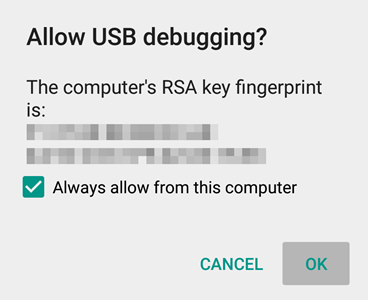
- Tap on OK button on the above pop-up to accept warning.
- Reboot your Yuphoria to Fastboot Mode. For this, simply open a command window on PC, and then type run the following command:
adb reboot bootloader
- You should see a black screen with Fastboot written. Connect your device to PC now.
- Download the toolkit from above and extract it on PC using a software like 7-zip.
- You’ll get two folders, ignore META-INF folder, and go into ‘Root without UBL’ folder.
- Run the root.bat by double clicking on it.
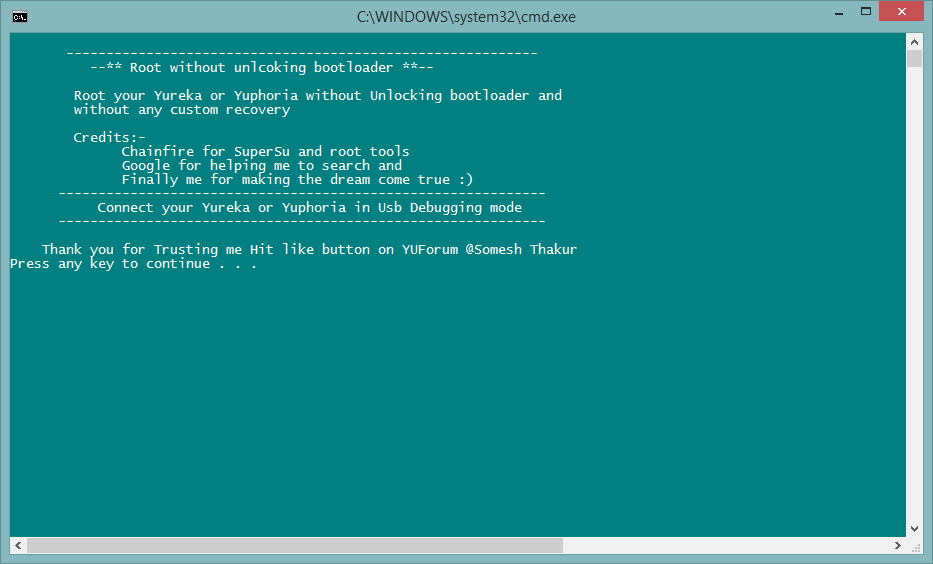
- Follow the little instructions on PC’s screen, and in no time, you will have root access on your device. While bootloader is still untouched, and warranty application.
That’s it. Need any help? Let us know via comments below.


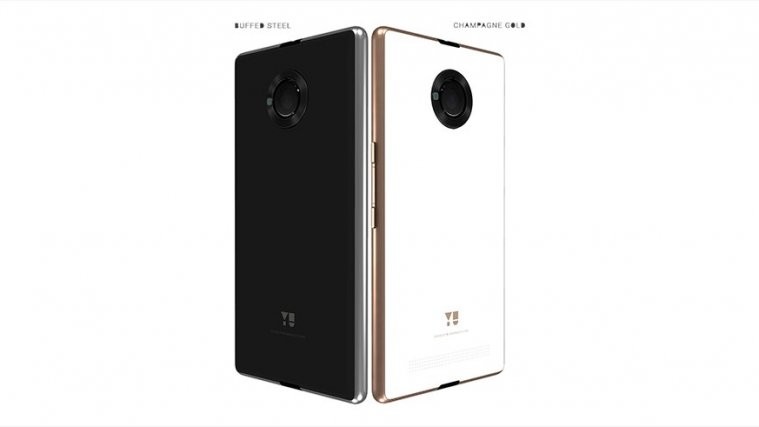




I clicked press any key to continue
It displays
ECHO off
Daemon not running.Now running in port xxxx
Daemon started successfully
Then it sticks nothing happening
Is your device connected to PC?
Yess
Ya
Yaaaaaa
Okay, added few steps to the guide above. Steps 5 and 6 are new. Try again now. The script should be booting your device to fastboot/bootloader mode automatically but it seems it is not. SO, manually boot to fastboot mode, and then run the script.
Let me know.
Not working can u pls put some photos of the working root
Were you able to reboot into fastboot/bootloader mode. That is a must! If yes, then script would have run and it should be rooted.
Yes I was able to enter.but same thing
Is it a problem of drivers??
Can u put a full working video till the end.
Yes, make sure you installed both Yuphoria and adb drivers. And have the USB debugging enabled form developer options.
Link pls can u give
Yes
I clicked press any key to continue
It displays
ECHO off
Daemon not running.Now running in port xxxx
Daemon started successfully
Then it sticks nothing happening
Is your device connected to PC?
Yess
Ya
Yaaaaaa
Okay, added few steps to the guide above. Steps 5 and 6 are new. Try again now. The script should be booting your device to fastboot/bootloader mode automatically but it seems it is not. SO, manually boot to fastboot mode, and then run the script.
Let me know.
Not working can u pls put some photos of the working root
Were you able to reboot into fastboot/bootloader mode. That is a must! If yes, then script would have run and it should be rooted.
Yes I was able to enter.but same thing
Can u put a full working video till the end.
Is it a problem of drivers??
Yes, make sure you installed both Yuphoria and adb drivers. And have the USB debugging enabled form developer options.
Link pls can u give
I clicked press any key to continue
It displays
ECHO off
Daemon not running.Now running in port xxxx
Daemon started successfully
Then it sticks nothing happening
Is your device connected to PC?
Yess
Ya
Yaaaaaa
Okay, added few steps to the guide above. Steps 5 and 6 are new. Try again now. The script should be booting your device to fastboot/bootloader mode automatically but it seems it is not. SO, manually boot to fastboot mode, and then run the script.
Let me know.
Not working can u pls put some photos of the working root
Were you able to reboot into fastboot/bootloader mode. That is a must! If yes, then script would have run and it should be rooted.
Yes I was able to enter.but same thing
Can u put a full working video till the end.
Is it a problem of drivers??
Yes, make sure you installed both Yuphoria and adb drivers. And have the USB debugging enabled form developer options.
Link pls can u give
Yes
Yes
Could you put a full vedio for this root process.Im nt able to understand a few things. It would really help
Thank you
Could you put a full vedio for this root process.Im nt able to understand a few things. It would really help
Thank you
Could you put a full vedio for this root process.Im nt able to understand a few things. It would really help
Thank you
Not working? stuck on
*daemon started successfully*
That means ADB isn’t working on your device? Try the ADB devices command in command window, after connecting the phone to PC. What do you get?
After failing from this method I tried a different which wasn’t working before…
I had rooted my phone with that before…
And surprisingly my phone is rooted again!!… I think adb driver was all it needed.
And thanks for the Link for adb and fastboot drivers ?
you are welcome!
Not working? stuck on
*daemon started successfully*
That means ADB isn’t working on your device? Try the ADB devices command in command window, after connecting the phone to PC. What do you get?
After failing from this method I tried a different which wasn’t working before…
I had rooted my phone with that before…
And surprisingly my phone is rooted again!!… I think adb driver was all it needed.
And thanks for the Link for adb and fastboot drivers ?
you are welcome!
Not working? stuck on
*daemon started successfully*
That means ADB isn’t working on your device? Try the ADB devices command in command window, after connecting the phone to PC. What do you get?
After failing from this method I tried a different which wasn’t working before…
I had rooted my phone with that before…
And surprisingly my phone is rooted again!!… I think adb driver was all it needed.
And thanks for the Link for adb and fastboot drivers ?
you are welcome!
Not working? stuck on
*daemon started successfully*
That means ADB isn’t working on your device? Try the ADB devices command in command window, after connecting the phone to PC. What do you get?
After failing from this method I tried a different which wasn’t working before…
I had rooted my phone with that before…
And surprisingly my phone is rooted again!!… I think adb driver was all it needed.
And thanks for the Link for adb and fastboot drivers ?
you are welcome!
how many battery is required for this process
Although the process could take only 5-6% of battery, but it’s good to have minimum 30%, just in case.
how many battery is required for this process
Although the process could take only 5-6% of battery, but it’s good to have minimum 30%, just in case.
by doing this will i get my internal storage wiped?
by doing this will i get my internal storage wiped?
After ota update how to get root access again?
After ota update how to get root access again?
when open supersu no binary installed
only pie supported error pls solve
when open supersu no binary installed
only pie supported error pls solve
i’ve installed CM12.1 still can i do this procedure for rooting??
i’ve installed CM12.1 still can i do this procedure for rooting??
The same above thing is happening with me..
It Shows daemon not running then says daemon started successfully
and I had installed ADB drivers from SDK Tools… as my PC was unable to install drivers automatically
.
.
please help me what should i do
i hav Yu Yuphoria 5010A
and on doing step 5 it shows “ADB server is out of date. killing….. ”
*deamon stars successfully*
error : device not found
The same above thing is happening with me..
It Shows daemon not running then says daemon started successfully
and I had installed ADB drivers from SDK Tools… as my PC was unable to install drivers automatically
.
.
please help me what should i do
i hav Yu Yuphoria 5010A
and on doing step 5 it shows “ADB server is out of date. killing….. ”
*deamon stars successfully*
error : device not found