The Xiaomi Mi 8 Lite borrows the same design cues from its premium sibling the Xiaomi Mi 8, however, rather than coming with the flagship Qualcomm Snapdragon 845, the Mi 8 Lite packs in the Snapdragon 660 which by its own means is a fairly powerful chipset too.
Xiaomi launched the Mi 8 Lite with Android 8.1 Oreo alongside Xiaomi’s custom skin MIUI 10. If you’ve been a long time Android user, then you probably know the benefits of having a rooted device. There’s so much to tweak and explore after rooting your Android device.
Xiaomi’s MIUI by default allows users to customize their device way more than what other OEM skins offer, however, there are a few applications that only work with devices that have root access. These apps allow you to tweak your device in whatever way you want as well as open a world of possibilities for you on your Android smartphone.
Rooting has several benefits, however, rooting your smartphone would void your Xiaomi Mi 8 Lite warranty as well hence, we’d suggest keeping this in mind before you proceed to root your device. If you’re not a big fan of customizing and exploring the possibilities of Android devices, then there’s no reason to root your device since MIUI 10 offers a ton of features and options to play around with.
Related:
Warning!
Do not try anything given on this page if you do not know completely what you are doing. In case any damage occurs, we won’t be held responsible.
Compatibility
The downloads and the guide given here are compatible only with the Xiaomi Mi 8 Lite. Do not try this on any other device as you may end up bricking it.

Xiaomi Mi 8 Lite TWRP Recovery
Grab the TWRP recovery file from below.
- Mi 8 Lite TWRP recovery: recovery-TWRP-3.2.3-1003-XIAOMI8LITE-CN-wzsx150.img
To install TWRP, see the root guide below. As installing TWRP is what you do first in order to root the device, we have merged the TWRP and root guides into one guide. Just skip step 14 related to rooting the device in the guide below if you only need to install TWRP recovery. Don’t forget to install the Force Encryption disabler file (step 11 below).
Related articles:
Xiaomi Mi 8 Lite Root
Here’s an easy step-by-step guide to help you install TWRP recovery on your Xiaomi Mi 8 Lite. You can use the TWRP recovery to easily gain root access on the device.
- Make sure that you’ve unlocked the bootloader for the Mi 8 Lite before proceeding. Take your time doing this.
- Download the required files:
- TWRP recovery: recovery-TWRP-3.2.3-1003-XIAOMI8LITE-CN-wzsx150.img
- Force encryption disabler – DisableForceEncryption_Treble.zip
- Root file (Magisk 17.1): Magisk 17.1.zip
- Connect your Mi 8 Lite to PC using the USB cable that came with it.
- Transfer all the downloaded file (TWRP, Magisk, and Encryption disabler) to your Mi 8 Lite. Do keep a copy of TWRP file on your PC too. Keep the Mi 8 Lite connected to PC.
- Make sure you have enabled USB Debugging on your Mi 8 Lite, as explained in the bootloader unlock post above (step 1). You may need to re-do it after unlocking the bootloader.
- Now open a command window inside the folder where you have the TWRP file from above. For this, go that folder, and then type cmd in the address bar of that folder’s window, and then hit the enter key. A command window will open up, and its location will be that folder.
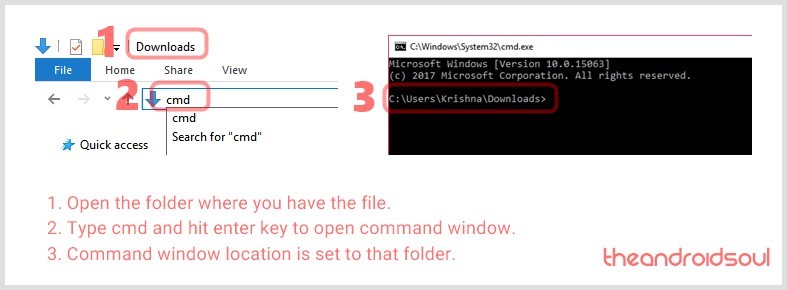
- Boot your Mi 8 Lite into bootloader/fastboot mode. For this run this command:
adb reboot bootloader
└ If you get a permission dialogue on your device to “Allow USB debugging”, tap OK.

- Install TWRP recovery on your device by running the command below. To run a command, simply type this in the command window and then hit the enter key.
fastboot flash recovery <name of the TWRP file>.img
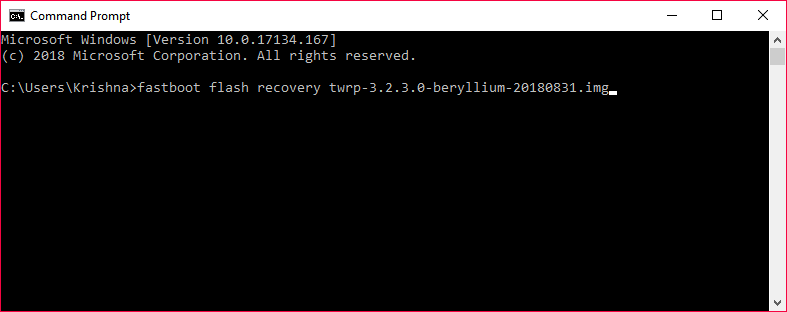
An example command to flash twrp recovery - Reboot into recovery mode to access TWRP before starting Android. For this, run the command below:
fastboot boot <name of the TWRP file>.img
- You will see TWRP recovery now. When asked to ‘Keep System Read only?’, tap on the ‘Keep Read Only’ button to not allow for system modifications.
- Install Force Encryption disabler. Tap on Install, then select the Force Encryption disabler file (DisableForceEncryption_Treble.zip) and confirm on the next screen.
- Reboot to TWRP recovery again. On the home screen of TWRP, tap on Reboot, and then on Recovery.
- When back in TWRP, tap on Wipe, and then on Format data option. Type yes on the next screen to confirm wiping of data. This will delete everything on the device.
- Time to root the Mi 8 Lite! [In case you don’t want to root the device, ignore this step.]
- Transfer the Magisk file to your Mi 8 Lite.
- Install Magisk root package. Go back to the home screen of TWRP and tap on Install, > then select the ZIP file, Magisk-v16.7.zip, and confirm on the next screen.
- Restart the device: tap on Reboot > System. Your Mi 8 Lite is rooted now. You can verify root access on your Mi 8 Lite using a root checker app.
That’s all about rooting and installing TWRP recovery on your device.
Related: Best Android hacks that don’t need root access
That should help you easily root the Xiaomi Mi 8 Lite. Let us know in the comments box below if you need any help with this.







Excellent, well explained ,, step by step, I will try to do root and if everything goes well, I leave new comments,
You should make a video, it deserves a video,
worked…thanks