Huawei has retained a massive following in China over the years, but the west has remained an unchartered territory for the company. The Huawei P10 and P10 Plus were expected to be the premium Android devices to penetrate the US market, but it has been a sort of a hit and miss until now. In terms of software support from the community, there hasn’t been even an official rollout of TWRP custom recovery for the device.
However, a group of likeminded Huawei P10 fanboys has brought unofficial TWRP custom recovery to the Huawei P10 on Oreo. While there was a version of TWRP available for Android 8.0-powered devices, it did come with drawbacks such as the ADB terminal not working and the inability to use decrypting/data partitioning.
Pre-requisites
- TWRP Recovery for Huawei P10 (Download link)
- Install Huawei HiSuite driver
- Install ADB and Fastboot driver
- Enable developer options, USB debugging and OEM Unlock.
Please note that this is not for the Huawei P10 Plus or Huawei P10 Lite. This is only for the Huawei P10 handset.
Unlock the bootloader
To unlock the bootloader of your Huawei P10, you will need to procure a unique 16-digit bootloader unlock code directly from Huawei. Requesting the unlock code will automatically void the warranty on your mobile device.
→ Check out our guide here to unlock the bootloader of any Huawei device.
Install TWRP Recovery on the device
You will be able to flash TRWP through Minimal ADB and Fastboot tool, so make sure to save the downloaded TWRP.img file and remember the path of the directory.
- Connect your Huawei phone to the computer using the USB cable it came with.
- Open a command window or PowerShell window in the folder where you have the TWRP file.
- In the CMD/PowerShell window, run the following command to reboot into fastboot/bootloader mode:
adb reboot bootloader
- Once your device screen appears to be in Bootloader mode, run the command below to install root:
fastboot flash recovery_ramdisk twrp_vtr3.2.1-0_v0.4 .img
(Replace with the file directory where you have stored the TWRP.img file).
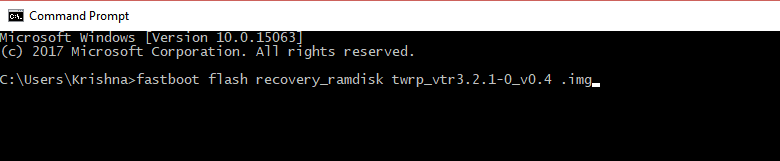
- Once the file is flashed to your device, enter the following command to restart the device:
fastboot reboot
Now you have the TWRP recovery installed.
Huawei P10 root on Android 8.0 Oreo update
Well, with TWRP installed, you can root it easily. Just follow the guide below.
→ How to root an Android device using TWRP recovery
Do use the comments section to share any problems that you may be facing in rooting the Huawei P10 on Android 8.0 Oreo update from the company.






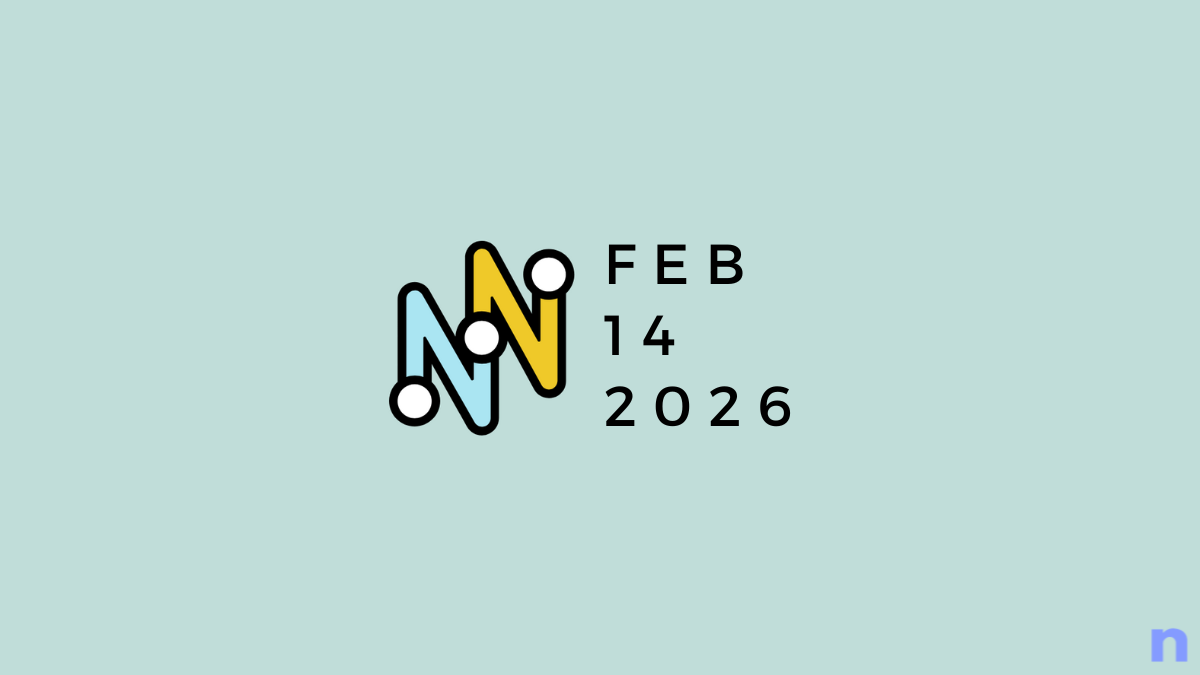
It keeps showing me the huawei menu instead of the twrp.
Can you put the twrp on another server please?
Can hoy poease puta the twrp on anothe server? Please…
I was very sceptical that this tutorial will do the job,but i tried and i installed twrp sucessfully on my huawei p10 emui 8.0.Big thank you sir and god bless