Well, in case you are left with a bricked LG G4, here is how you can restore it back to functionality by flashing a custom ROM that is now available. Of course, you will need to have a TWRP recovery, which we think you already have but if not, just see the guide below for links to download and install TWRP recovery. Know that this unbrick guide is compatible only with LG G4, model no. H815, which is the only device currently supported by LG for bootloader unlock, and is not compatible any other variant of the device.
The LG G4 unbrick method we’ve covered here really easy one, you don’t even need a PC, as you just have to flash one custom ROM from the recovery, and the device shall reboot all fine. yes, this will fix bootloop that you may be getting on your device currently. Credit for the custom ROM goes to well known developer DocRambone, thanks a lot!
One of the possible reasons you unbricked your LG G4 could be due to xposed framework installation which is right now fully compatible with the LG G4, particularly the ARM 64-bit version. Or, you could have played a bit immaturely with system file, because root access is now available too.
Anyway, check out the download links below to unbrick and restore your LG G4.
Downloads
- LG G4 ROM | File: Doc_Test.zip (832 MB)
Supported devices
- LG G4, model no. H815
- Don’t try on any other variant of G4 with different model number.
- Don’t try on any other Android device.
Tip: Check the model no. in Settings > About phone. Or, you could also find the model no. on the packaging box of the device.
Installation Instructions
Warning: Warranty may be void of your device if you follow the procedures given on this page. You only are responsible for your device. We won’t be liable if any damage occurs to your device and/or its components.
Backup necessary stuff. In case your device is wiped off while following the guide below, it’s good to have a backup of contacts, photos, videos and other files already saved on PC.
- Make sure have Unlocked bootloader of LG G4. That’s a must, as without this, device remains locked by LG and you the user cannot install TWRP recovery. You will also get to install ADB and LG drivers in that guide, so we will skip the drivers part here.
- Make sure you have installed TWRP Recovery on LG G4.
- Download the custom ROM file, Doc_Test.zip, from above.
- Connect your LG G4 to PC.
- Copy the ROM file to phone now and remember its location on phone.
- Reboot into recovery mode.
- Open the command window at the location where you have the TWRP recovery. For this, while holding shift key, right click from mouse on the white space inside the folder. You’ll get a pop-up as shown below. Select the option: Open command window here
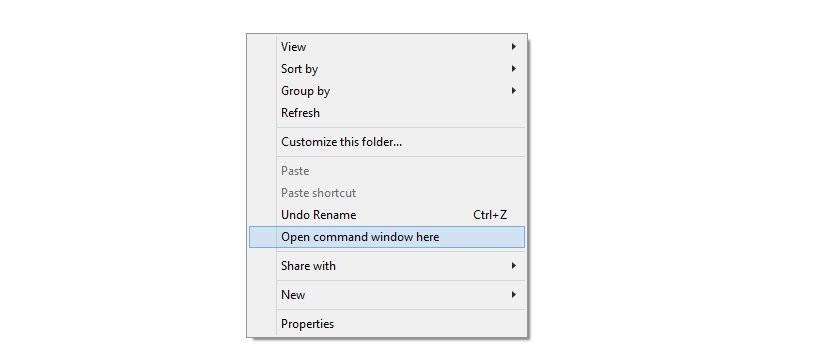
- A command (cmd) window will open up. Now, copy the command below and paste it in command window, and then hit Enter key.
adb reboot recovery
- Open the command window at the location where you have the TWRP recovery. For this, while holding shift key, right click from mouse on the white space inside the folder. You’ll get a pop-up as shown below. Select the option: Open command window here
- Flash custom ROM now. In TWRP recovery, tap on Install, and then browse to ROM file (Doc_Test.zip) and tap on it to select it for installation. On next screen, just do the ‘Swipe to Confirm Flash’ to install root on LG G4.
- You will get Successful written in blue text on next screen, tap on Reboot System. Wait for the device to boot up.
You bricked LG G4 should restart alright now. That’s all you needed to do to unbrick LG G4. Enjoy it!
If you need any help with LG G4 unbrick, be sure to tell us using the comments section below.







Hello. And you don’t say this is unsafe for the moment because no kernel in the rom ?
Kernel already installed will remain unchanged. That’s not a prob I believe.
Ok. So I believe for the users too 🙂 Anyway, tks for the post 🙂
Hello. And you don’t say this is unsafe for the moment because no kernel in the rom ?
Kernel already installed will remain unchanged. That’s not a prob I believe.
Ok. So I believe for the users too 🙂 Anyway, tks for the post 🙂
Kernel already installed will remain unchanged. That’s not a prob I believe.
My G4 is stuck in download mode. Is there a way to install TWRP in order to unbrick it? Thx in advance!
My G4 is stuck in download mode. Is there a way to install TWRP in order to unbrick it? Thx in advance!
My G4 is stuck in download mode. Is there a way to install TWRP in order to unbrick it? Thx in advance!
does this really work ?
does this really work ?
downloading kink not works please update it as soon as possible……..
downloading kink not works please update it as soon as possible……..