OnePlus 7 Pro is the company’s second device to sell through a U.S. carrier – T-Mobile. Like its counterpart, the device can also be used on Verizon Wireless, however, early adopters are reporting issues with receiving calls and text messages.
The story was the same when OnePlus 6T came out last year, with many people reporting similar issues with incoming calls and texts. At the time, at least two fixes were proposed. The first is to call Verizon support and within minutes, your problem will be no more.
But we all know the hassles involved when it comes to contacting Verizon support for such a problem. On the brighter side, there’s an alternative method you can turn to and fix this problem – a method put forward by the carrier itself.
Verizon Open Development
Perhaps the reason OnePlus 7 Pro isn’t working properly is that it’s not certified on the carrier’s Open Development site. Even more confusing is that the device’s page confirms support for Verizon’s network bands. On the brighter side, OnePlus says it’s only a matter of time before the device is listed on this website.
How to register your OnePlus 7 Pro with Verizon via ‘activate on existing line’
In order to fix the current problem on your OnePlus 7 Pro, follow the steps below.
Using Desktop
- Open Verizon’s website.
- Log in to your account.
- Choose to add the device to an existing line.
- Go to My Verizon > My Device > Activate or Switch Device > Activate On an Existing Line.
- Follow the instructions that pop up.
Using Verizon mobile app
- Open the Verizon app.
- From the Menu, tap Devices.
- Tap Add device.
- Select Activate a device I already own.
- Follow the instructions on the following screens to activate your device.
Related:


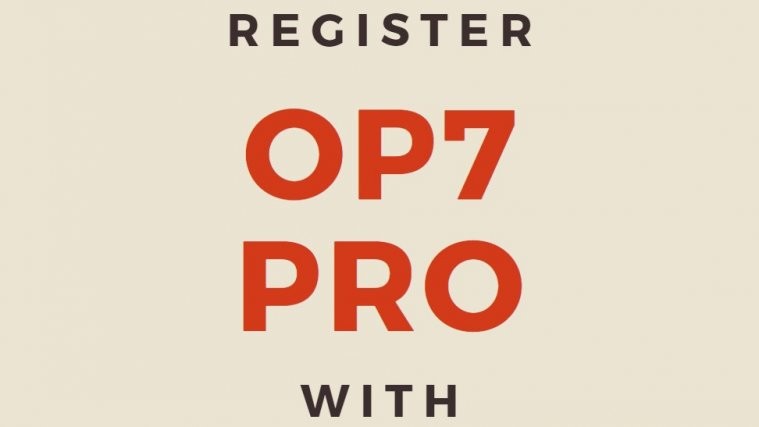
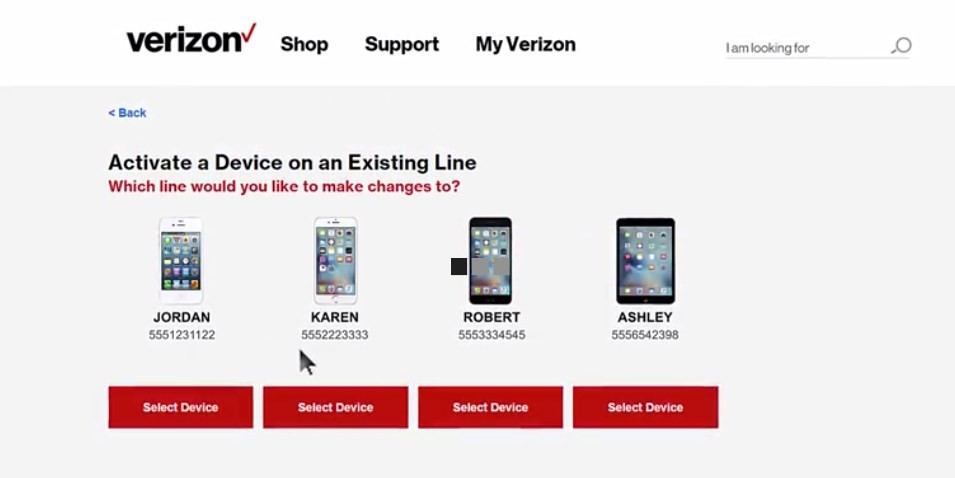



What about for Verizon Pre-paid? Is that different at all?
Hey and thank you for the great article, I really appreciate it. I’m still saving up for the phone
I’m using the OnePlus 7 pro with TracFone on Verizon network. My texts arent working correctly. How can I fix this issue while I’m not a Verizon customer?