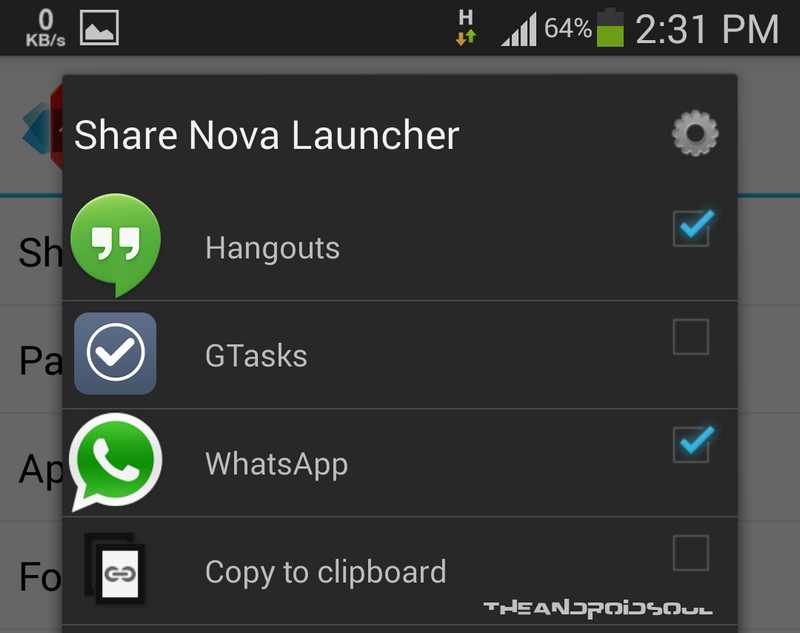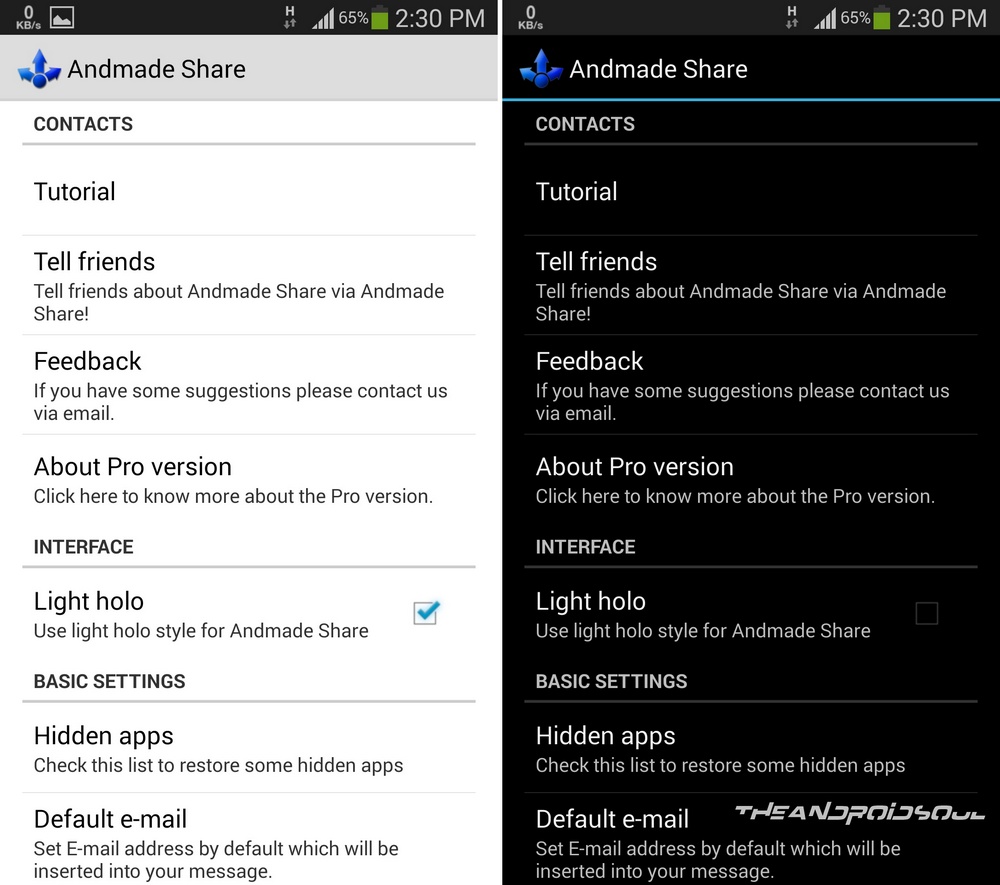Ever got tired of scrolling to the end of the list or to an specific app in the middle of the list to select it to share stuff? It could get tiring if the app you use the most for sharing isn’t either at the top or the very bottom of the list of apps that Android throws up when you tap that very-oft-used share button.
Well, thankfully, we have one Android app to the rescue, Andmade Share.
Sure, the name doesn’t sound cool at all, but its purpose is definite cool and once you start using it, it’s quite indispensable.
Andmade Share simply replaces your Android device’s default sharing method with its own, more productive and quick one. Look at the pic above, once you look to share anything after installing the app, you’ll get a choice between the app and the Android System, to be used to perform the sharing action.
It’s simple to use: install the app, and that’s it about the setup. Try to share something now, and you’ll get the Andmade Share as option, select it, and you’ll get list of apps, with checkbox against each. Select the apps you want to share you stuff with, and you can sort them by using long-tap (touch and hold) and then drag up or down. Real quick, right?
It won’t change anything as regards what you can share and not share, it simply changes the way you share it — making it very productive, quick and lovely to share anything with multiple apps straightaway.
How to Use Andmade Share?
The process remains same, click on the share icon as you usually do inside any app to bring the pop-up listing out apps available on your device, and then choose the Andmade Share.
Selecting the Apps..
Just tick the apps you want to share with.
Andmade Share gives you ability to choose as many apps — select the checkbox — as you would like to share the particular text or link or whatever it is that you got upon pressing the share icon inside any app or wherever on your Android device.
Sort apps in the list..
You can also sort out the list of the apps, so that you can bring your whatsapp, hangouts, messaging, facebook, twitter, calendar, tasks, etc. apps to the top of the list. The default Android app would simple list them all alphabetically, which if neither fast nor fun.
If there is any app that supports fast sharing, like Evernote does, then it will top the list of apps available for sharing in Andmade by default. Sure, you can move your fav apps above it.
Hide apps, too..
If you don’t want a particular app to appear in sharing list, you can even hide it. Open the App, tap on Hidden apps, and select the checkbox of the apps you want to hide from the list.
The UI
Looks-wise, it’s simply not any exciting.
Thankfully, though, that app doesn’t look like as shown in its screenshots in the Play Store listing. I think the developer hasn’t taken care yet to upload new screenshots, as that old Froyo-time UI is gone, and new one is quite okay, if not beautiful.
Two choices are available for UI: black and white, both are a bit holo-ish.
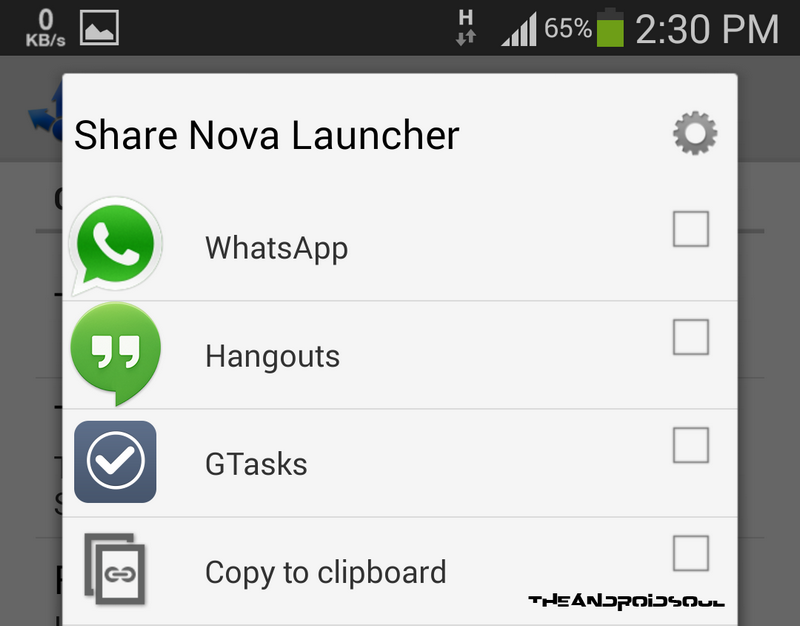
Other than the above, Andmade Share also allows you to set a default email address, so that content can be shared directly with that email in one click, without the need to type the email address everytime.
Andmade Share PRO ($2.00)
The premium version of the app is even more exciting.
It allows you to create a group of apps, so that you can select that group itself to select with all apps in the group, doing away with selecting that set of apps everytime. So, if you make a group of social apps like, Twitter, Facebook, Google+, Instagram, etc., just select the group and in that one click, image will be shared to all these apps.
Pro version also has WiFi only share options, and also the ability to let you share the stuff even when Internet isn’t available as it will share it as and when Internet connection becomes available with group/apps selected.
Lastly, premium version allows you to copy the text to clipboard, too.