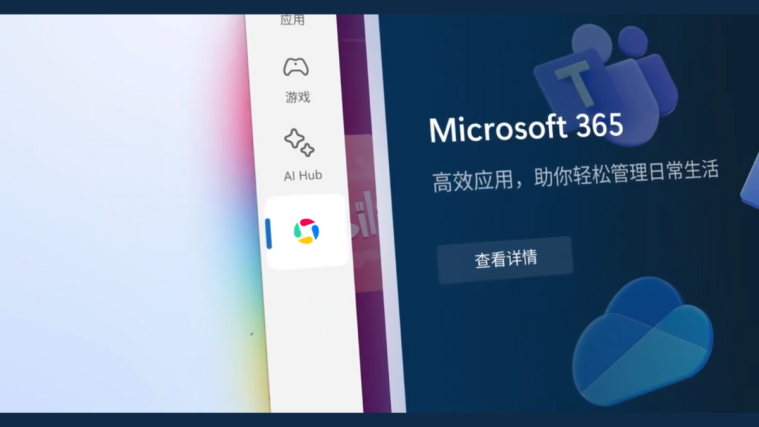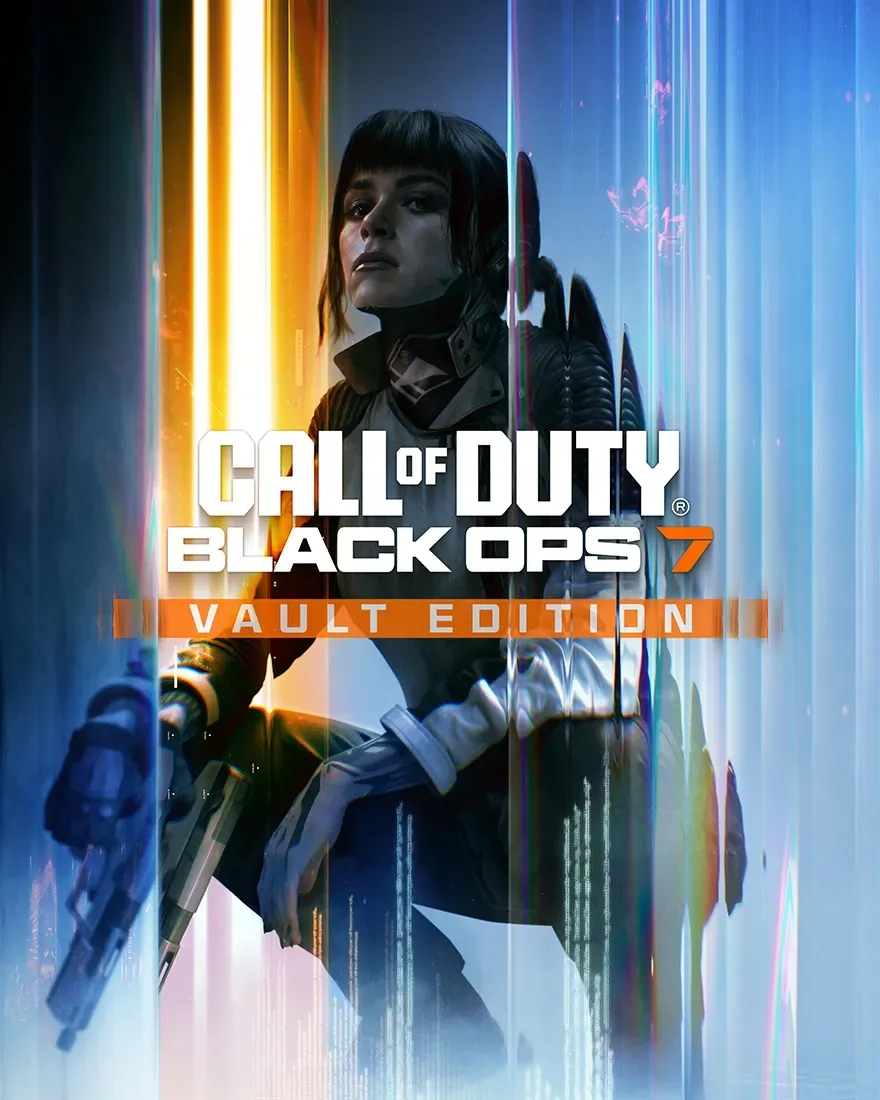What to know
- Microsoft and Tencent’s partnership has brought Android games to the Microsoft Store.
- The collaboration brings Tencent games to Chinese Windows Insiders only. However, Insiders all over the globe can start playing with a simple adjustment.
- Change you region from the Settings app to China. Then update Microsoft Store from Microsoft Store’s Downloads tab and select ‘Get updates’.
- Once updated, click on the Tencent My App icon in the navigation pane on the left, find a game, click ‘See details’ and ‘Install’.
Microsoft has partnered with Tencent to bring several of its Android games to Windows via the Microsoft Store. The collaboration, which kicked off this May, has finally borne fruit. However, there are two major caveats – the games are only live for Windows Insiders. And only in China.
This can be a problem. But if you are already a Windows Insider, you can start playing these Tencent Android games on your PC today. Here’s how to go about this.
How to play Tencent’s Android games on Windows 11 anywhere in the world
Before we begin, make sure that you’re already a Windows Insider. Since the feature has just been released and is only available for on the Windows Insider channels, you will need to be on an Insider build for this method to work.
Change Region settings to China
Step 1: Open the Settings app.
Step 2: Search for Region and select Region settings.
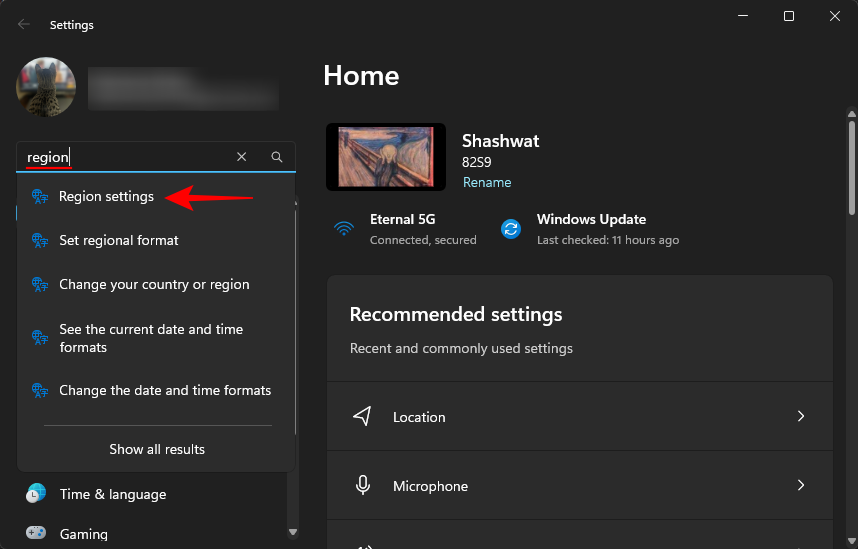
Step 3: Next to ‘Country or region’, select China.
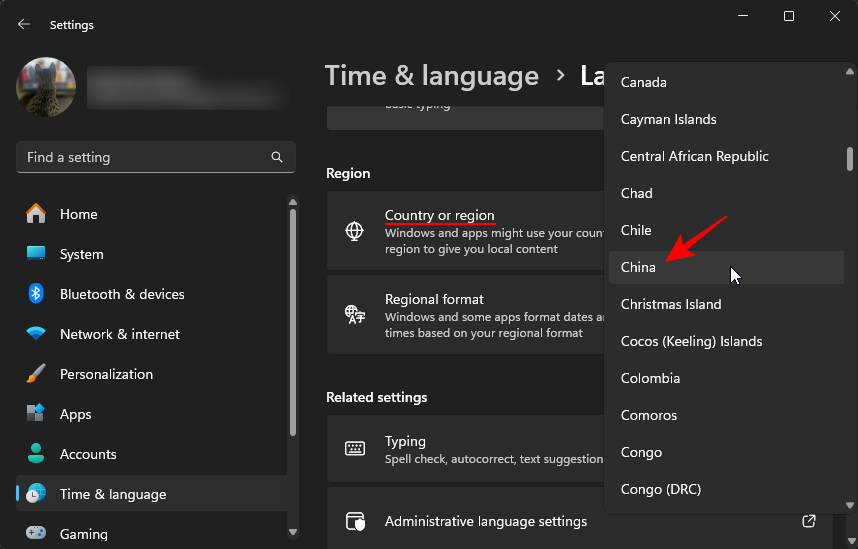
Update Microsoft Store
Once you’ve set your region to China, all you need to do is update Microsoft Store. Here’s how:
Step 1: Open the Microsoft Store.
Step 2: Click on Downloads in the bottom left corner.
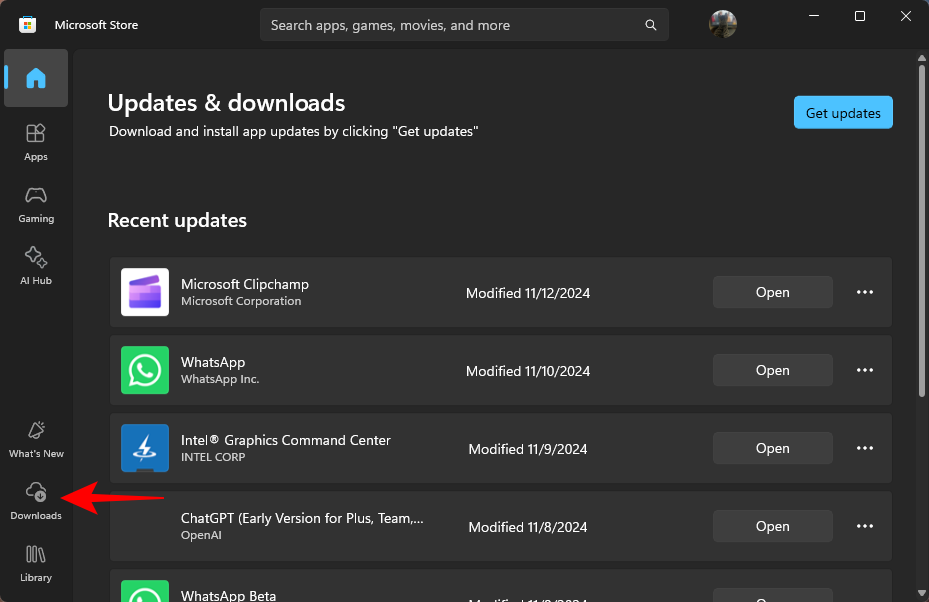
Step 3: Click Get Updates.
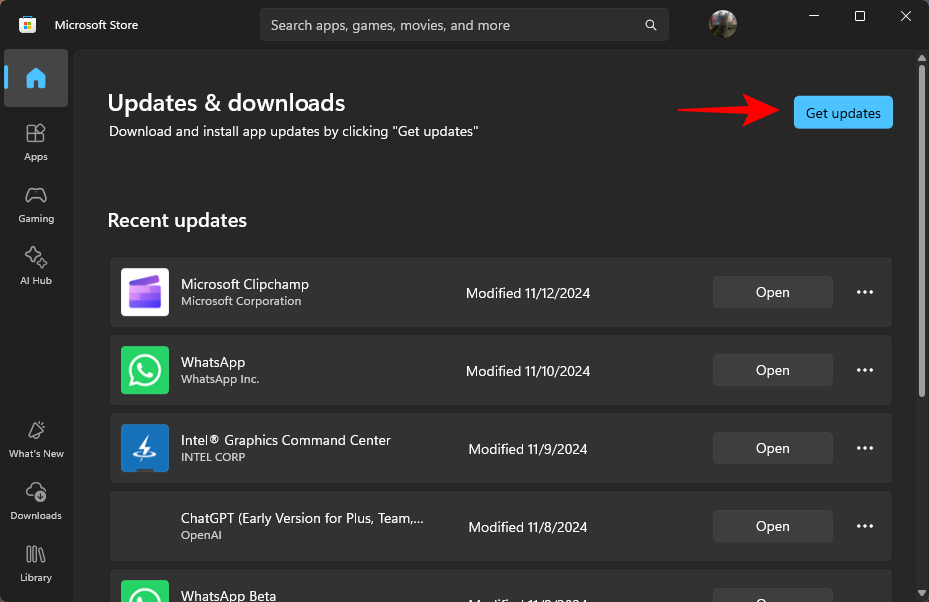
Step 4: Wait for Microsoft Store to get updated.
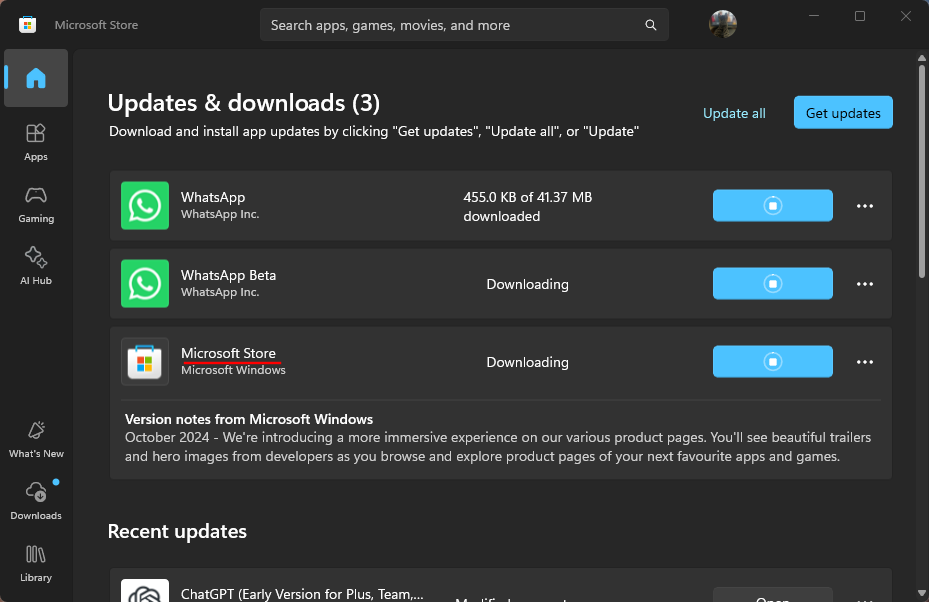
Install and play the Tencent My App games
Once Microsoft Store is updated and the Tencent games are available, you’ll see the Tencent My App icon on Microsoft Store’s navigation bar on the left.
Step 1: Click on the My App icon.
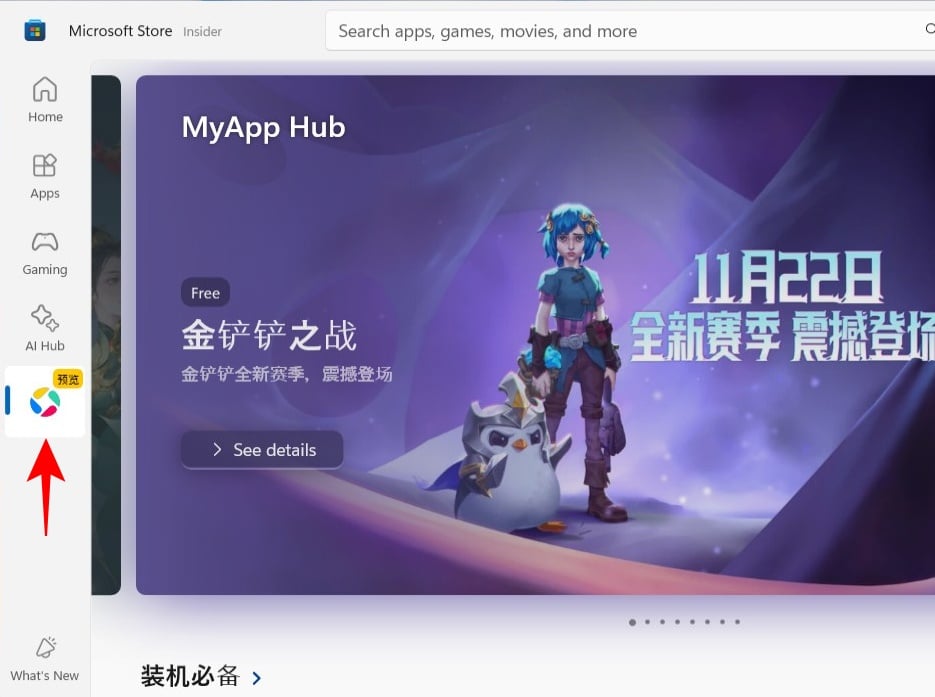
Step 2: Then find a game you want to play, click on See Details.
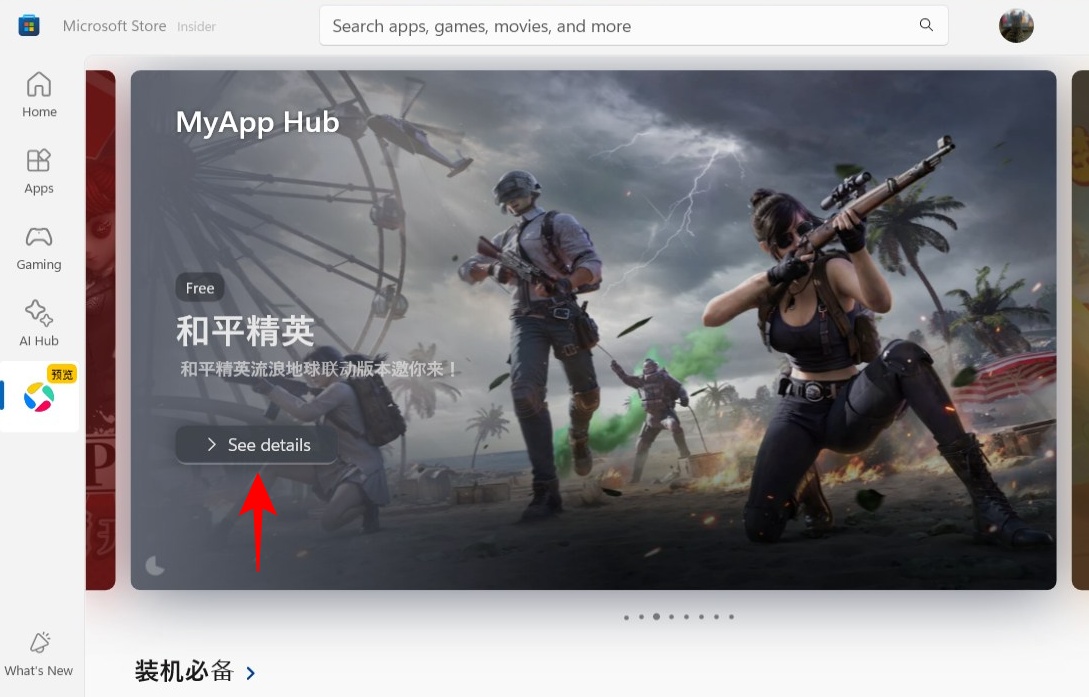
Step 3: Finally, click on Install it.
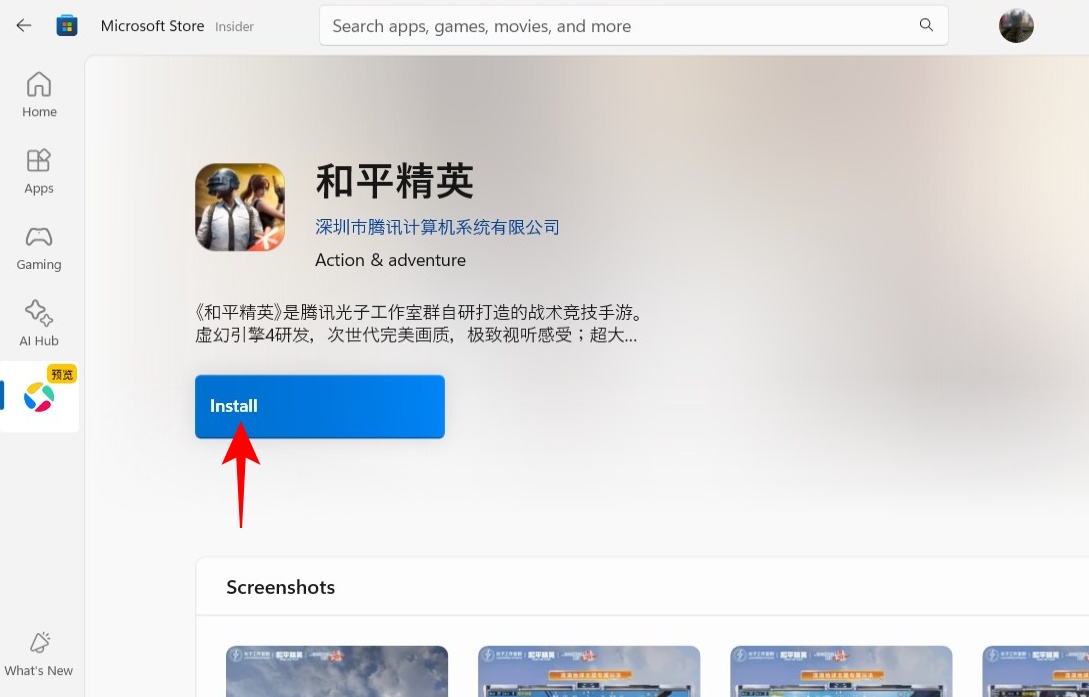
Some of the popular Tencent games already available on the Microsoft Store include PUBG Mobile, Honor of Kings, REDnote, and Kuaishou. Tencent plans to brings over 1500 mobile apps and games to Windows 11.