If you are a bored and want to play a quick game without installing any third party app, you can do that with the help of Facebook Messenger Bots. Introduced last year, Messenger bots continue to surprise you with their abilities. Only yesterday, Facebook announced at the F82017 developer conference that they would add more functionality to the bots and make it easier for users to discover new bots.
No, no, we are not talking about the instant games or soccer/basketball game, but a proper quiz game. And what better than having our own Bollywood trivia quiz inside the Messenger.
Yes, you read that right. You can play Bollywood trivia quiz on the Messenger.
Also read: Facebook Messenger: Tips and Tricks
Here is our simple guide on how to play Bollywood quiz game on the Facebook Messenger
Step 1. Open the Facebook Messenger.
Step 2. Tap the search bar and search for “Trivia Blast” bot.
Also read: Facebook app: Tips and tricks you should know
Step 3. Tap the “Trivia Blast” bot to open it and select “Send a Message” from the menu at the bottom.
Step 4. In the message typing area, enter “Bollywood” and send it.
Voila! That’s it.
Trivia Blast bot will immediately start the Bollywood quiz game and throw you seven questions per each game.
Tap the answer that you think is right and if it is correct, you get one point followed by the next question. When the seven questions are complete (whether right or wrong), you can then start the game all over again.
Go, and have fun.



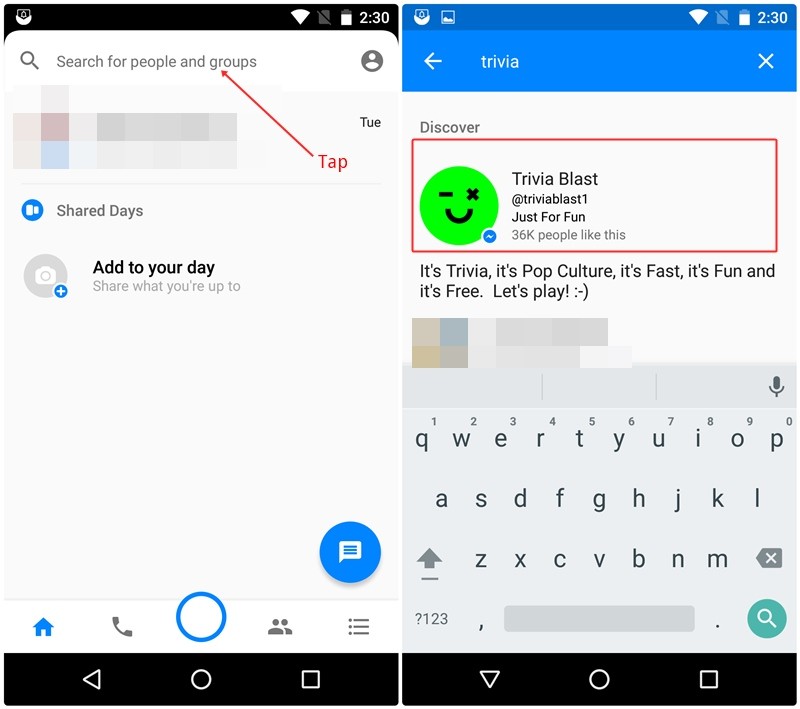
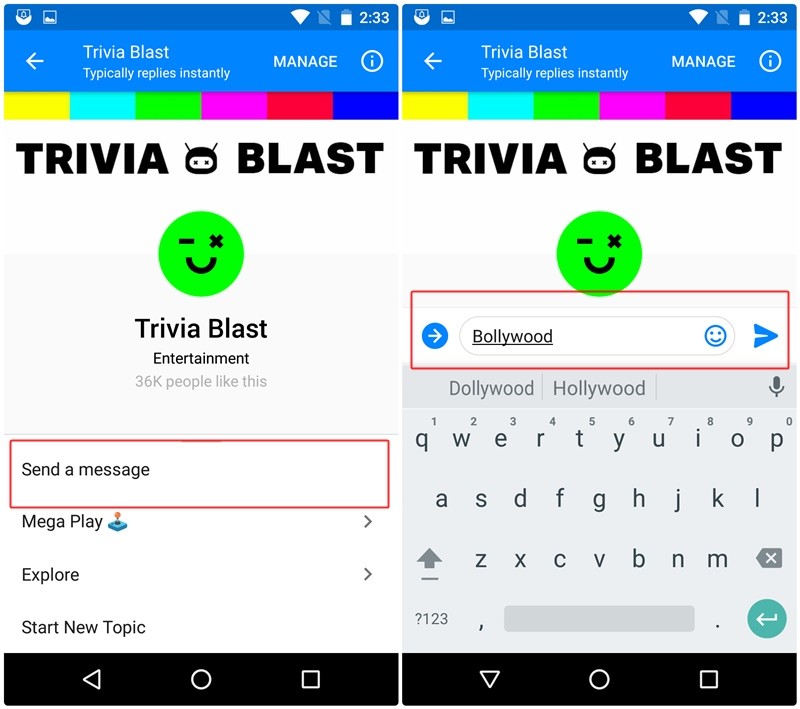
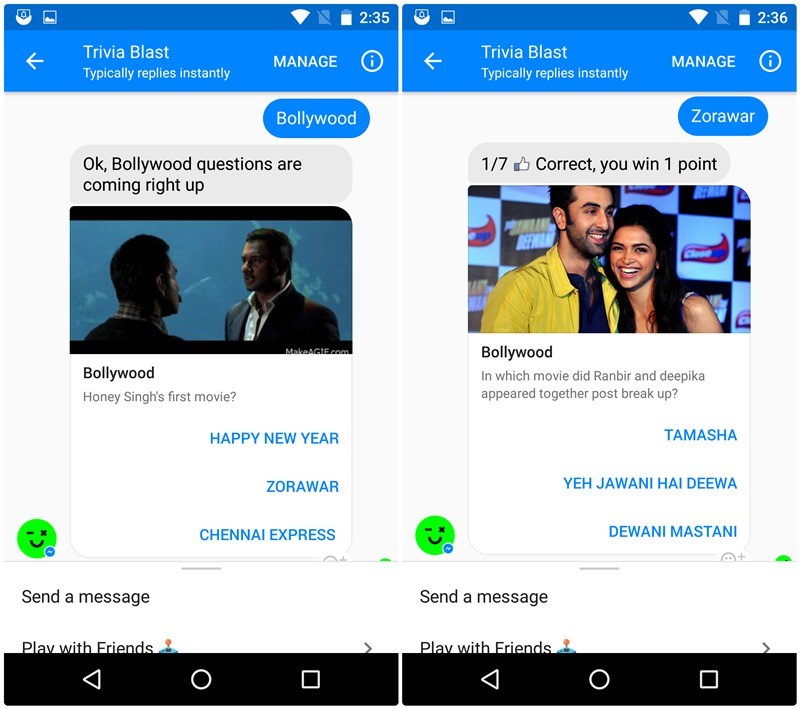




i love this new feature of messenger becoz i learned a lot about bollywood. this game is a good game.
The emoji based games are a much better and easier to start a dual between two bored individuals
i love this new feature of messenger becoz i learned a lot about bollywood. this game is a good game.
The emoji based games are a much better and easier to start a dual between two bored individuals
Will have a huge appeal on a big part of the indian population. Bollywood is very very popular and a craze among a big chunk of the population including me. 🙂
Will have a huge appeal on a big part of the indian population. Bollywood is very very popular and a craze among a big chunk of the population including me. 🙂