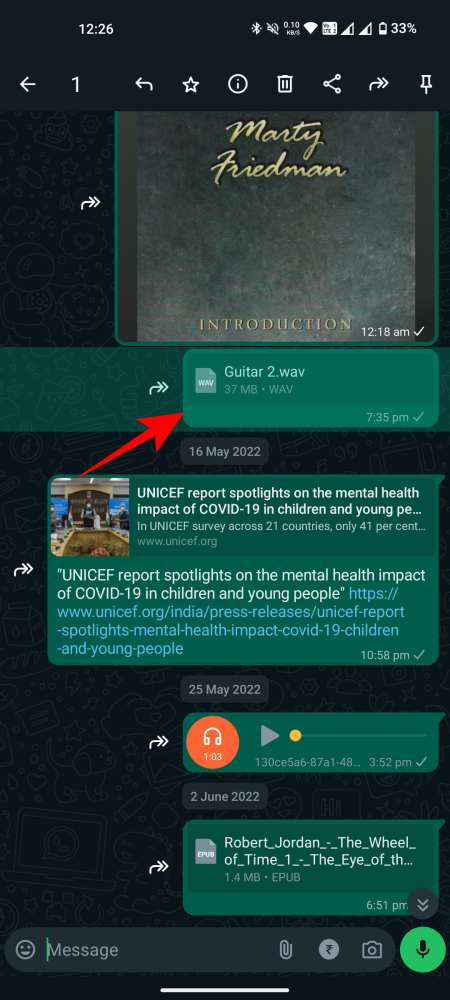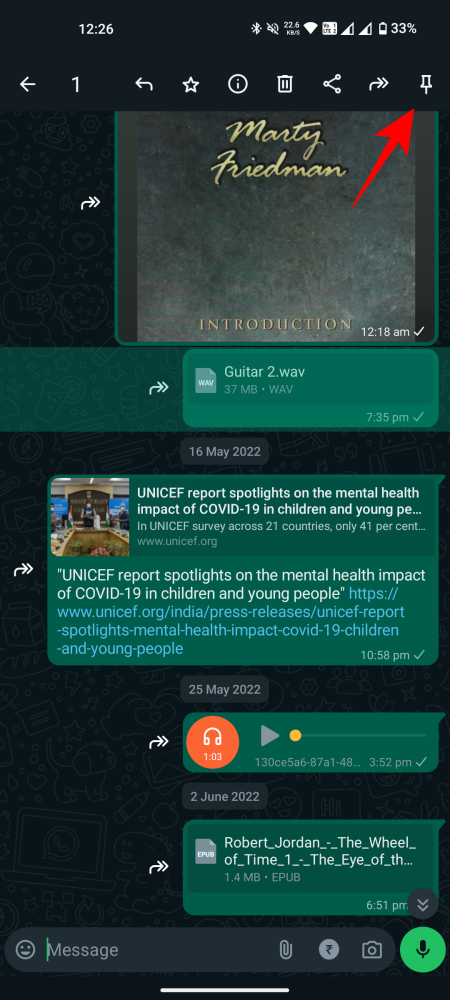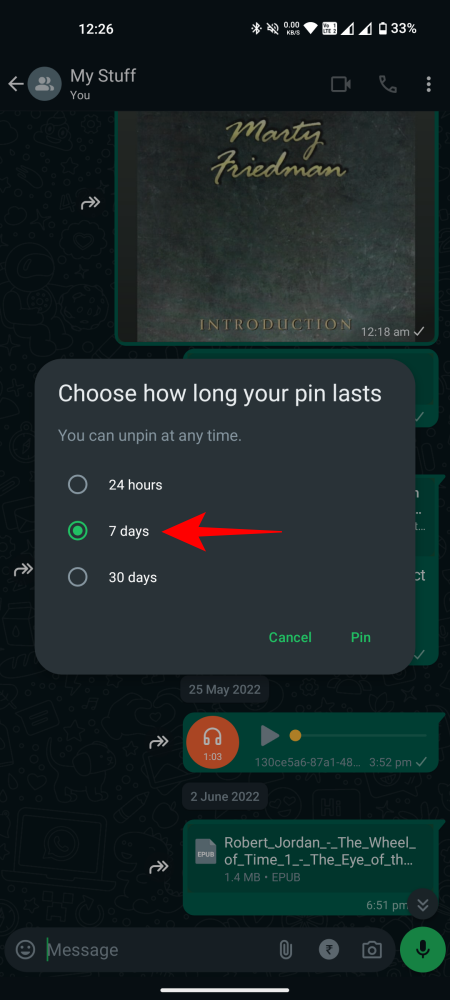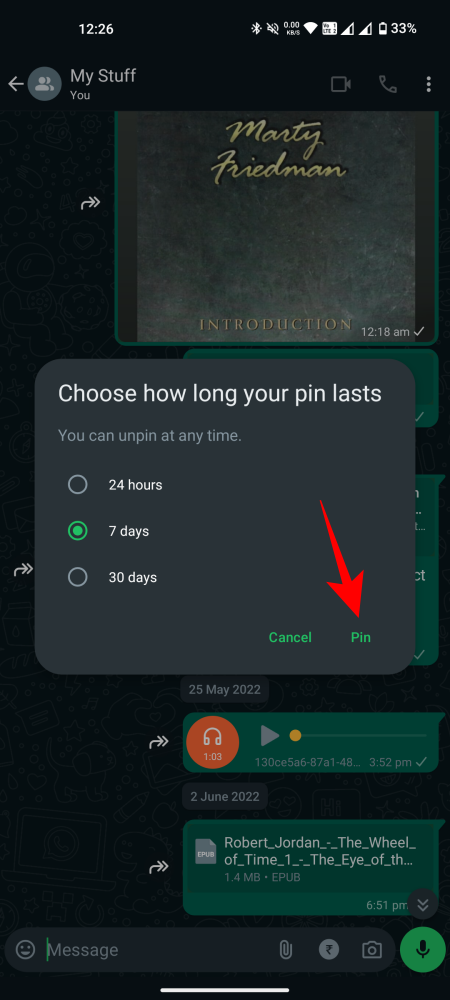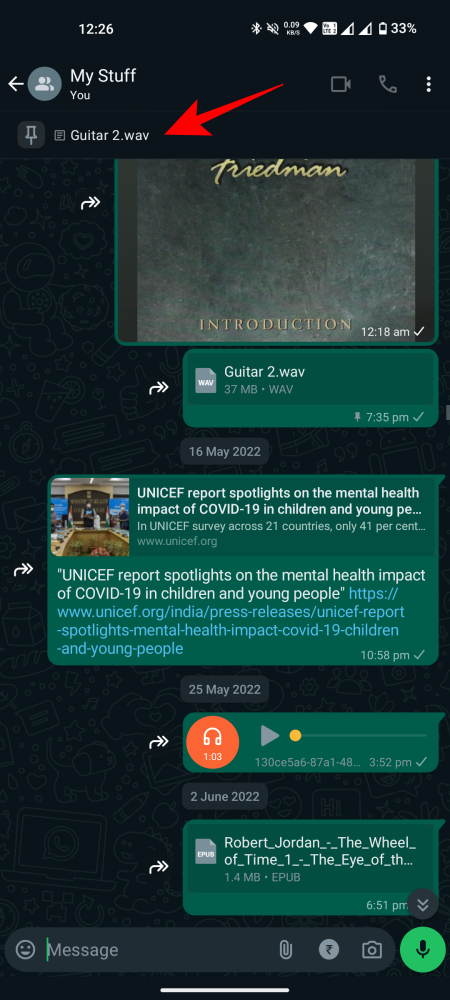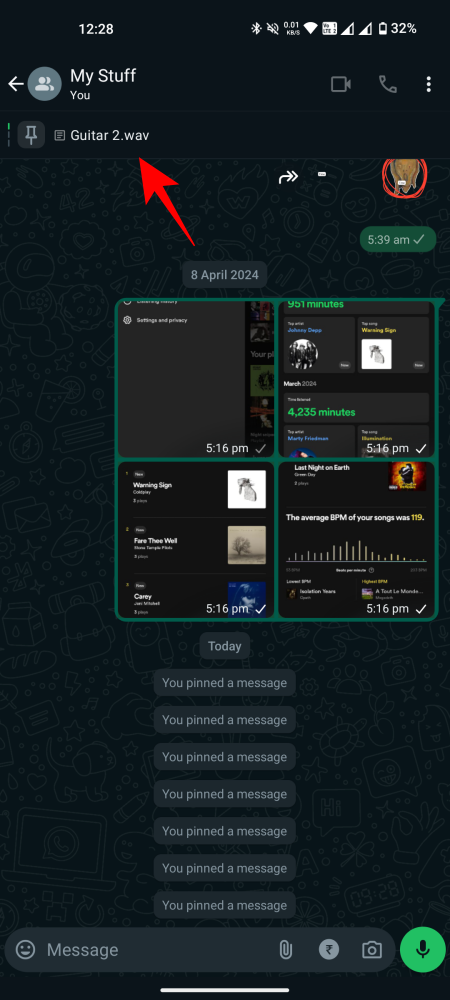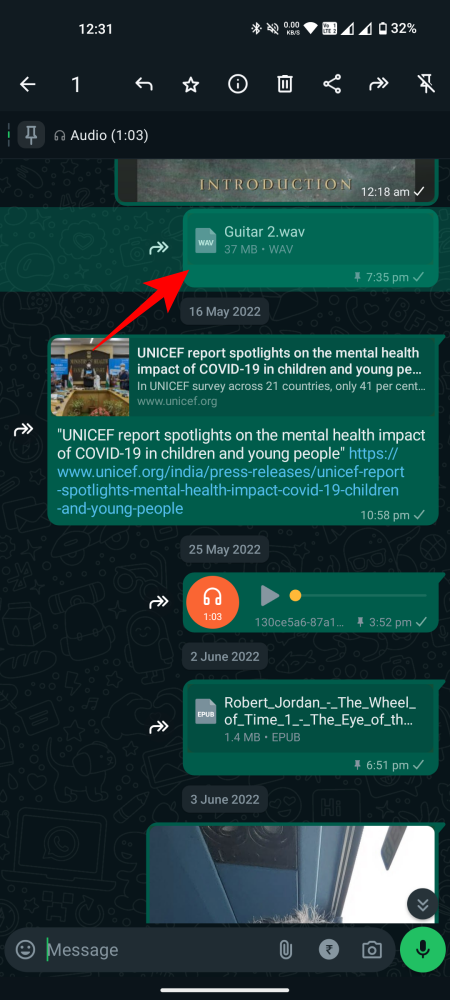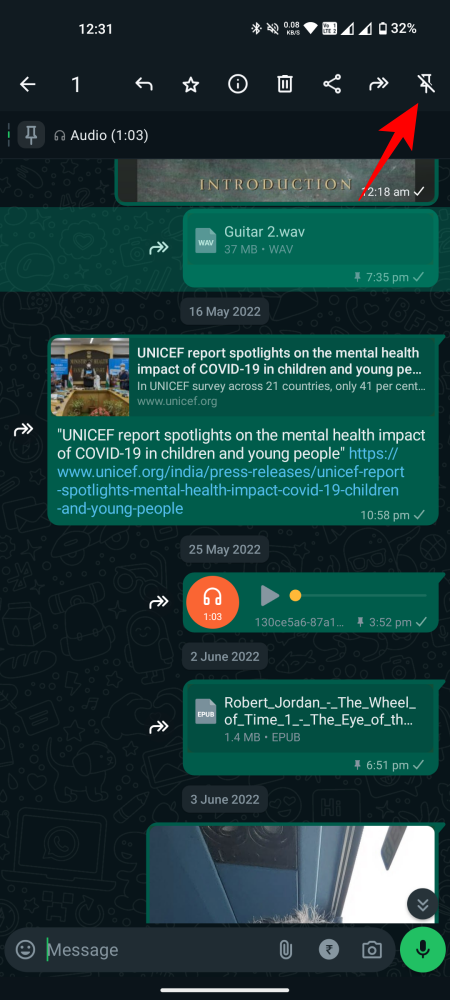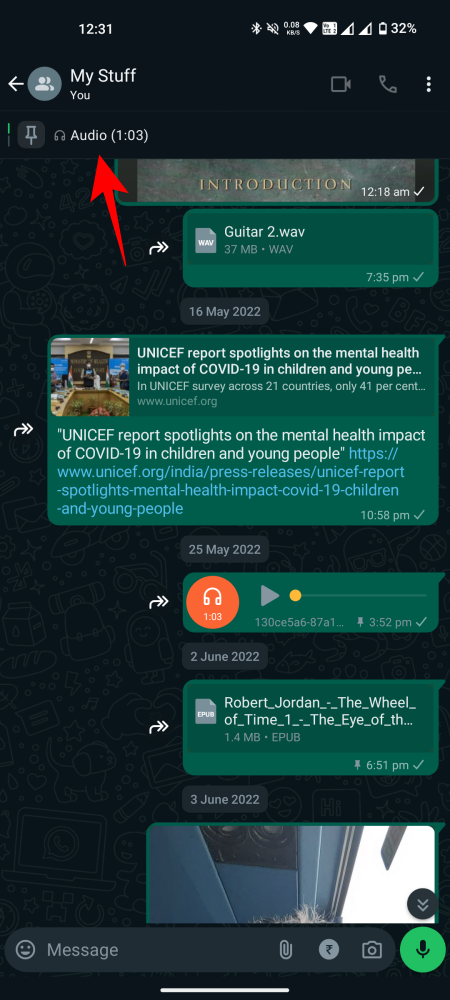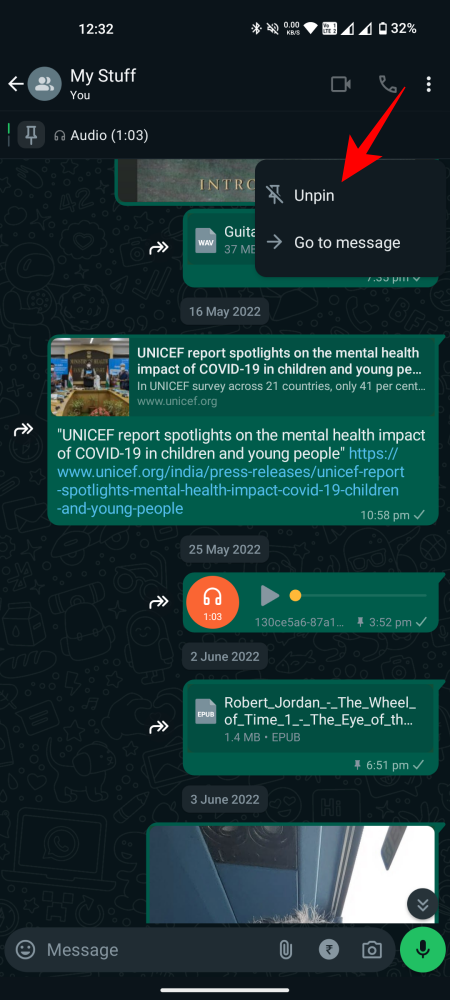What to know
- Pin a WhatsApp message by holding on a message then selecting the Pin option from the top.
- You can now pin up to three messages in a WhatsApp chat. Pinned messages are displayed as banners at the top of a chat.
- Unpin a WhatsApp message by holding on the banner and selecting Unpin.
Pinning messages in a chat is one of the more important WhatsApp features. It’s a good way to highlight crucial information such as addresses and group chat rules, so users are directed toward it with just a tap. Thanks to recent updates, you can pin up to three messages in a WhatsApp chat. If you’re not sure how to go about it, here’s everything you need to know to pin messages in a WhatsApp chat.
How to pin messages in a WhatsApp chat
- Open a WhatsApp chat and tap and hold on a message that you want to pin. Then tap on the three-dot icon in the top right corner and select Pin.
- Choose how long you want the message to stay pinned – 24 hours, 7 days, or 30 days. Then tap Pin.
- The pinned messages will be displayed as banners at the top of the chat.
- Repeat the steps to pin additional messages. You can pin up to three messages in a chat.
- Once pinned, you can cycle through the pinned messages by tapping on the banner at the top.
How to unpin messages in a WhatsApp chat
- Open the WhatsApp chat with pinned messages. Then tap on the pinned message banner at the top of the chat. Once you’re directed to the pinned message, tap and hold to select it and tap on the Unpin icon at the top.
- Alternatively, tap and hold the pinned message banner at the top of the chat, and select Unpin.
FAQ
Let’s consider a few commonly asked questions about pinning messages in a WhatsApp chat.
Which messages can be pinned in a WhatsApp chat?
You can pin text messages, images, videos, emojis, as well as polls to the WhatsApp chat.
Can you pin messages for more than 30 days?
No, there is no option to pin messages for more than 30 days. After a month, the pinned messages are automatically unpinned and you will need to pin the messages again.
We hope you were able to pin as well as unpin messages in a WhatsApp chat.