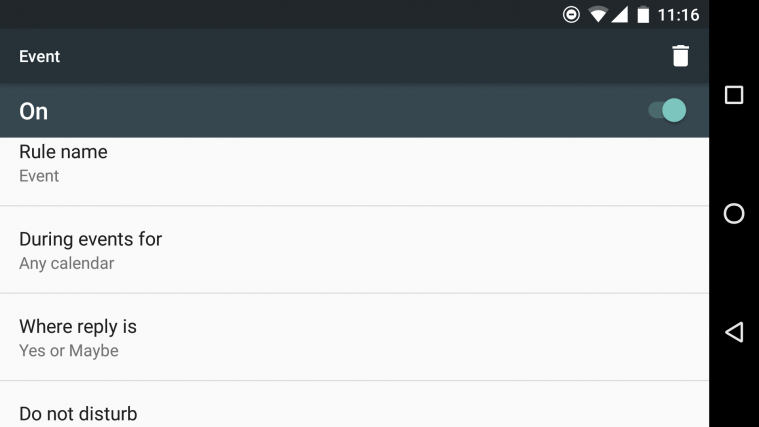With Marshmallow update, it’s possible to make your Android device go to silent mode automatically, whenever you are in a meeting or class or like. This feature is baked right into the OS, so you don’t need additional apps or anything for this.
Here’s how it works.
You have to add the meeting in your calendar app, and then turn on the auto-silence on Events feature in device Settings. So, start with setting up a meeting reminder with duration in your calendar app.
Next, go to Settings > Sound > Do not disturb > Automatic Rules > Event, and use the toggle to turn it on.
Now, select the calendar you want the device to monitor events from. It has to be the calendar in which you added the event right above. Or simply choose ‘any calendar’ to make device observe meetings from all calendars.
Next, set your ‘Where reply is’ option. Choose ‘Yes, Maybe or No’ if you are not too fond of selecting that option for your events. It’s good practice to select ‘Yes’ here, and then make sure that you select Yes in calendar events during which you want your device to go on silent more automatically, and come back to ring mode when the event’s duration is over.
Lastly, select what you want to mute under ‘Do not disturb’ menu. That’s it.
Your device will go automatically to silent mode on events you specified from now on. Tweak the options as it suits you.
Via cmusciano