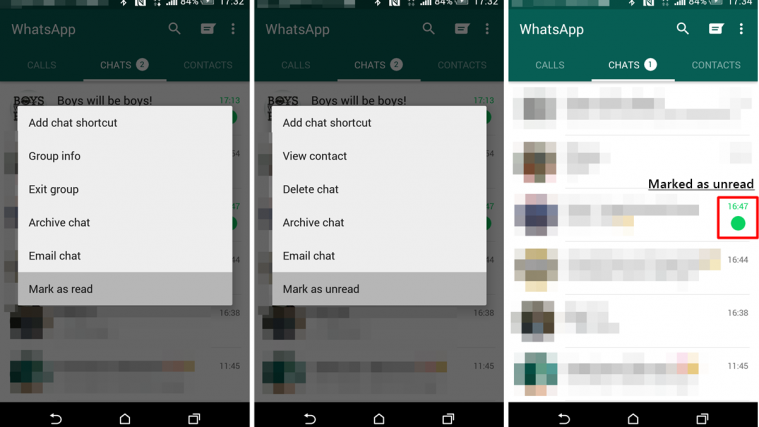WhatsApp has gained a number of new features in a recent update (2.12.200) which is yet to go official on the Play Store. Among these new features is the new “Mark as read” and “Mark as unread” feature that are now available for you to skip all those non-sense chats your friends had in a group while you were sleeping.
This is a feature requested by millions of WhatsApp users, and we definitely belong to them. If you can’t feel us already, boy! try getting in on a group from your high-school classmates which is probably on the point of reaching WhatsApp’s maximum of 100 users limit, and then tell us how you always have so many unread messages on your WhatsApp that you don’t even want to read. grr.. this all so annoying!
Phew! this “Mark as read” feature will definitely give some relief to folks who have always found WhatsApp groups to be annoying.
And as for the “Mark as unread” thing, NO it WON’T revert blue checks to grey, if you wondered. It’s more useful for conversations you’ve read but want to be reminded of again later. When you “Mark as unread” on a conversation, a green dot appears on it, but without any numbers.
How to “Mark as read” or “Mark as unread” messages on WhatsApp?
- Make sure you’ve WhatsApp version 2.12.200 (or higher) installed. If not, download/install the latest WhatsApp apk from whatsapp.com/android.
- Open WhatsApp, press and hold on a conversation with unread messages.
- Select “Mark as read” from the pop-up menu. That simple.
└ Similar for “Mark as unread”.