Twitter one of the most popular social media platform today thanks to its conversational style and fact-checking background. The stringent policies applied by Twitter have also made the platform a hub for breaking news. A few months ago, Twitter announced that it will be introducing a new feature that would allow you to limit who can post replies to your tweets. Let’s take a quick look at it.
- What is Reply Limit on Twitter?
- How to Limit replies on Twitter
- What happens when you select ‘Everyone’ in the Twitter Reply option?
- What happens when you select ‘People you follow’ in the Twitter Reply option?
- What happens when you select ‘Only people you mention’ in the Twitter Reply option?
- What happens when you limit replies to your tweets?
What is Reply Limit on Twitter?
Reply Limit is a new functionality that allows you to control who can reply to your tweets. This way you can keep sensitive information unbiased and create a better understanding with your peers in your comments section.
While twitter has great users, there are a lot of trolls as well. You will also come across spam accounts and bots that will post comments on
your post and drive traffic away. You can use limit replies to help filter out such users.
How to Limit replies on Twitter
Limiting replies to your tweets on twitter is a rather simple process. Follow one of the guides below depending on the device that you are using and you should be good to go.
On PC
Open Twitter and log in to your account. Once logged in, click on the ‘Tweet’ icon at the bottom of the left sidebar.

Now add the content you wish to post in your tweet.
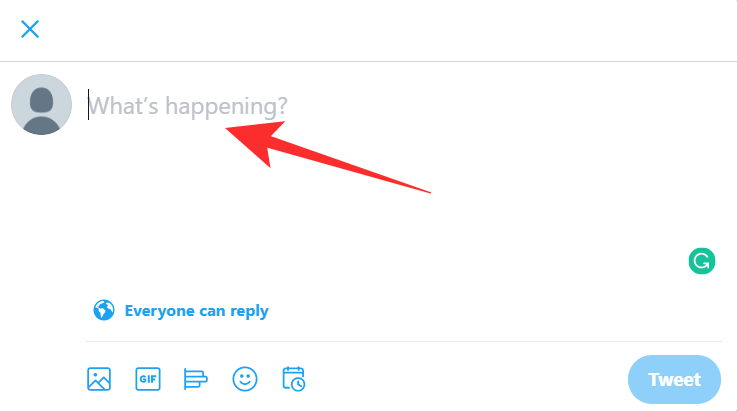
Once added, click on the new icon in the bottom left corner called ‘Everyone can reply’.
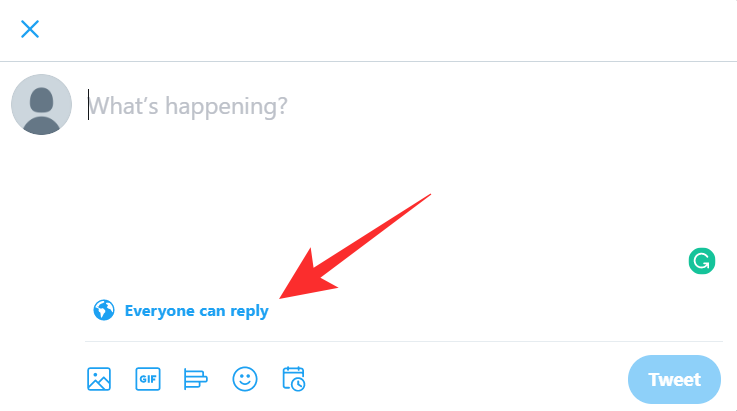
Now you can limit who can reply to the tweet that you will be posting. Select one of the choices below that best suits your needs.
You can choose between these three options:
- Everyone
- People you follow
- Only people you mention
Look below for what happens in each of the options.
Click the Tweet button in the bottom right corner to post your tweet.
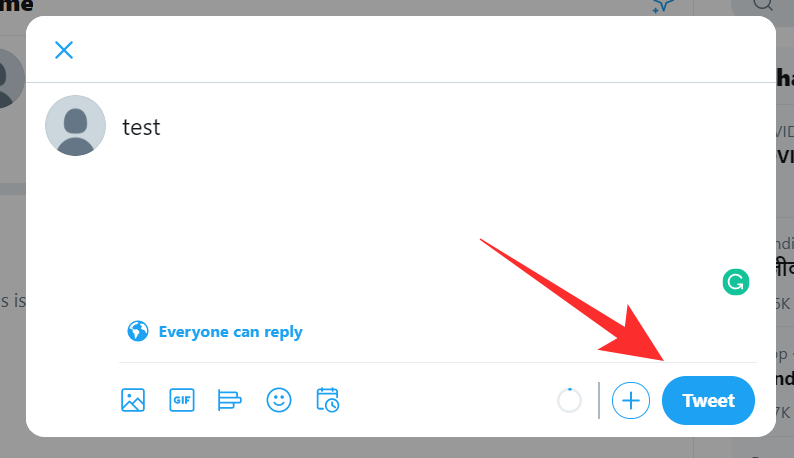
Replies to your current tweet will now be automatically restricted by Twitter itself.
On Android and iPhone
Open the Twitter app and tap on the ‘Compose Tweet’ icon in the bottom right corner.

Now add content to your tweet as you normally would.

Once done, tap on ‘Everybody can reply’ in the bottom left corner of your screen.

Now tap on one of the following options that best suits your needs.
You can choose between these three options:
- Everyone
- People you follow
- Only people you mention
Look below for what happens in each of the options.
Click the Tweet button in the bottom right corner to post your tweet. Twitter will not limit the replies as per the option selected by you above.
What happens when you select ‘Everyone’ in the Twitter Reply option?
Of course, this will allow anyone, on Twitter that comes in contact with your tweet to reply to it. This will place no restrictions.
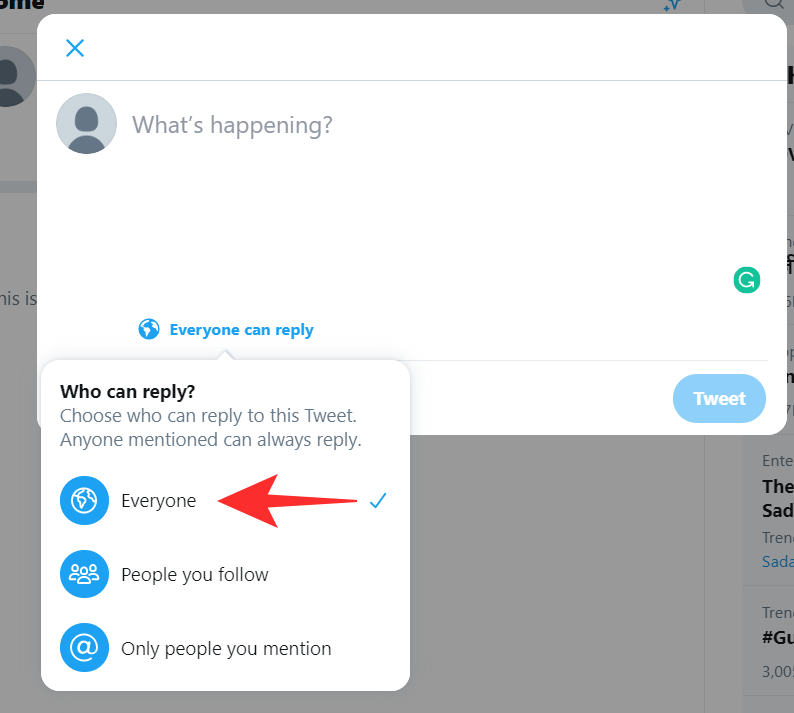
What happens when you select ‘People you follow’ in the Twitter Reply option?
This option will allow only people followed by you to reply to your tweets. Others will get the Reply option greyed out by Twitter but they can still like, share, tweet, and retweet your post.
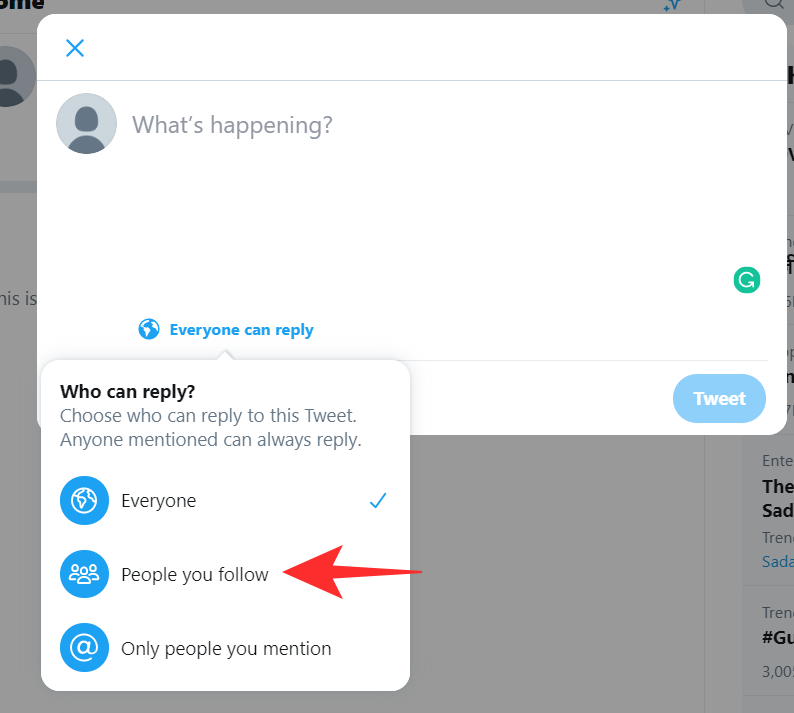 Note: People following you are not included in this list. They can only reply to your tweets if you follow them back.
Note: People following you are not included in this list. They can only reply to your tweets if you follow them back.
What happens when you select ‘Only people you mention’ in the Twitter Reply option?
This allows only people mentioned in the tweet to reply to it. No one else on twitter will be able to post replies to your tweet. Others will get the Reply option greyed out by Twitter but they can still like, share, tweet, and retweet your post.
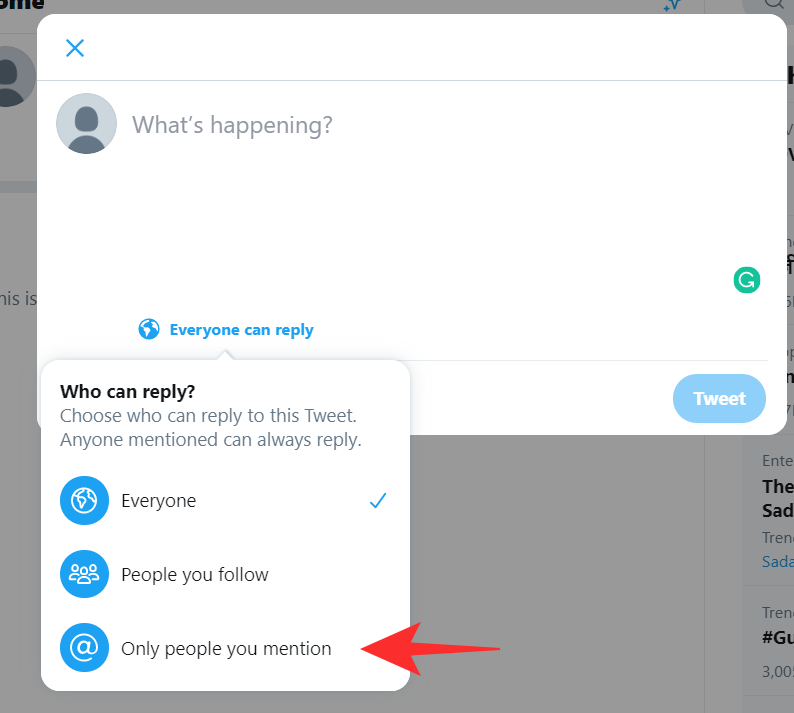 Note: If there is nobody mentioned in the tweet and you select this option, then no one on twitter will be able to reply to your tweets.
Note: If there is nobody mentioned in the tweet and you select this option, then no one on twitter will be able to reply to your tweets.
What happens when you limit replies to your tweets?
Here’s you go:
1. Reply action will be greyed out.
When you restrict people from replying to your tweets, the reply icon will be grayed out for them. They will not be able to click on it and send you replies. An easy way to use this feature to turn off replying entirely is to choose the ‘only people you mention’ option and then not mentioning anyone.
This feature only blocks replies from people selected by you. It will not stop them from viewing your tweets, retweeting them, sharing, and liking them. It is ideal to prevent unwanted conversations without having to get rid of your followers altogether.
We hope this guide helped you learn everything you needed to know about the new ‘Limit replies’ feature on Twitter. If you face any hurdles, feel free to reach out to us using the comments section below.






