We may have come a long way when it comes to mobile devices, changing or improving almost every aspect of smartphones. However, one constant that exists is the traditional SIM card. Although we’ve reduced the size of the SIM all the way to “Nano,” the way SIM cards function has roughly stayed the same. Now with Dual-SIM devices coming into the fold, keeping a track of your SIM can be a nightmarish situation sometimes.
If you use a SIM card that your family member got you and need it to be replaced or upgraded, you need the name and details of the original SIM card owner to do so. Back in the old days, the only way to do this was to contact the network carrier, which also sometimes required a legal request.
How to use two SIMs on a single-SIM Galaxy S7 or S7 Edge
However, thanks to the ingenious apps at our disposal, you can bypass all of this and get the details of any SIM card owner with a couple of taps. All you need is the SIM card itself, and the official app of the SIM card’s network carrier installed on your phone. For the purpose of this guide, we’ve used Vodafone to demonstrate how you can not only find out the name of the SIM card owner, but also their address details, as well.
Download and install the My Vodafone app from the Google Play Store. Open the app and tap on the Log In button to enter your Mobile Number. Choose to Send OTP via SMS or Send OTP via Email if you have access to the registered email address of the SIM card.
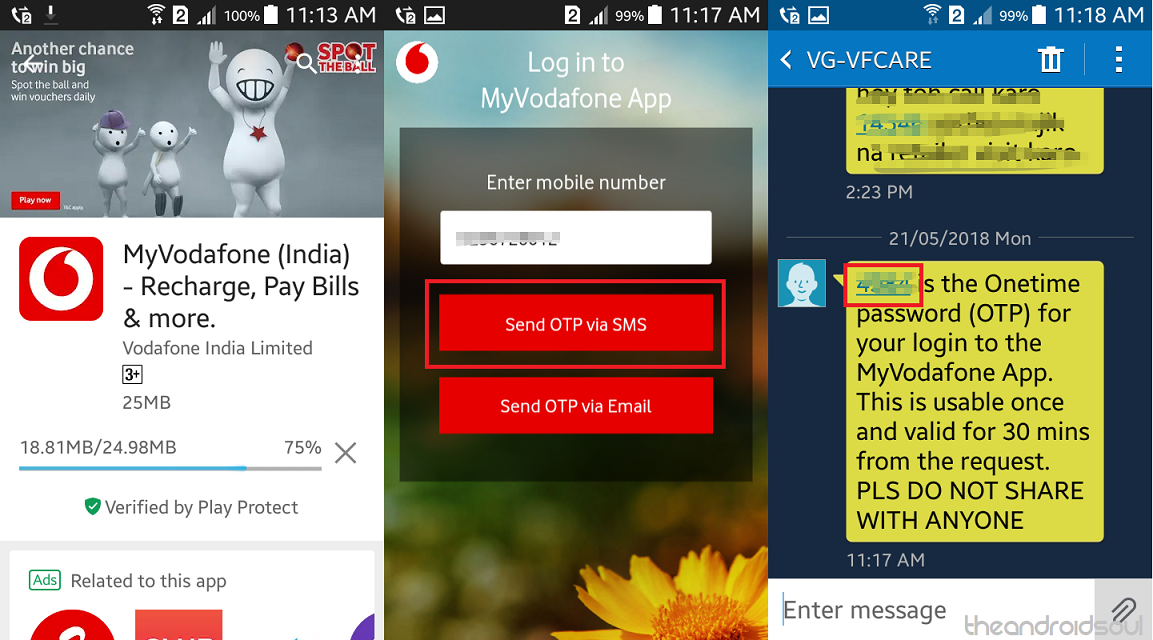
Once you’ve logged into the app, tap on the ‘My Account’ tab at the bottom of your screen.

Under My Account, simply tap on ‘My personal details’ to see the name of the SIM card owner and their address.

There’s also an ‘Edit’ option which allows you to change the details.

While this guide has been directed towards Vodafone users, you can use it for every major network carrier that has an app on the Google Play Store. Be sure to hit us up in the comments down below if you need any more suggestions on it.


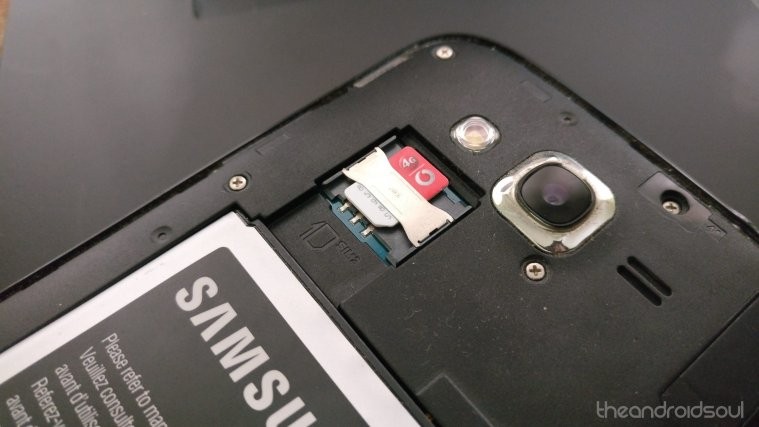




My phone is terribly hacked. I believe it has been cloned. They have stolen my identity COMPLETELY. PLEASE HELP!!!!
Go to your logs find the name and IP of the person hacking your phone turn them in to microsoft via email or devtools I have done both as well as samsung I dunno if you can contact but people think I am nuts and it has gotten so bad that officials have now gotten involved but the best advice I can give is hold the power button whole pressing volume down once restart hold power while pressing up until you get to your manufacturer default menu gives you options to manufacture reset logs etc. .go to logs I would get as much info as you can turn their asses in if you can get a IP like I did a user name. Unfortunately I am still having issues. but I hope this helps as I know how it feels … when you know something is happening but cant quite prove it but your accounts are all messed up or taken.. like a ghost is invading your privacy… a nightmare from hell started Jan 2022 I dont really have a way to contact emails are always hacked even the proton but if you want call me at 682-841-2441
I have received a free phone from assurance wireless. It’s thru Government funding. But it was left in my mom’s possession for 24 hrs before I was told it was here. I don’t trust my family. When I divorced my ex they took her side. She has a very rich and smart techno lover. He has ways to say on me thru my family. It has calmed down some but I know they still are doing the bullshit. In not smart with this. My intuition is awesome. I’m kinda psychic. Anyway can you look this up for me and tell me if this new phone that was deliberately kept from me for 24 hrs is hacked. I can give you all the info.
Please help.
SIM.. 8901240154
746919907
71.7 1
UMX
MODEL: U696CL
FCC ID: 2ALZM-U696CL
SN. IIIIIIIIIIBARCODEIIIIIIII
696CL60322011792
IMEI. IIIIIIIIIBARCODEIIIIIIIIII
990018251806919
THANK YOU
Can i retrieve messages from my old sim card? My phone screen has gone black won’t light up and I’m trying to get into the messages but unable to. Can you help?