What to know
- Google Chrome will soon let users install any webpage as a desktop app.
- Though still in development, you can try the feature by enabling the flags ‘Web app universal install’ and ‘Shortcuts not apps’ on Chrome Canary.
- Open any webpage, click on More options > Save and share > Install page as app > Install.
Opening frequently visited websites via Chrome can be time-consuming. It would be much simpler to install and open them as apps. Fortunately, Google is working on a feature that will soon allow users to install any webpage as a desktop app. Though it is still in development, you can still try out the feature on Chrome Canary. Here’s how you can install any webpage as a web app using Google Chrome.
How to install a webpage as a desktop web app
Since the feature is yet to roll out, you’ll need to download and install Chrome Canary and enable the feature from its flags. Here’s how:
- Chrome Canary | Download Link
- Use the link above to download and install Chrome Canary.
- Sign in to your Google account as usual.
- Now visit chrome://flags.
- Search for Web app universal install. Then enable the flag.
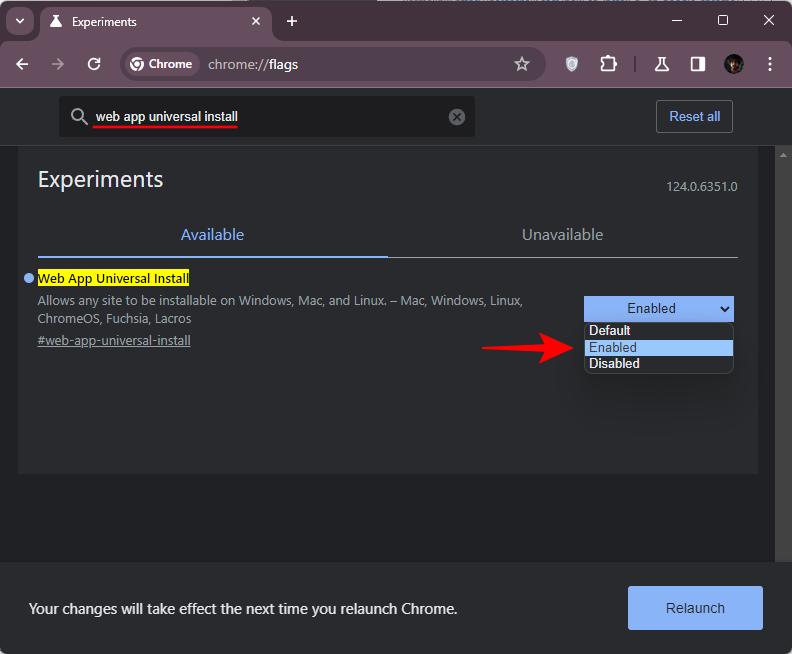
- Next, search for Shortcuts not apps. Then enable the flag.
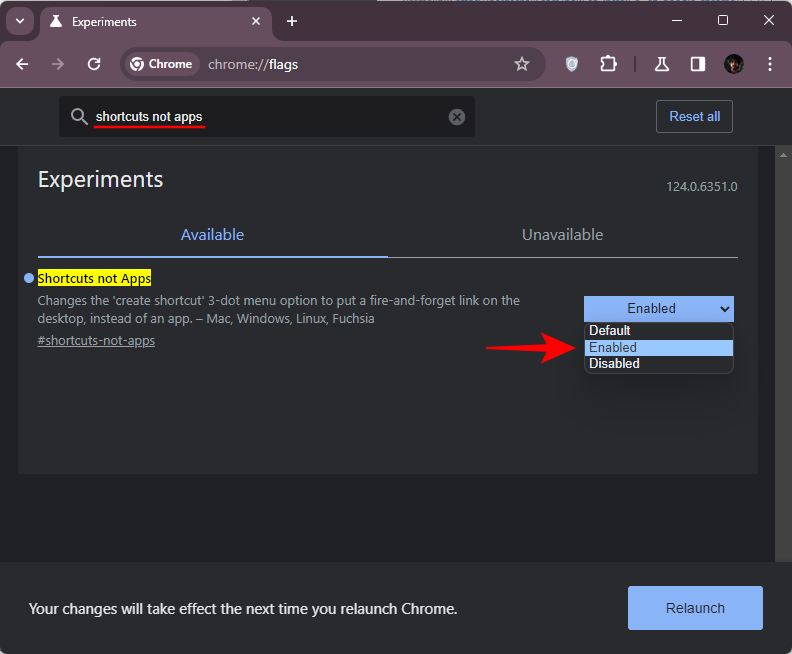
- Click on Relaunch to restart Chrome Canary.
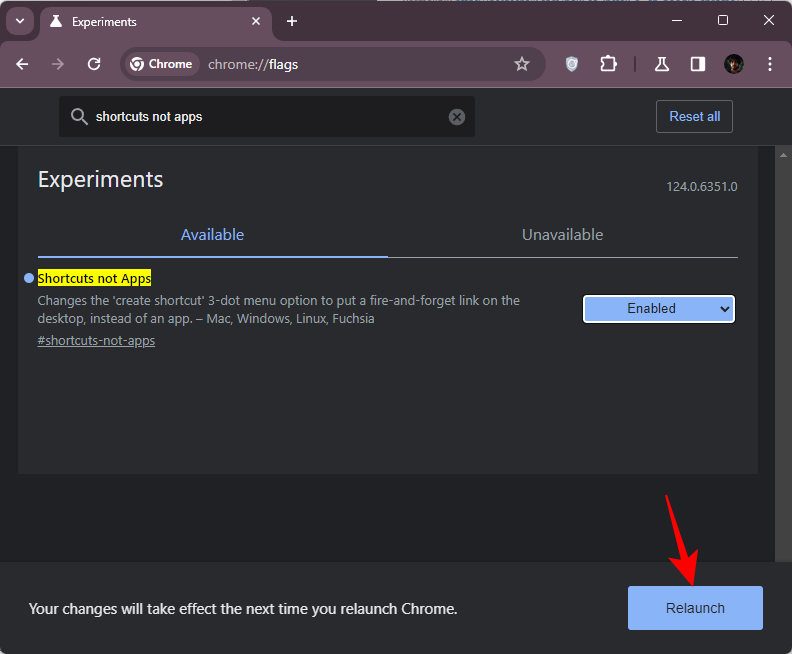
- Now visit the webpage that you want to install as a desktop web app. Then click on the three-dot icon in the top right corner.

- Then go to Save and share > Install page as app.
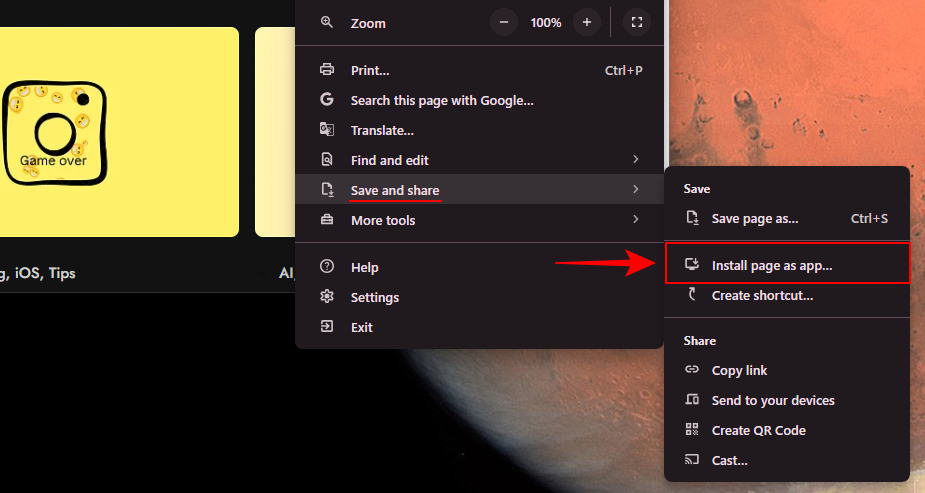
- You’ll receive a ‘Install app’ pop-up for the webpage. Click on Install.
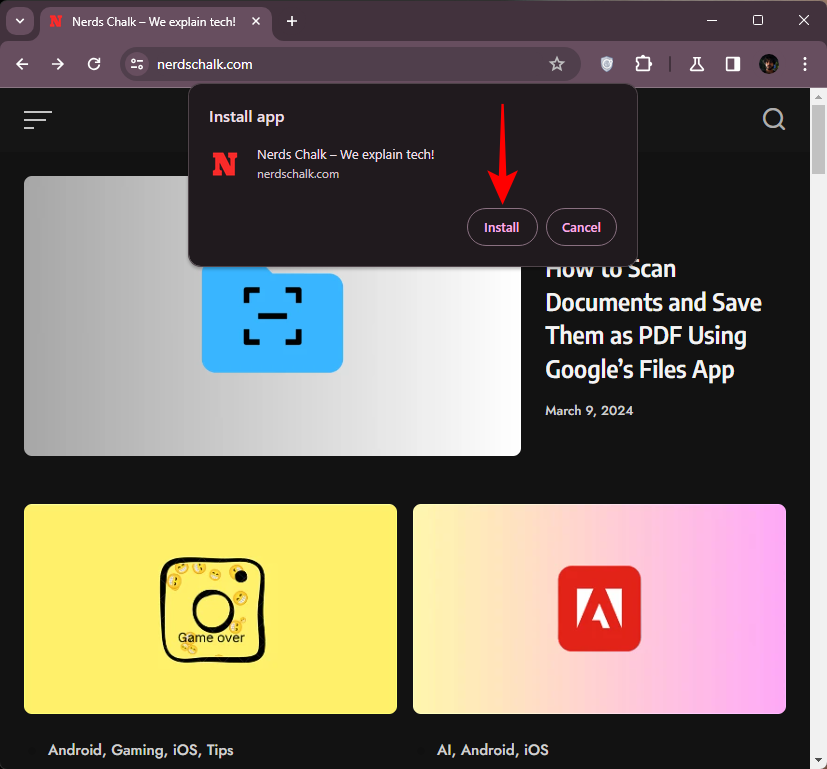
- The webpage will now decouple from Chrome and be installed as a desktop web app.
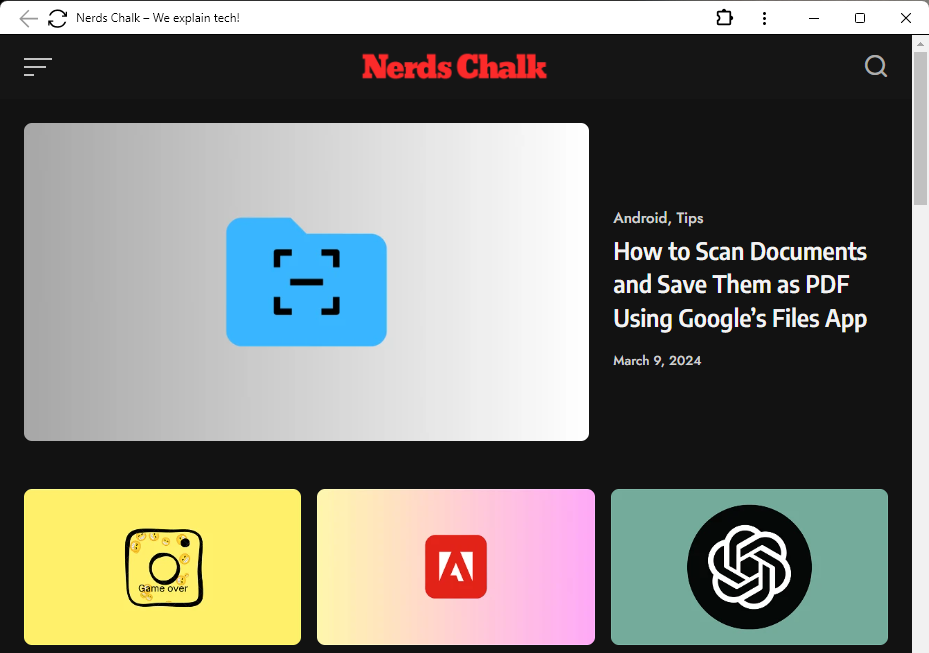
- You can now open it as any other app whenever you need to visit the website.

FAQ
Let’s consider a few commonly asked questions about installing webpages as web apps.
How to remove webpages installed as apps?
Installed Webpages can be removed by uninstalling them, just as you would regular apps.
Which other browsers let you install any web pages as a desktop web app?
Apart from Chrome, Safari and Microsoft Edge let you install webpages as desktop web apps.
Can you install Chrome webpages as apps on mobile?
Currently, the feature is available only for Chrome Canary’s desktop app. The flags are not available for the Chrome Canary’s mobile app.
We hope you were able to install your favorite webpages as desktop web apps and can visit them without opening Chrome at all. Until next time!




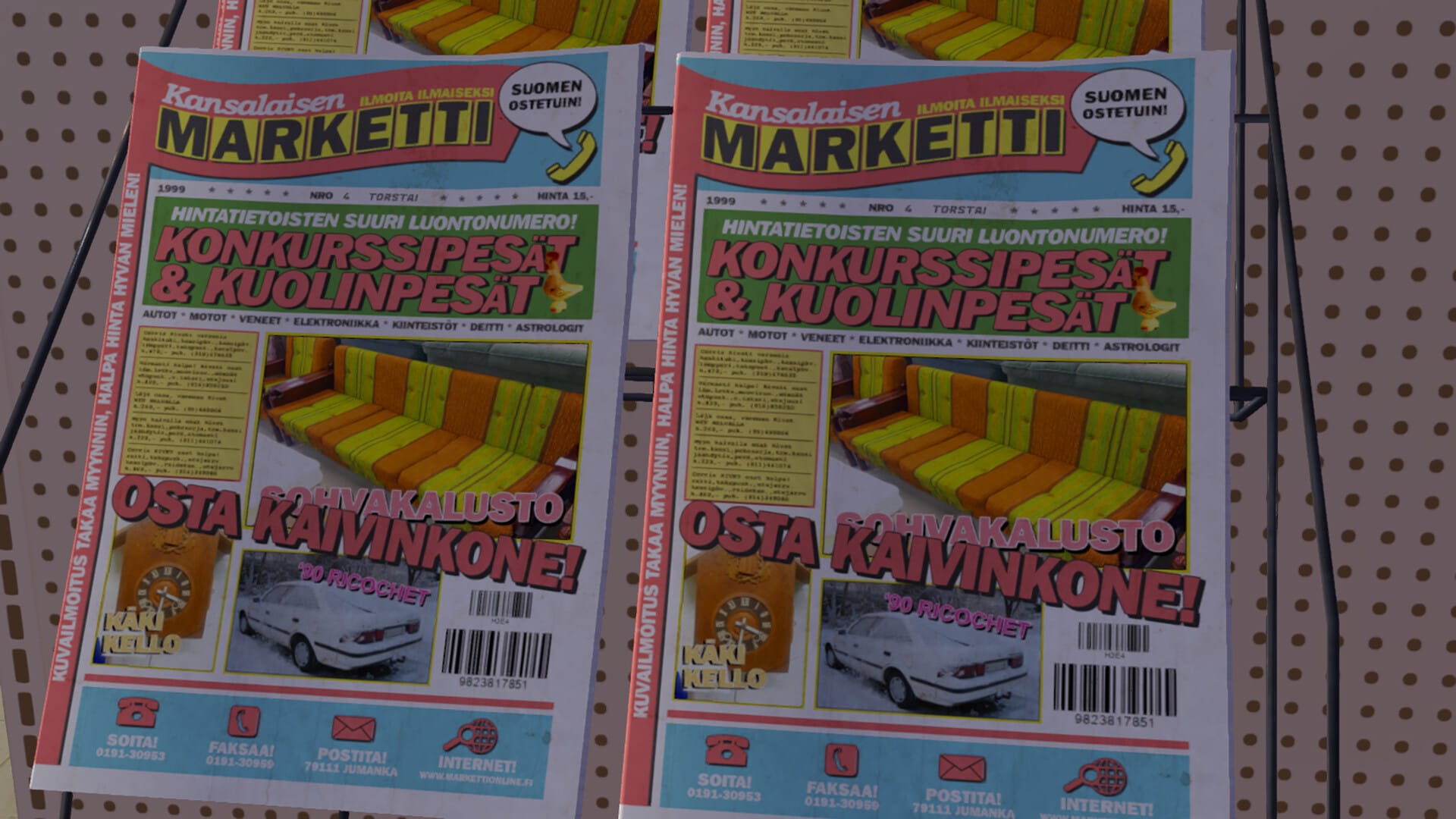

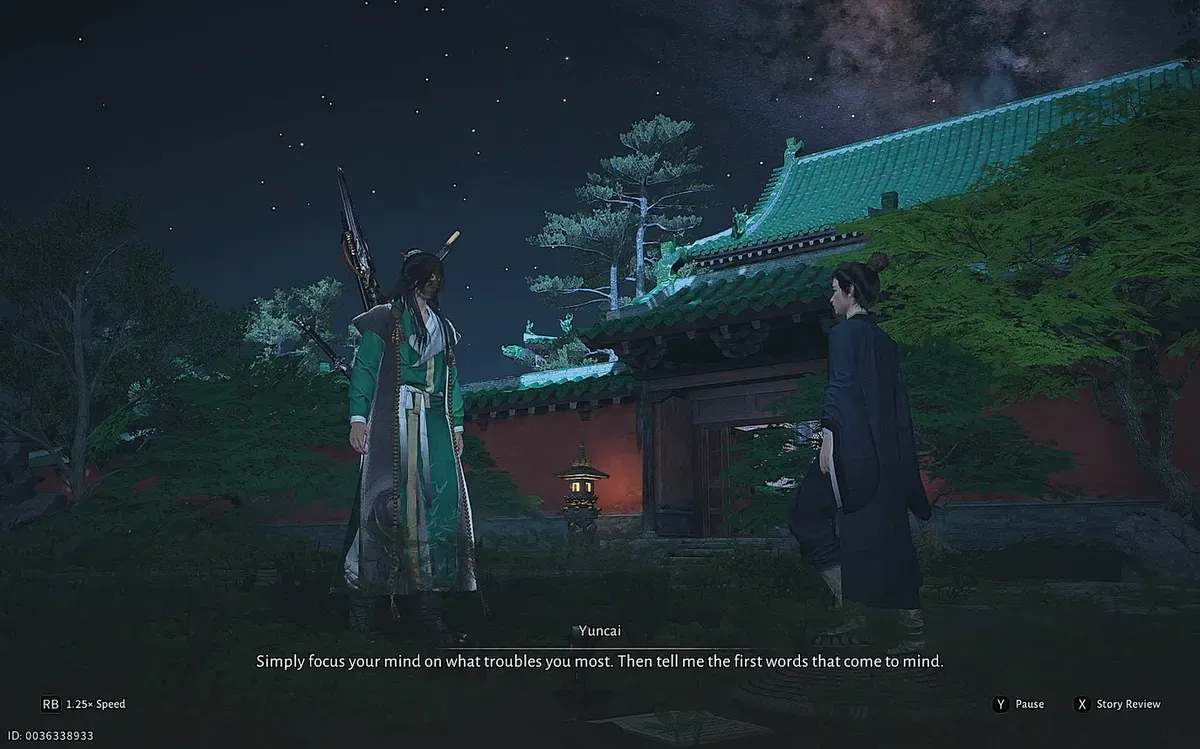

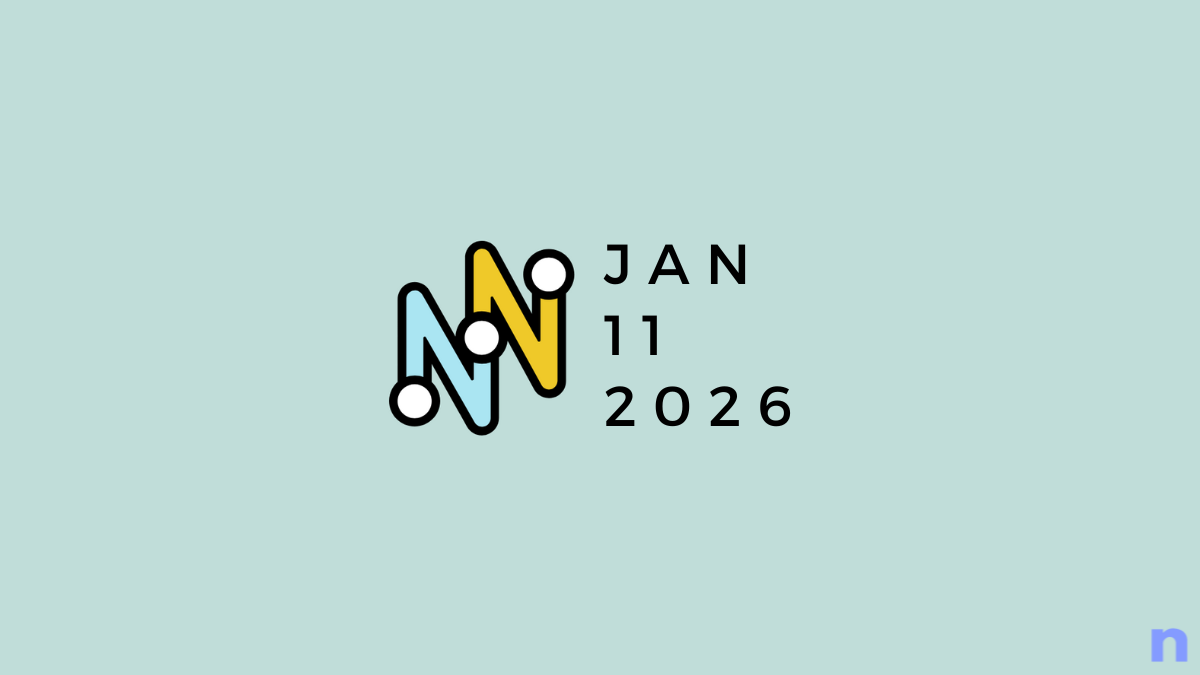
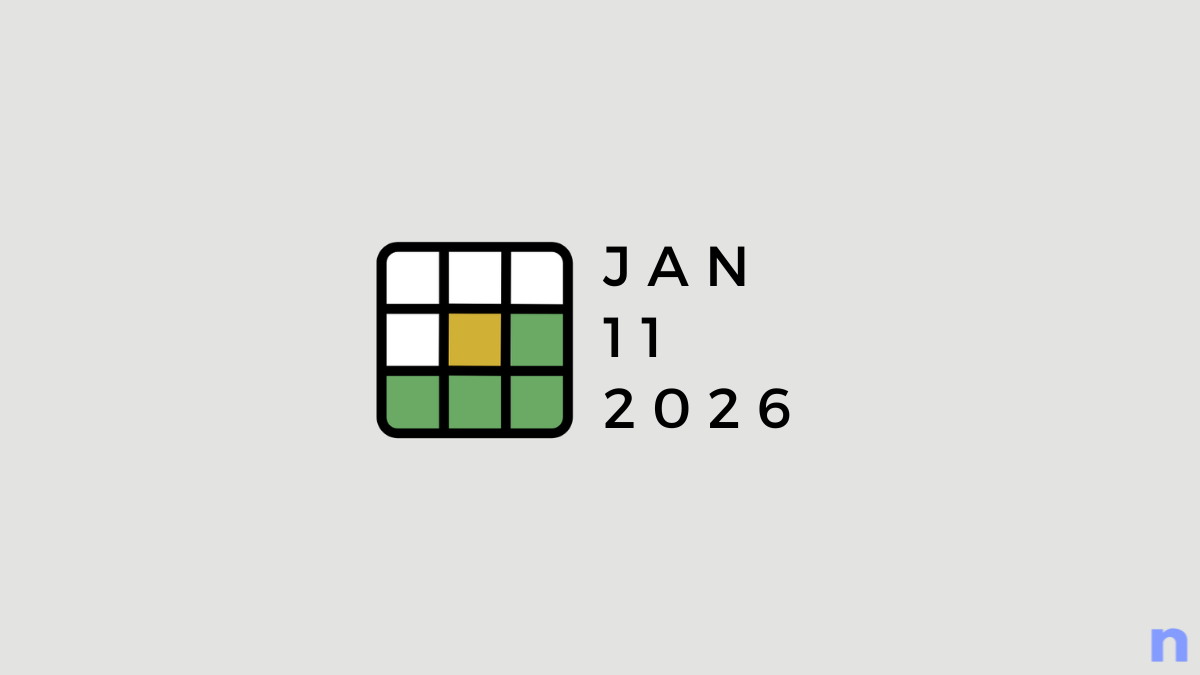
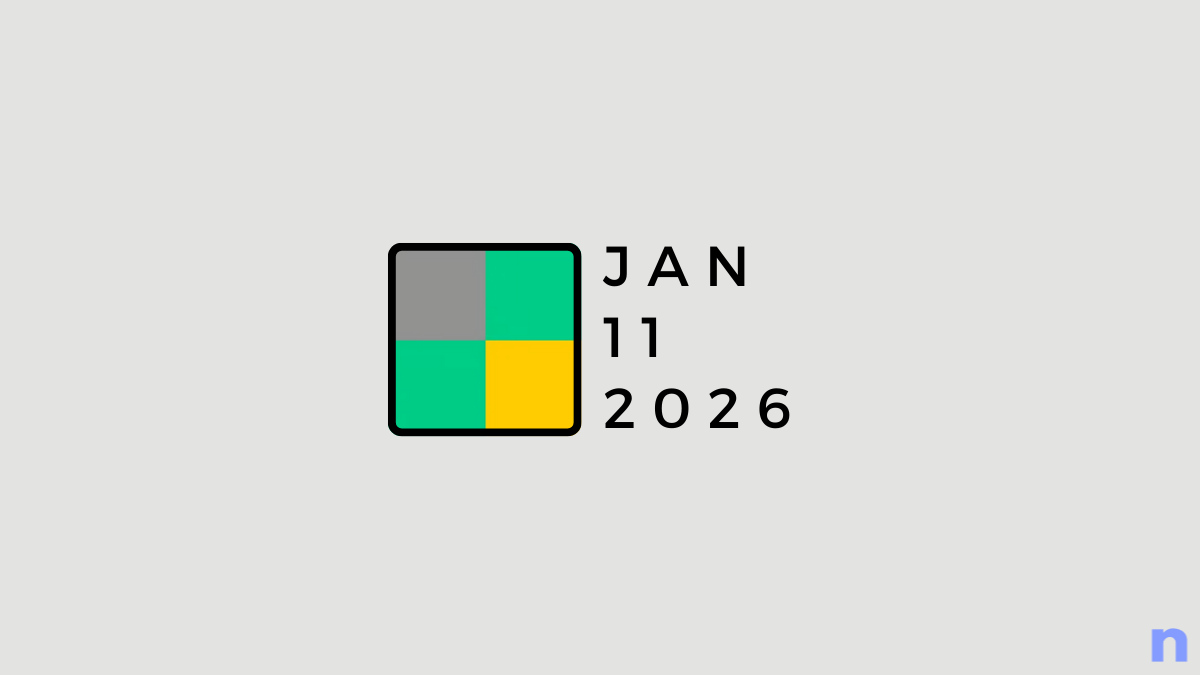
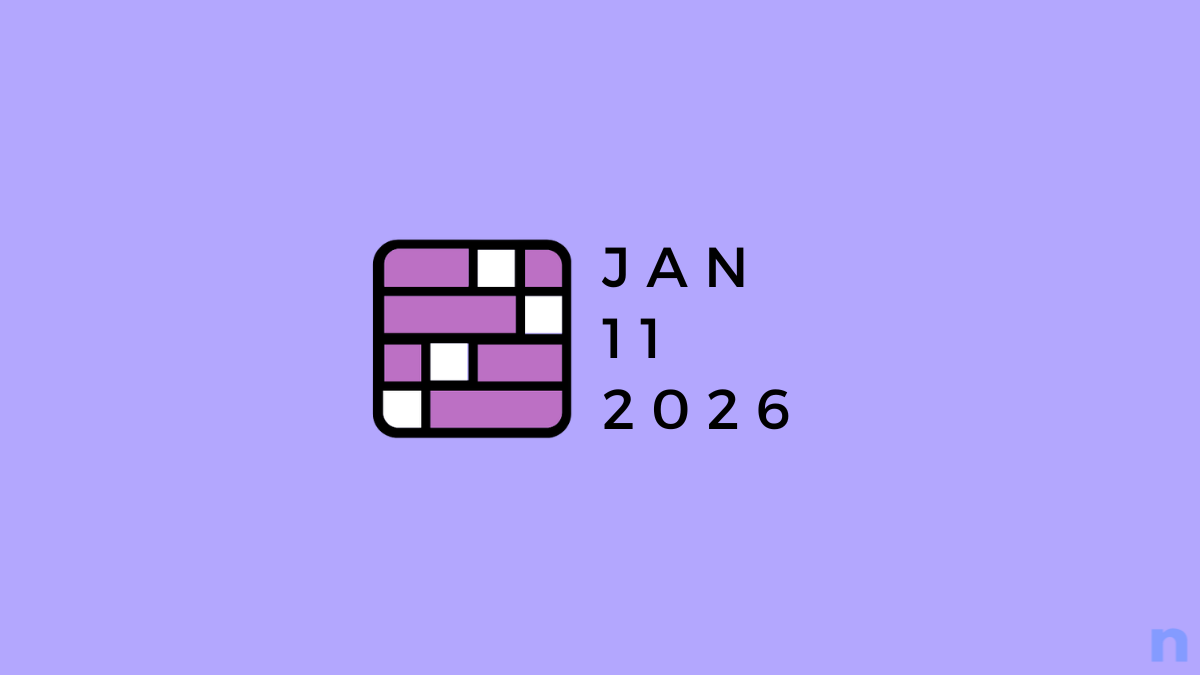
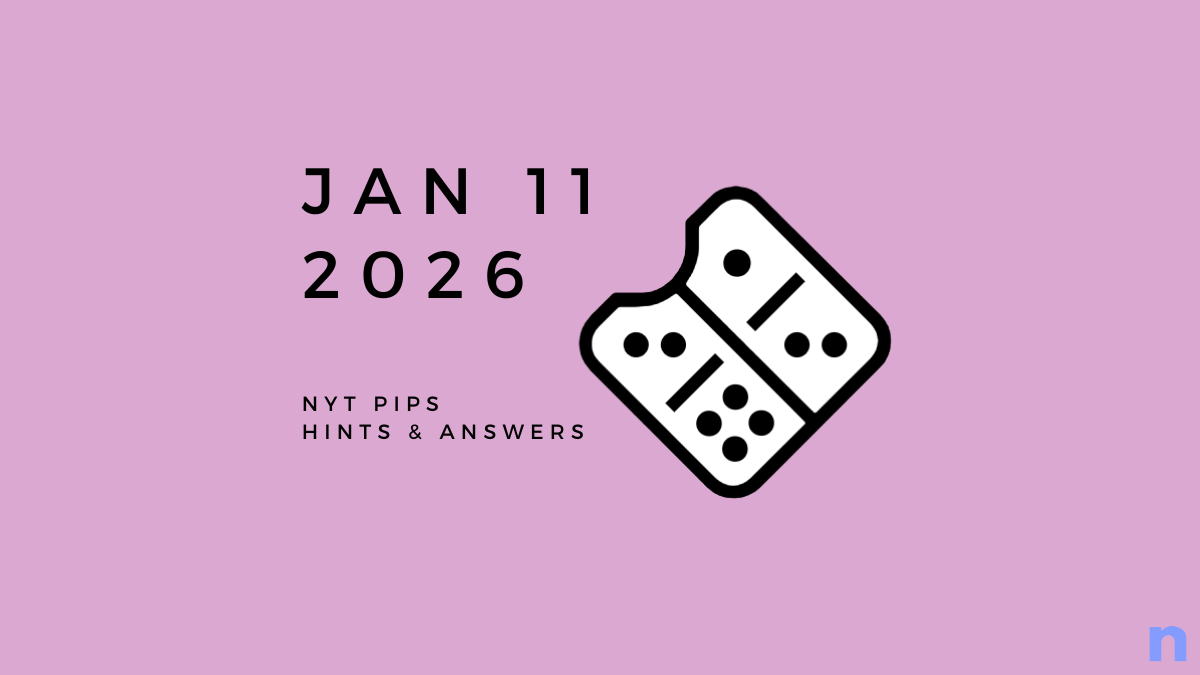
Discussion