It’s here, the thing you’ve all been waiting (im)patiently for. The official ClockworkMod (CWM) Recovery, the touch version at that, has been released for the HTC One X. An unofficial and temporary version was released a few days ago, but now that the official version is here, we can expect the custom development community for the One X to go crazy (not that it isn’t crazy already).
Work on the recovery is currently under progress, and there are a few issues in it, but none of them are too serious and should be ironed out soon enough. Here’s a list of issues currently plaguing CWM for the One X:
- Cant mount USB in recovery
- No charging while in recovery (It could be working but needs confirmation)
- Cant flash from Rom Manager
Well, now that we have the pleasantries out of the way, let’s take a look at the procedure for installing the official CWM recovery on the One X.
Compatibility
This guide is applicable only for HTC One X. DO NOT try this on any other device.
Warning!
The methods and procedures discussed here are considered risky and you should not attempt anything if you don’t know completely what it is. If any damage occurs to your device, we won’t be held liable.
How to Install Touch Clockworkmod Recovery on HTC One X
- Unlock the bootloader on your HTC One X from the official HTC Dev website → here. From the Select Your Device drop-down menu on the HTC website, select All Other Supported Models (you won’t find One X listed separately there), and follow the instructions to get it done. You will also need to register an account with HTC.
UPDATE: A simple Step by Step guide for unlocking bootloader → Unlock HTC One X Bootloader. - Make sure you have ADB installed on your computer. Install it by using the guide → here.
- Download the recovery image.
Download Link | Filename: recovery-clockwork-touch-5.8.2.4-endeavouru.img - Download fastboot, which will be used to flash the CWM image downloaded in step 3.
Download Link | Filename: Fastboot.zip - Extract the Fastboot.zip file to the C: drive on your computer to get a folder named Fastboot with four files inside it.
- Copy the recovery-clockwork-touch-5.8.2.4-endeavouru.img file downloaded in step 3 to the Fastboot folder on C drive. You should have 5 files in the Fastboot folder now, as shown in screenshot below:

- Switch off your One X.
- Enter fastboot mode. For that, boot into the bootloader mode first by holding the Volume Down button and then pressing power key. Then, select fastboot mode from there using the volume buttons to navigate and power button to select. Then connect your phone to the computer once you are in fastboot mode.
- Open Command Prompt on your computer from Start » All Programs » Accessories.
- Now, in Command Prompt, type fastboot devices and press Enter. You should get your One X listed there. Device’s name won’t appear but some number should appear. If you get no device (no number) there, then there’s something wrong. Make sure you have properly installed ADB as mentioned in step 2.
- Now, type the following commands in command prompt to flash the CWM image, pressing Enter after each command (Check the screenshot after step 11.2 for reference).
- cd c:Fastboot
- fastboot flash recovery recovery-clockwork-touch-5.8.2.4-endeavouru.img
- Clockworkmod recovery will be flashed. After it finishes, type fastboot reboot in the command prompt window to reboot your phone.
- To boot into CWM recovery, power off and boot into bootloader using the method given in step 8 above. Select Recovery from there and your device will boot into recovery mode. [For easily booting into recovery mode, install the Quick Boot android app, and then use it to reboot into recovery. Your One X needs to be rooted for the Quick Boot app to work, and you can Root One X from here.]
- That’s it. If you run into any sort of problem, let us know in the comments below.
The official touch Clockworkmod recovery is now installed on your HTC One X. You can flash all the custom ROMs and mods and hacks that your heart desires thanks to CWM recovery. Enjoy!

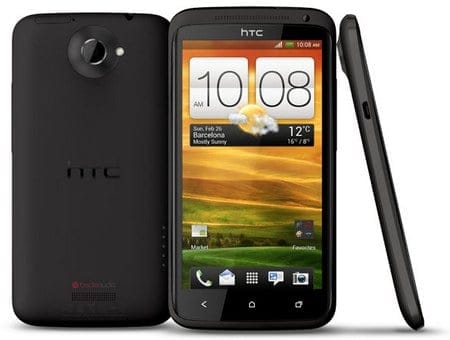










Discussion