HTC Sensation users, it’s your good day today — your pray for the MIUI custom ROM on Sensation has been heard, and answered. One very cool developer on android scene, the TripNRaVeR, who made MIUI ports for SE devices earlier (including X10) has now done it again, albeit this time for HTC Sensation. The MIUI ROM for Sensation is currently in very alpha stage and has its share of bugs — which will get removed soon, hopefully — but it’s very nice and cheerful to hear that someone has gotten some success on Sensation’s port for MIUI. After all, it’s one of the best custom ROMs out there, and the best of bests for to me.
Before we see the installation guide on Sensation MIUI, let’s first be very thankful to the person who made it possible: TripNRaVeR, you can find him here.
How To Install MIUI on HTC Sensation:
- Things you’re going to need to be able to install MIUI on Sensation:
- HTC Sensation with S-Off, Root and ClockWorkMod Recovery Installed [Get it all step-by-step from here] Btw, this is a must-do thing, no matter how much time consuming it is. And FYI, S-Off is done first and then, recovery and only after that, root process is done to gain superuser access. It’s explained pretty clearly in the guide linked above, anyway.
- Sensation MIUI ROM [Download the latest version from here]
- Transfer the MIUI ROM (from step 1.2) to memory card of your Sensation. For this, connect your phone to PC and select data transfer mode.
- Download and Install this free app from android market – Quick Boot. Open it (allows superuser permissions) and tap on ‘Recovery’ to let phone reboot into Recovery mode. [As stated in step 1.1, you phone needs to custom recovery installed. if you don’t have that, follow the link in step 1.1 to install S-Off first, then root and recovery]
- When you are in recovery mode, use volume buttons to scroll up and down between options and use Power button to select an option. Select “install zip from sdcard” now.
- Select “choose zip from sdcard”
- Your sd card will show in the recovery mode. Browse to the MIUI ROM file for Sensation that you downloaded in step 1.2 and transferred to sd card in step 2 above. Select it by using Power button.
- Select ‘Yes – Install *file-name* now.
- The installation process would begin and after it gets finished, use the back key to come back to recovery mode’s main screen and select “reboot system now”
- After the phone has restarted, you’ll have the awesome MIUI ROM running coolly on your Sensation. Congrats!
Enjoy the awesome themes MIUI ROM offers and don’t forget to DONATE TripNRaVeR when you feel too grateful to him — which will be the case, for sure.
And let us know what you feel about this great ROM in comments below.


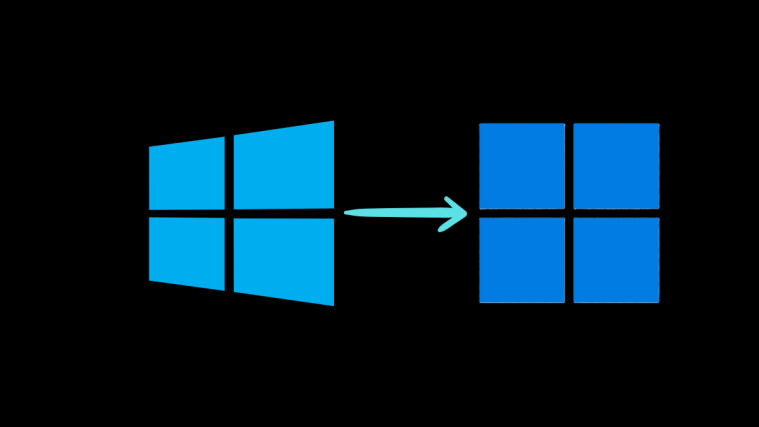



great job.
this is rom on which stopped my choice.
🙂
great job.
this is rom on which stopped my choice.
🙂
Hi,
Followed yr instructions but it wont flash, I have used CWM and 4EXT recovery but it wont flash after having s off and rooted.
Amend scripting (update-script) is no longer supported.
Amend scripting
was deprecated by Google in Android 1.5.
It was necessary to remove it when
upgrading to the ClockworkMod 3.0 Gingerbread based recovery.
Please switch
to Edify scripting (updater-script and update-binary) to create working update
zip packages.
Hi,
Followed yr instructions but it wont flash, I have used CWM and 4EXT recovery but it wont flash after having s off and rooted.
Amend scripting (update-script) is no longer supported.
Amend scripting
was deprecated by Google in Android 1.5.
It was necessary to remove it when
upgrading to the ClockworkMod 3.0 Gingerbread based recovery.
Please switch
to Edify scripting (updater-script and update-binary) to create working update
zip packages.
Hi, I installed the ROM on my HTC Sensation following the instructions but it cannot see my contacts on the Sim Card.
Hi, I installed the ROM on my HTC Sensation following the instructions but it cannot see my contacts on the Sim Card.
hi , i have been following your instructions to the point of installing the rom but then i recieve a nessage saying file bad and it aborts the installation, i have my phone rooted and s-off and i have tried several roms before and it worked fine except for the this one , it won’t let me install,please advise and thank you for your help.
hi , i have been following your instructions to the point of installing the rom but then i recieve a nessage saying file bad and it aborts the installation, i have my phone rooted and s-off and i have tried several roms before and it worked fine except for the this one , it won’t let me install,please advise and thank you for your help.
Installed fine this rom is amazing! Speakerphone n bluetooth r the only things that dont seem to work – patiently awaiting next release! Not been able to take hands off the phone since installing this mod. Has finally made me stop wanting an iPhone. Thx to developer will def. Donate when Bluetooth n speakerphone works!n
Installed fine this rom is amazing! Speakerphone n bluetooth r the only things that dont seem to work – patiently awaiting next release! Not been able to take hands off the phone since installing this mod. Has finally made me stop wanting an iPhone. Thx to developer will def. Donate when Bluetooth n speakerphone works!
Wow… I did it. Works! Thanks millions!
Wow… I did it. Works! Thanks millions!