Sprint Galaxy Note 4 has now gained official nightlies support for the CM12.1 ROM, meaning, from now on you’ll be on the bleeding edge of latest updates to CM12.1 available for your Sprint Note 4.
Installing CM12.1 nightlies is easier, you download the CM12.1 ROM, boot into TWRP recovery, flash the CM12.1 zip file and wipe data / factory reset your phone. Also, along with that flash a compatible Gapps package for enjoying Google services.
If you’re installing a custom ROM for the first time though, you might need detailed assistance for all that. Below are detailed step-by-step instructions to install CM12.1 on your Sprint Note 4.
Step 1: Install TWRP Recovery
This will trip the knox counter and hence void warranty.
[icon name=”download” class=”” unprefixed_class=””] Download Sprint Note 4 TWRP Recovery
[icon name=”download” class=”” unprefixed_class=””] Download SuperSU v2.49
- Download TWRP revovery and Odin 3.10.6 from the downloads section above to your PC.
- Extract the downloaded Odin 3.10.6 zip file on PC and run Odin 3.10.6 .exe file from the extracted files.
- Boot your Sprint Note 4 into Download mode:
- Switch off your phone.
- Press and hold “Home + Power + Volume down” buttons for a few seconds until you see a warning screen.
- Press Volume Up on the warning screen to accept it and boot into Download mode.
- Once your Note 4 is in download mode, connect it to the PC with a USB cable. The Odin window on PC should detect the phone and show an “Added!!” message.
- Now click on the AP button on Odin window and select the TWRP recovery .tar file that you downloaded above.
└ Note: DON’T play with any other options on the screen. You’re only required to connect your Note 4 and select the TWRP file in PA tab. - Click the Start button on Odin and wait for it to finish the process. Once it has finished successfully, you’ll see a pass message on the Odin screen.
- Your phone will automatically reboot when Odin is done flashing.
Step 2: Install CM12.1 ROM and Flash Gapps
[icon name=”download” class=”” unprefixed_class=””] Download Sprint Note 4 CM12.1 ROM Nightlies
[icon name=”download” class=”” unprefixed_class=””] Download CM12.1 Gapps (This is a mini Gapps package, you can get more packages from here)
- Download and transfer the Sprint Note 4 CM12.1 ROM and Gapps package to your device.
- Boot your Note 4 into TWRP Recovery:
- Switch off your phone.
- Press and hold “Home + Power + Volume Up” buttons for a few seconds and soon as you see Galaxy S6 logo on screen, release the buttons. You’ll boot into TWRP recovery.
- [optional] Once in TWRP recovery, take a backup of your current ROM. For this, select Backup from the main menu » and do a “Swipe to Back Up” from the bottom of the screen to initiate backup.
- Go back to main menu, select “Wipe” » and do a “Swipe to Factory Reset” to factory reset your Note 4.
- Now flash the CM12.1 ROM. Select Install from main menu » navigate to the folder where you saved the CM12.1 ROM file and select it, then do a “Swipe to Confirm Flash” to flash the ROM.
- Once CM12.1 is flashed successfully, go back and similarly install/flash the Gapps package .zip file.
- Reboot your Note 4.
Your Sprint Galaxy Note 4 should be running on CM12.1 ROM now. Cheers!

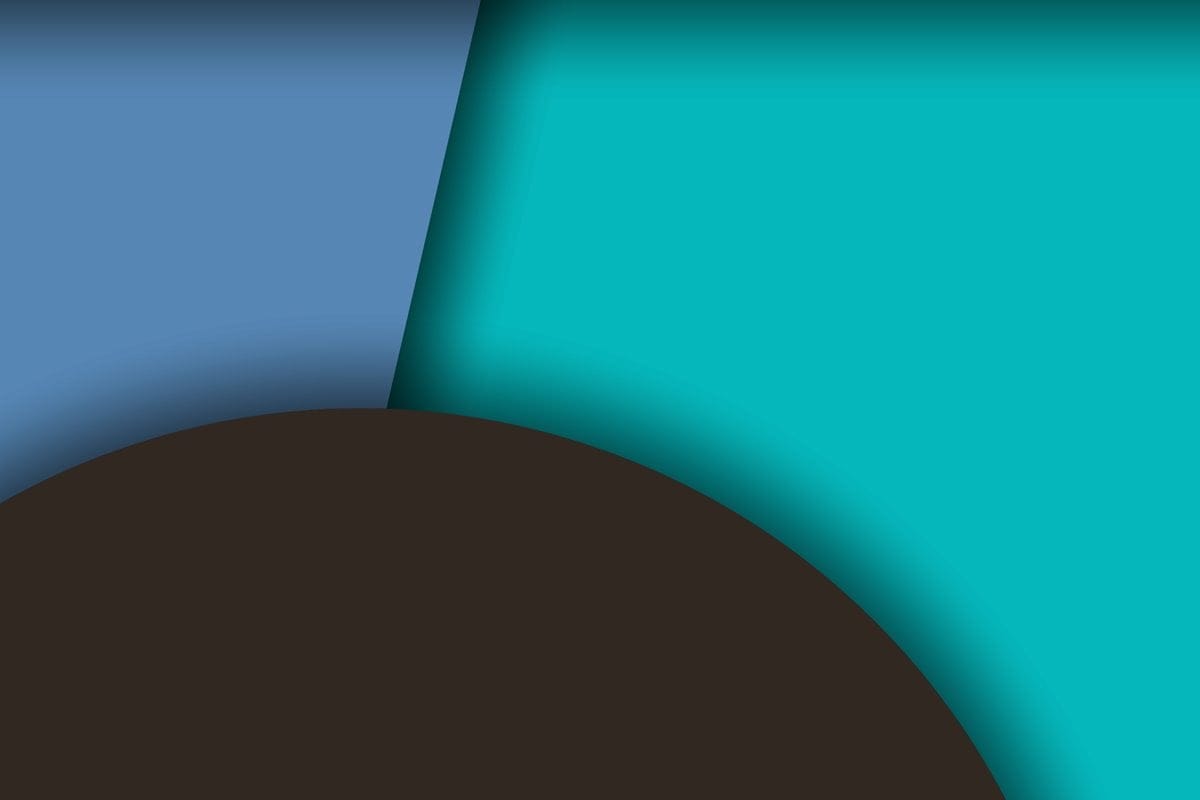





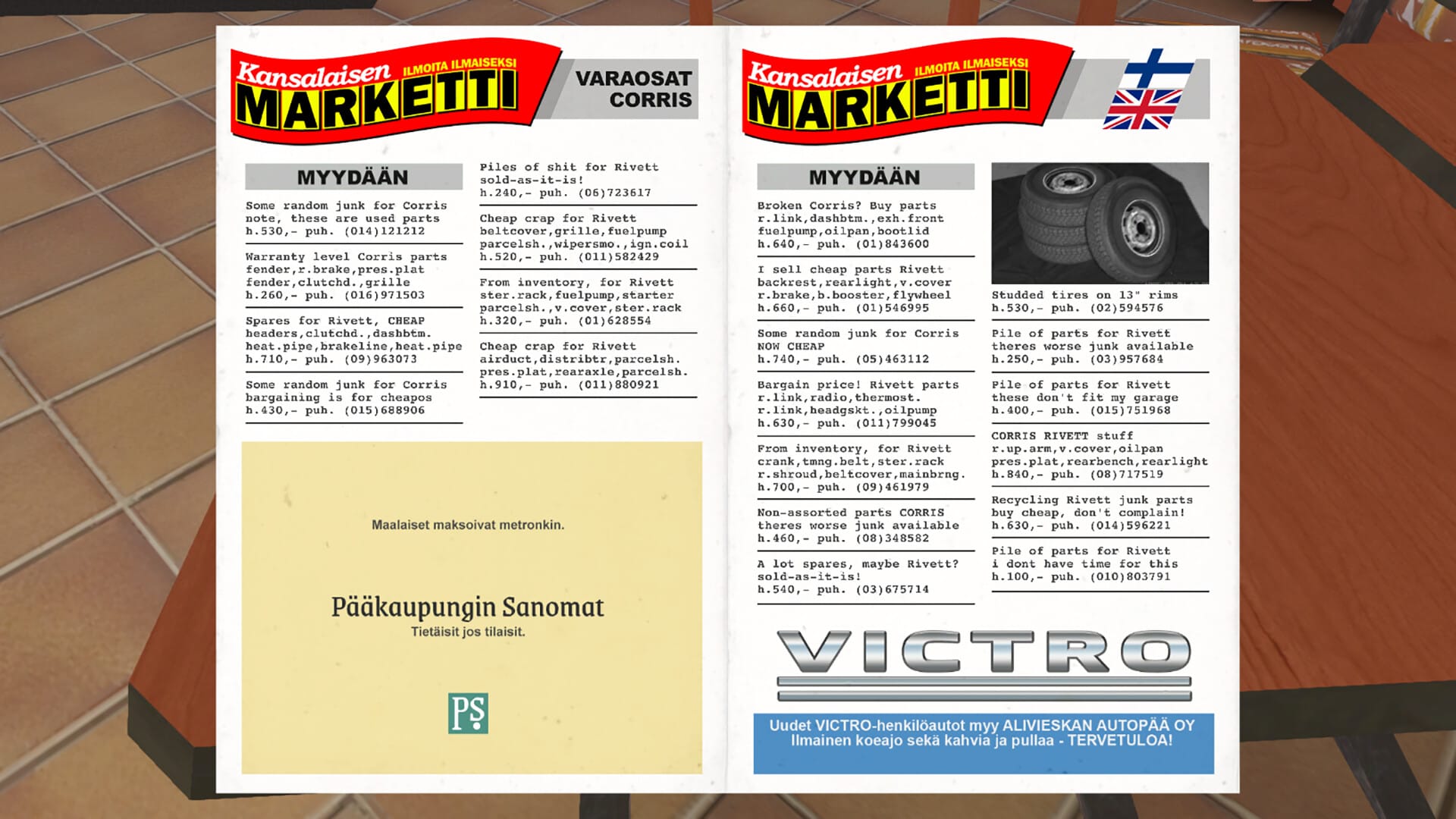



Discussion