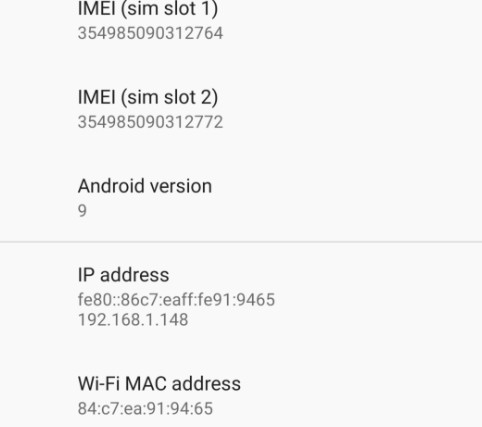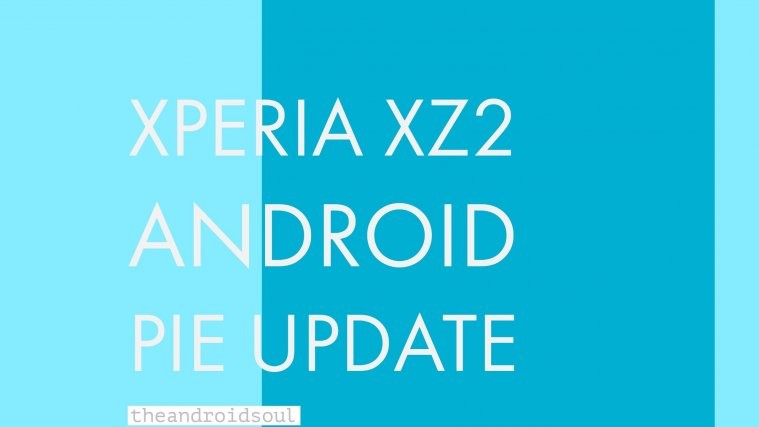Google launched the first developer preview of Android P back in March and at the I/O 2018, the search giant published the first public beta of the OS alongside the second developer preview.
Unlike before, Android P public beta is no longer limited to Google Pixels. Thanks to Project Treble, it’s now possible for other non-Google users to enjoy the public beta of Android P on their devices – and one such group is those using Sony Xperia XZ2.
How to install Android P on Sony Xperia XZ2
So, how do you get started with installing Android P public beta on the Xperia XZ2? Well, it’s quite easy, but not as easy as getting the same on a Google Pixel or Pixel 2 device. Although there is some extra work involved since you won’t be getting an OTA update, this shouldn’t be a problem, especially if you can follow simple instructions to the latter.
Also read: These Sony phones will receive Android P update
To get your Sony Xperia XZ2 into the company’s Android P beta program, first you need to verify that it’s either of models H8216, H8266 or H8296. Also, your device must be unlocked and as always, do create a backup of your files before flashing the new software.
Getting started:
- Install Xperia Companion v2.1 or later on your computer. You can download the latest Xperia Companion from here
- Start Xperia Companion
- Press and hold the ALT key on your PC and click on “Software Repair” on the home screen
- Tick the checkbox that says “My device cannot be detected or started” and then click “Next”
- Wait for the initialization to complete and then follow the instructions on the screen.
Also read: The best Sony phones to buy in 2018
If for some reason you want to go back to factory settings, connect your Xperia XZ2 to the Companion app and follow the Software repair instructions, but this time, don’t hold the ALT key. Also, Sony says that once you have successfully flashed the new Android P beta software on your XZ2, all subsequent updates will be rolled out over the air.
Whether Sony’s Android P beta program will also be expanded to the Xperia XZ2 Compact and other devices is still unknown, but for now, only the standard XZ2 is supported.