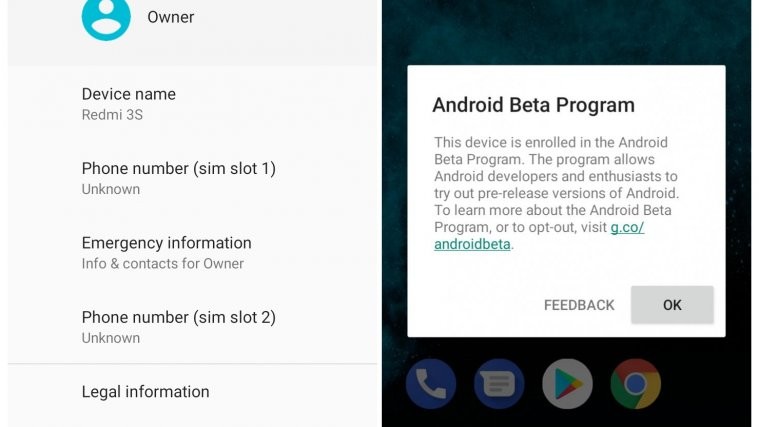Google launched the first developer preview of Android P back in March and at the I/O 2018, the search giant published the first public beta of the OS alongside the second developer preview.
Unlike before, Android P beta is no longer limited to Google Pixels. Thanks to Project Treble, it’s now possible for other non-Google users to enjoy the beta version of Android P on their devices – and one such group is the one using the Oppo R15 Pro.
Oppo unveiled the R15 Pro alongside the standard R15, but it seems there is still no room for the latter with respect to Android P beta.
How to install Android P beta on Oppo R15 Pro
It’s not your daily dose seeing an Oppo device in a beta program of any sort, leave alone an Android P beta program. But hey, we don’t make the rules. If you own the Oppo R15 Pro (dream mirror edition), you can now enroll in the company’s beta program that gives you access to the latest Android P public beta.
Related: Top Android P features to look forward to
It’s worth noting that after the update to Android P beta, Oppo R15 Pro users will no longer enjoy ColorOS system features. Also, there won’t be ColorOS-related OTA updates in future, at least until after the stable version is released. As usual, make sure you create a backup of your data before upgrading to Android P. This can be handy when you want to go back to the previous version, just in case the beta version doesn’t live up to your expectations.
Getting started:
- To get Android P beta on your Oppo R15 Pro, first, download the firmware files (below link) and using the password yoaq, extract the files and then transfer the package to your phone’s internal memory.
Download Android P beta for Oppo R15 Pro
- With the extracted package safely stored on your phone, switch it off.
- To restart the phone, press and hold the Power and Volume down buttons at the same time to boot into Recovery mode.
- Select the installation upgrade file and locate the extracted firmware package and then tap on “Install” to begin the upgrade process.
- Don’t touch the phone during the upgrade process and when it’s done, a message will pop up saying that the “Installation” was “Successful.”
- Tap on Restart and on starting up, the phone will boot Android P beta.
It’s worth noting that this is a beta version of Android P and as such, it’s not yet stable for use as a daily driver. In short, if you like using your Oppo R15 Pro for making calls, sending messages, browsing the web, playing games, and so on, you’d be better off sticking to the currently installed and stable Android Oreo.
Check out other known bugs here.
Related: The best Oppo phones to buy in 2018
Also, whether the likes of Oppo R15 or even the slightly older Oppo R11s will join the Android P beta party is only known to the company, but we hope the program will expand to include more Oppo phones sooner or later.