Links are the building blocks of the internet that not only help you access content but also help you share it. You can share images, videos, webpages, and virtually any content on the internet using links. But sharing particular text from a webpage has always been difficult as it’s been limit to strict copy paste — till now.
Thankfully, a new Chrome extension from Google is pushing to change that and we think it is succeeding. Let’s take a look at the ‘Link to text fragment’ extension for Chrome and how you can link to a phrase or selected text on a webpage.
What is the ‘Link to text fragment’ extension for Chrome
The new ‘Link to text fragment’ extension from Chrome is a new plugin for your browser that allows you to create links for specific snippets of text on the internet. These links can then be shared with your audience, friends, and family easily. Once somebody clicks on the shared link, they will be taken to the webpage containing the linked text where it will be highlighted for ease of reading. This way you can share facts, quotes, and more with your friends, without having to jump through many hoops.
How to link to any text on a webpage
Open this link in your Chrome browser and add the extension by clicking on ‘Add to Chrome‘.
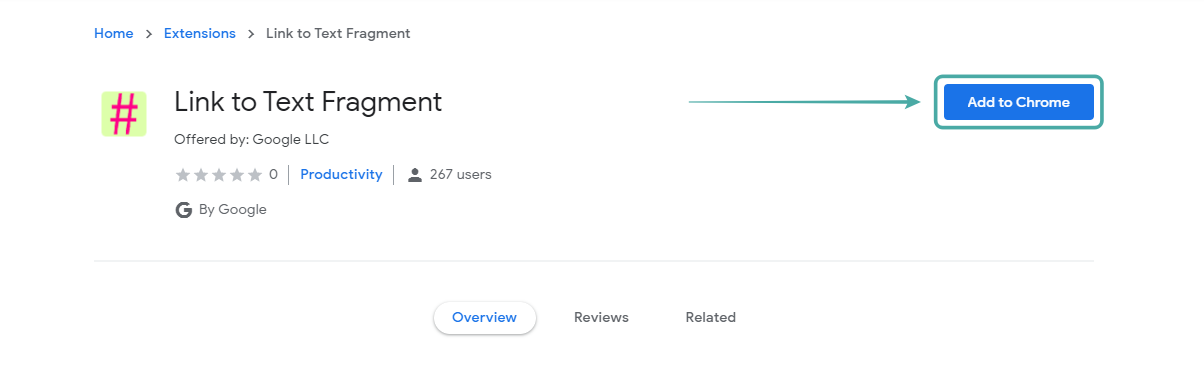
Once the extension is added, it will be automatically turned on.
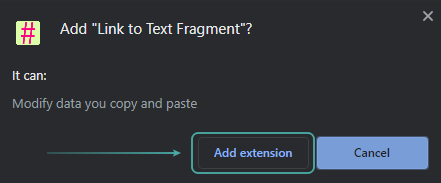
Navigate to the webpage with the text that you want to share and select your text.
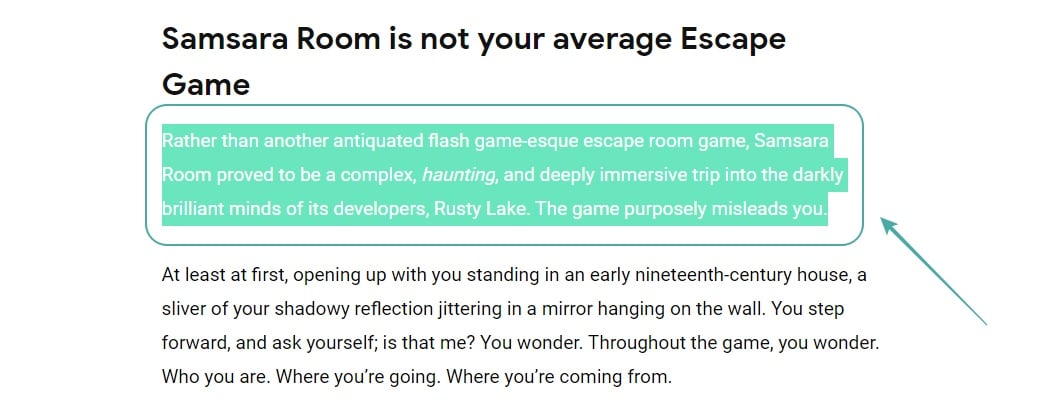
Now right click on the text and select ‘Copy Link to selected text‘.
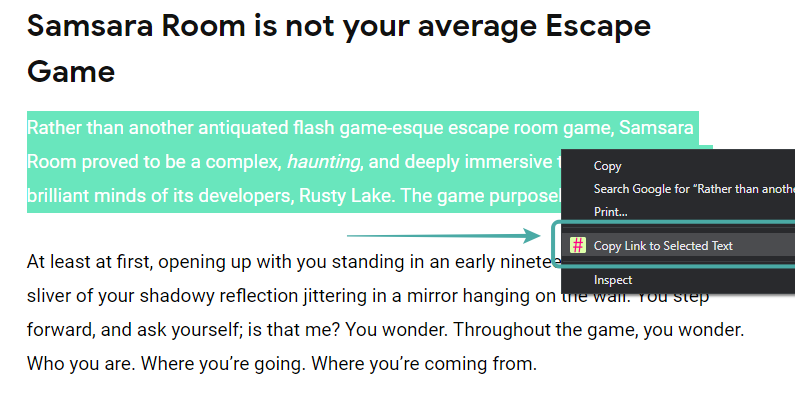
‘Link to text fragment‘ will now automatically generate a link for the selected text and copy it to your clipboard.
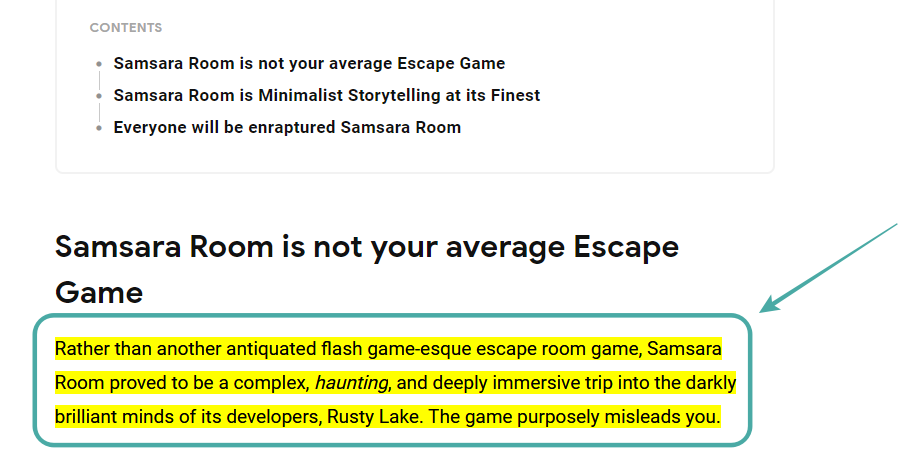
Now simply share the copied link with your friends and family by using the paste function. Once they click on the link, it will redirect them to the dedicated webpage and the selected text will be automatically highlighted yellow.
What if the copied link does not link to the selected text
During our testing, it turns out that the extension does not work in instant apps and websites that use complex layouts and tabs. Due to the nature of these websites, visiting any link will take you to the home tab which we suspect is the reason why the extension won’t work on such websites. Chances are that if the copied link is not working for you then the website is to blame.
The ‘Link to text fragment’ extension momentarily highlights the selected text in yellow when you generate the link. This is a good way of identifying if the link will work or not. In case the text is not highlighted in yellow when you generate the link then it is likely that the link will not work.
Issue: My link redirects to the webpage but the text is not highlighted
‘Link to text fragment’ extension currently only supports major browsers. If you are using an unsupported browser then the link will take you to the dedicated webpage but the text will not be highlighted. You can try using a supported browser like Chrome or Microsoft Edge instead.
We hope this guide helps you make the most out of this new extension for Chrome. If you have any more queries, feel free to reach out to us using the comments section below.






