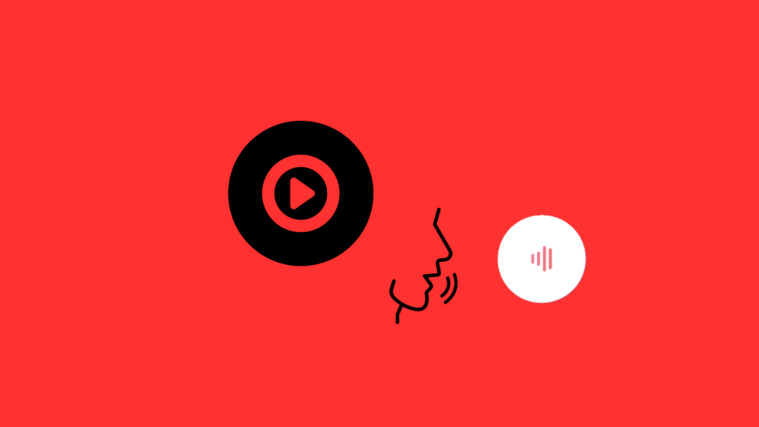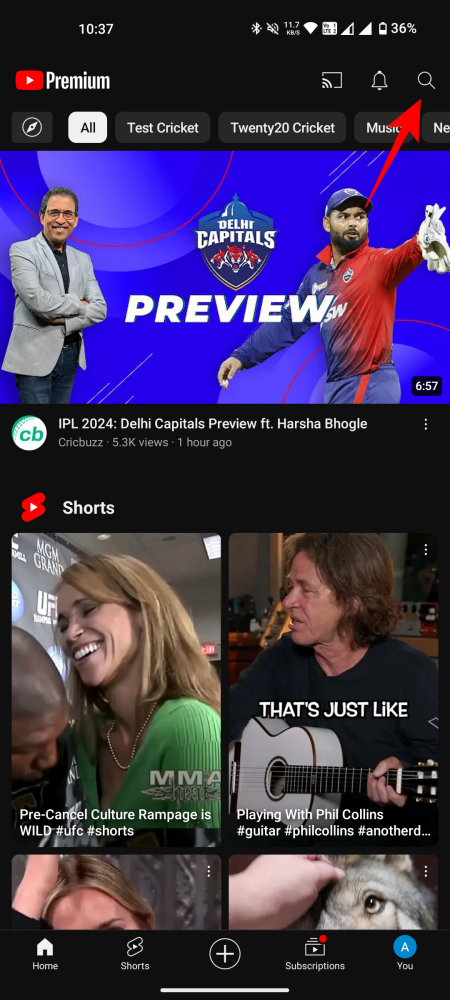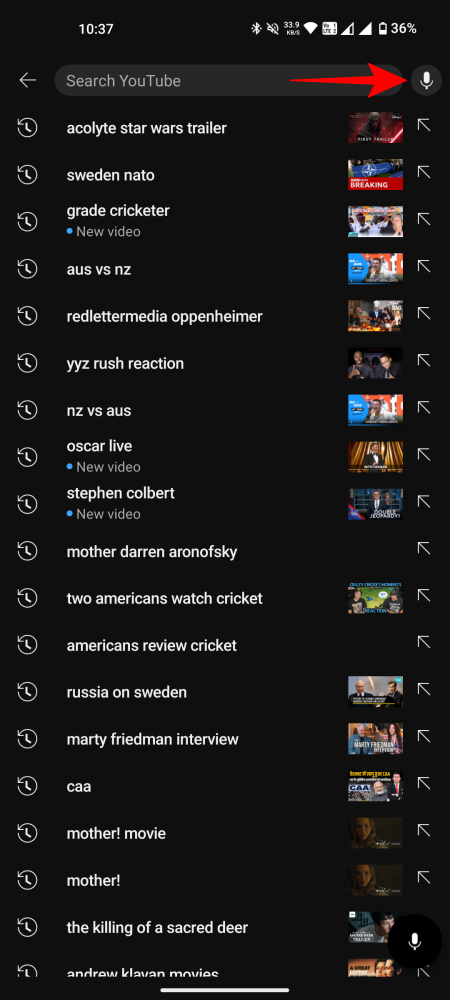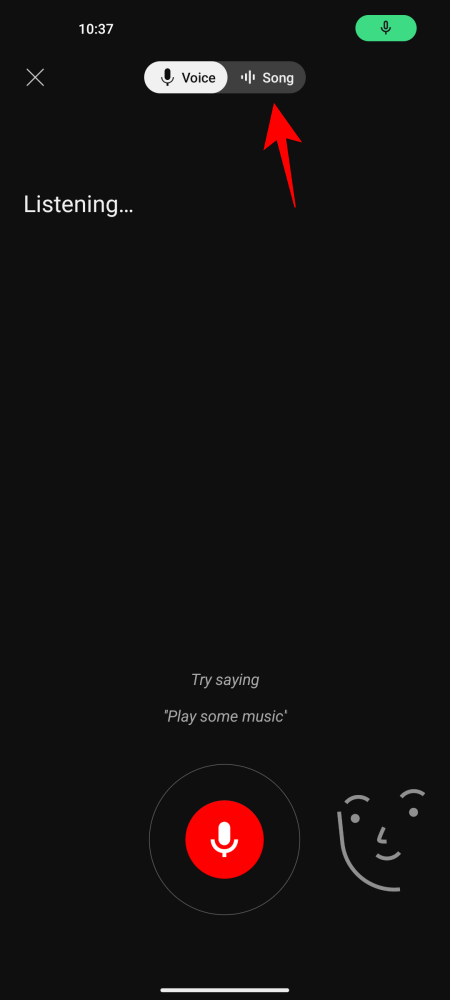What to know
- Google is rolling out its ‘Hum to Search’ feature on the YouTube Music app.
- The song search feature will work similarly to YouTube.
- To search a song on YouTube, go to Search > Microphone icon > Song.
- To search a song on YouTube Music, go to Search > Song search icon.
Google is rolling out a new song search feature on YouTube Music, one which will let you search play, sing, or hum to find a song. This is similar to YouTube’s Hum to Search which lets you search songs when you remember their melody and tune but not their title. Here’s how you can use this Hum to Search feature on YouTube as well as YouTube Music.
How to Hum to Search on YouTube
- Open YouTube and tap on the search. Then tap on the microphone icon next to search.
- Select Song and play, sing, or hum the tune.
- If the AI can match the sound to the original recording, you will receive the search results automatically.

How to Hum to Search on YouTube Music
The same feature is being rolled out to YouTube Music as well. It will work similarly to YouTube’s hum to search, although early reports suggest that there will be a dedicated button for it.

Here’s how it works:
- Open YouTube Music and tap on the search icon.
- Next to the microphone icon, tap on the dedicated Song search option and start playing, singing, or humming the tune.
- Once the AI matches the sound to the original recording, the song will appear in the search results.
If the feature isn’t available to you, don’t fret just yet. Google is rolling it out to both Android and iOS users gradually. So it may be a while before you see it on your device.
Even though this Song search feature was introduced to YouTube first, it makes much more sense to have it on the YouTube Music app. We’re also glad to see the feature come with a dedicated button on YT Music. Currently, there doesn’t seem to be any search history page to view all the songs that you’ve identified with this feature. Such functionalities, we presume, will be exclusive to the Pixel’s in-built Now Playing feature.