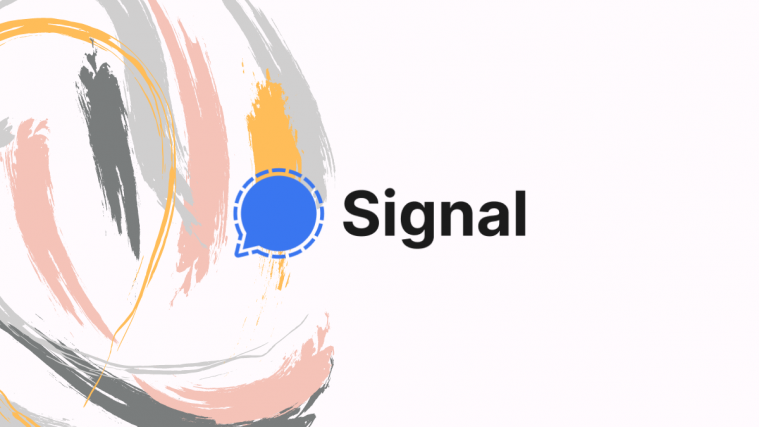Signal is a privacy-focused messenger and it has a neat privacy-focused feature that may surprise you. IP Addresses are unique identifiers by your internet provider that help validate packets and establish a secure connection between your device and a server. While important for everyday functionality, IP addresses are also unique identifiers that can be used to track you. Additionally, they can be used to identify you which can put you at risk with potentially malicious users.
VPNs help hide your IP address which helps make the connection more secure but Signal has a neat inbuilt feature that automatically hides your IP Address when making calls through the messenger. Let’s take a quick look at it.
Related: Signal vs WhatsApp vs Telegram: Privacy, Permissions, Data Collection, and More
How to hide your IP address on Signal
You can hide your IP Address whether you are using an Android or iOS device. Let’s take a look at the procedure for each platform.
On Android
Open Signal and tap on your profile icon in the top left corner of your screen.

Now tap and select ‘Privacy’.

Scroll down and enable the toggle for ‘Always Relay Calls’ under the ‘Communication’ section.

And that’ it! Your IP address will now be automatically hidden when making calls through Signal be it video or audio.
On iOS
Open the Signal Messenger and tap on your profile icon. It can be found in the top right corner of your screen.

Now tap and select ‘Privacy’.

Scroll down to the ‘Calling’ section and enable the toggle for ‘Always Relay Calls’.

Your IP address will now be hidden for all the calls that you make through Signal.
Why hide your IP Address
Users that are afraid for their privacy can hugely benefit from hiding their IP Address. IP Address helps identify your internet connection. Although hiding it does not ensure top-level security, it does help protect you from the most common risks faced by everyday users. They can help prevent malicious users from tracking you, intercepting your data packets, and hide your identity altogether.
Where hiding your IP address can fail, is when your Mac Address is still publically visible. Your Mac address helps identify individual devices and if someone has a record of your device’s mac address then they might still be able to track you despite having a hidden IP Address. If you feel that you need additional security, then you might wish to use a randomized mac address. Think of mac address as your physical address for a particular device while an IP address would be your mailing address/post box number.
What happens when you hide your IP Address
The most common way of hiding your IP Address is using a VPN. While it guarantees privacy in most situations, your data and your internet traffic is still available to your VPN provider. And depending on your VPN provider’s terms of use and privacy policy, your private data could still be at risk. This would especially be the case if you are using a proxy-based VPN or a free VPN.
Instead, when you decide to hide your IP address through Signal, all your VOIP calls and video calls are redirected through Signal’s privatized servers. This helps hide your IP address not only from prying eyes, but your contact as well. When somebody tries to probe/intercept your traffic, they will be able to view Signal’s IP Address instead when this feature is enabled.
Note: Relaying your calls through Signal’s servers will require additional bandwidth and might introduce reduced call quality on low bandwidth connections.
I hope you were able to easily hide your IP address in Signal calls using the guide above. If you have any more questions or face any issues, feel free to reach out to us using the comments section below.