What to know
- Nothing Community Widgets is a new app developed by Nothing and members of the Nothing community.
- The first widget is the classic snake game that you can start playing right from your Home screen.
- To get the game, install the Nothing Community Widgets app, update the Nothing Launcher app, and add the widget from the home screen (long press) > Widgets > Nothing Widgets > Snake game.
Nothing just launched a new app for its Nothing Phones. Called Nothing Community Widgets, the app is created by Nothing in collaboration with its community members and is slated to include several widgets that you can add to your Home Screen.
The first widget is the classic Snake game that was one of the most popular games on Symbian handsets, most notably Nokia. Although installation of the app should get you the widget automatically, if you’re unable to get it on your device, here’s how to make sure you get the Snake game right now.
How to get the classic Snake game on your Nothing Phone’s Home Screen
The Snake game widget is available via the Nothing Community Widgets app. But before you get all nostalgic, there are some requirements you’ll need to fulfil first.

Requirements
Here’s what you’ll need to get the snake game on your device:
- A Nothing Phone – Nothing Phone 1, Nothing Phone 2, Nothing Phone 2a, or Nothing Phone 2a Plus.
- Nothing Launcher (updated)
- Nothing Community Widgets app
Step-by-step guide with screenshots
Step 1: First up, make sure the Nothing Launcher on your device is updated. Go to Play Store, search for Nothing Launcher, and make sure it’s updated.
Step 2: Install the Nothing Community Widgets app.
Step 3: Restart your device.
Step 4: Tap and hold on the Home screen and select Widgets.
Step 5: In the ‘Nothing widgets’ section, you should see a new Snake Game widget. Tap on it to expand it.
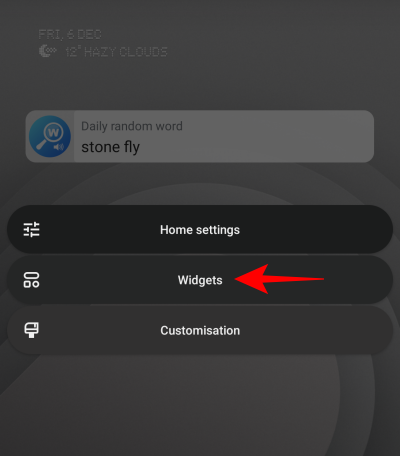
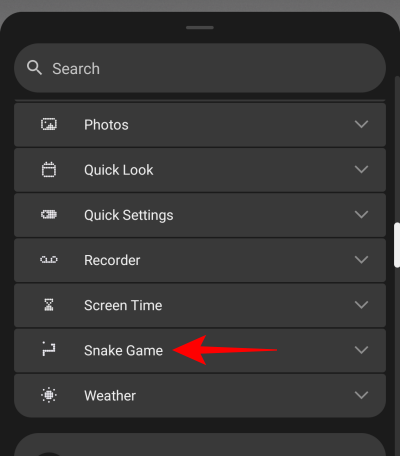
Step 6: Now simply drag and drop the widget on your Home screen.
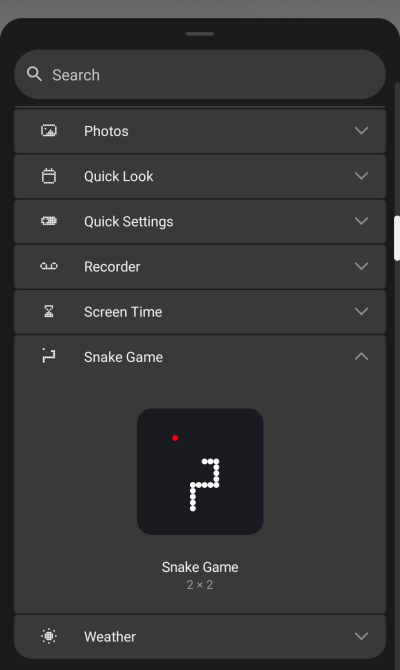
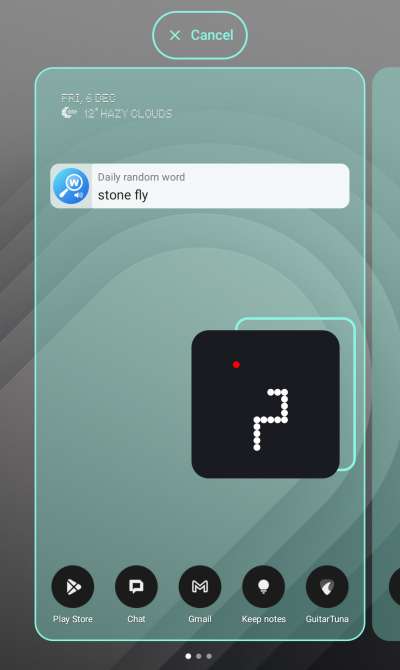
Step 7: Tap on the widget to start playing. Swipe up, down, left, or right inside the widget to change direction. When you move away from the widget, the game will pause automatically.


And that’s it! Go for the high score!






