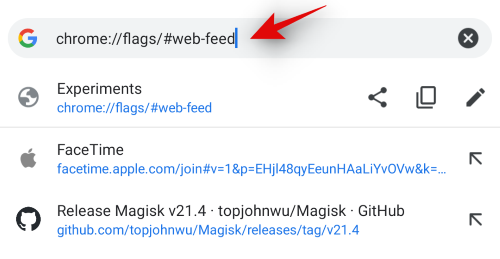Chrome has been the most popular web browser for desktop and mobile for quite some time now. While Google did enjoy its monopoly on the market for a few years, all that seems to be changing now with new and improved competitors on the market like Microsoft Edge and Brave browser.
Hence, engineers at Google have been working around the clock to bring new and improved features to Chrome for mobile and the latest addition seems to be the ‘Follow’ button for your favorite RSS feeds. This is quite a useful addition to Chrome and is quite anticipated by users that read a lot of blogs on a day-to-day basis. Here’s all you need to know about the ‘Follow’ button in Chrome.
Chrome has added a new ‘Follow’ button that shows up in the menu section. The follow button allows you to follow RSS feeds from your favorite blogs to keep up to date with the latest news and happenings around the world. The ‘Follow’ button was first introduced in a Google Chrome Canary build a few months ago, and it has now been added to the beta channel for Chrome. The follow button will allow you to follow all your favorite blogs. Once followed, all the latest posts from your followed blogs will show up in Chrome, making it much easier for you to catch up with the latest news.
Related: How RSS Feeds work in Chrome with the Follow feature?
It is quite easy to enable the Follow button in Chrome using Chrome flags. Simply ensure that you are using Chrome beta version 92 or higher. Use the guide below to get you started.
Required
- Chrome Beta for Android | v92.0.4515.59 or newer
- Get it: Play Store (Or, download an APK)
- Android 8.0 or higher device
Note: The web feed(follow button) feature is currently unavailable to iOS users, even if they opt for the Chrome beta release.
Guide
Open Chrome on your mobile device and visit the following address.
chrome://flags/#web-feed
You will now get an option for ‘Web Feed’ at the bottom. This is the option to enable the new follow button. Tap on the drop-down menu and select ‘Enabled’.

And that’s it! Once enabled, you should see a Follow button for all compatible blogs with an RSS feed.

You should now be able to follow all your favorite blogs within Chrome much more easily.
Where are the blogs I follow?
You can find the blogs you follow under the ‘Following’ section on your homepage. Simply open Chrome on your mobile device and tap on ‘Following’ beside the ‘For You’ section of blog posts. You will now find all the latest blog posts from all your followed blogs in this section.
We hope you were able to easily enable the ‘Follow’ button for blogs in Chrome using the guide above. If you have any more questions or face any issues, feel free to reach out to us using the comments section below.