From one Instagram addict to the others, you’ll never be able to get enough of the image-based social network, no matter how many hours you spend stalking people. However, for those of you who either use Instagram for more than just entertainment and communication, features such as captions and the elusive hashtags can be just as important as the image and video itself.
While we’ve already walked you through the easiest way to save Instagram media, you’ll need the IV Saver app by GAD Infoworks to get your hands on the extra details. While we do admit that the app does come with imposing banner ads, the fact that it is one of the few apps that allows you to save the images/videos along with captions and hashtags makes it worth it at the end.
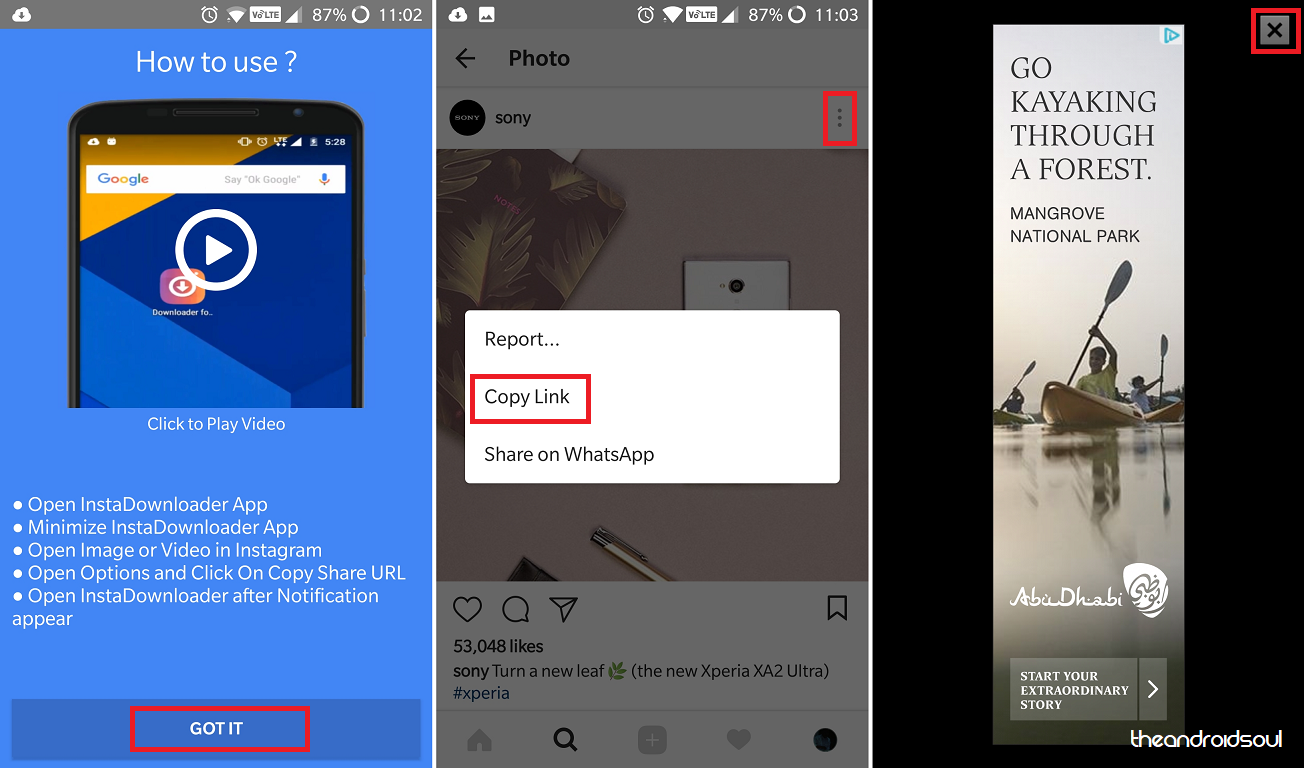
- Download and install the IV Saver app and skim through the tutorial screen.
- IV Saver will now run in the background, so head over to the Instagram app.
- Press the three-dot button on the right side of the media that you want to save.
- Press the Copy Link button, at which point the content will be automatically fetched.
- Head back to the IV Saver app and open the Downloads section
- Press the Copy Caption button to fetch the caption and related hashtags and save it to the clipboard.

Unlike other similar apps, IV SAVER has been designed to run in the background so that you can actively save media and captions. However, if you get the notification of excessive power consumption, you can turn off the IV Saver from running in the background.
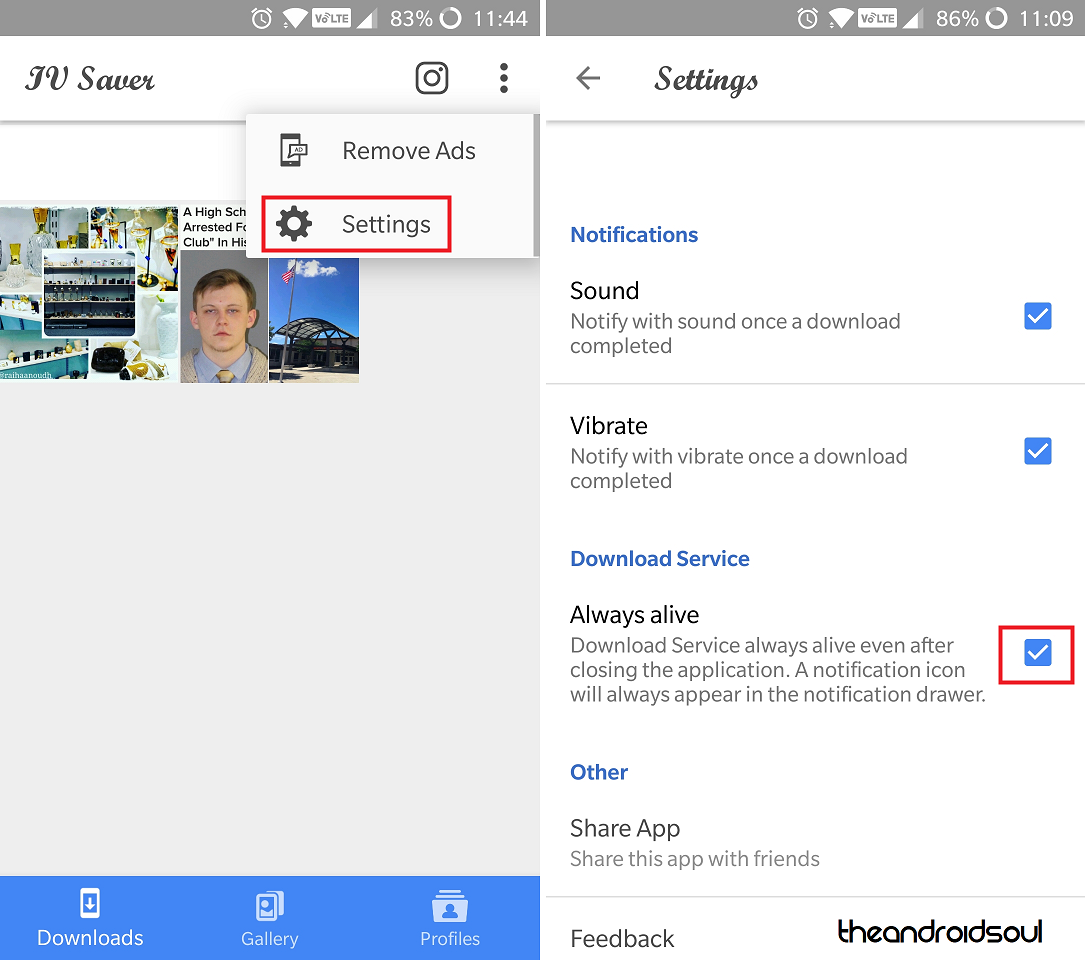
- Open the IV Saver app and press the three-dot menu icon in the right corner.
- Tap on the Settings menu from the pop-up window.
- Scroll down to find Always Alive and disable the feature.
You can now choose to open the IV Saver app every time you’d like to fetch media and captions from an Instagram post without having to sacrifice your battery life.





![Solution For Quiz - Where Did the Dragon Hall Deal a Major Blow to the Khitan Navy [Where Winds Meet]](/content/images/2026/01/1-15.png)
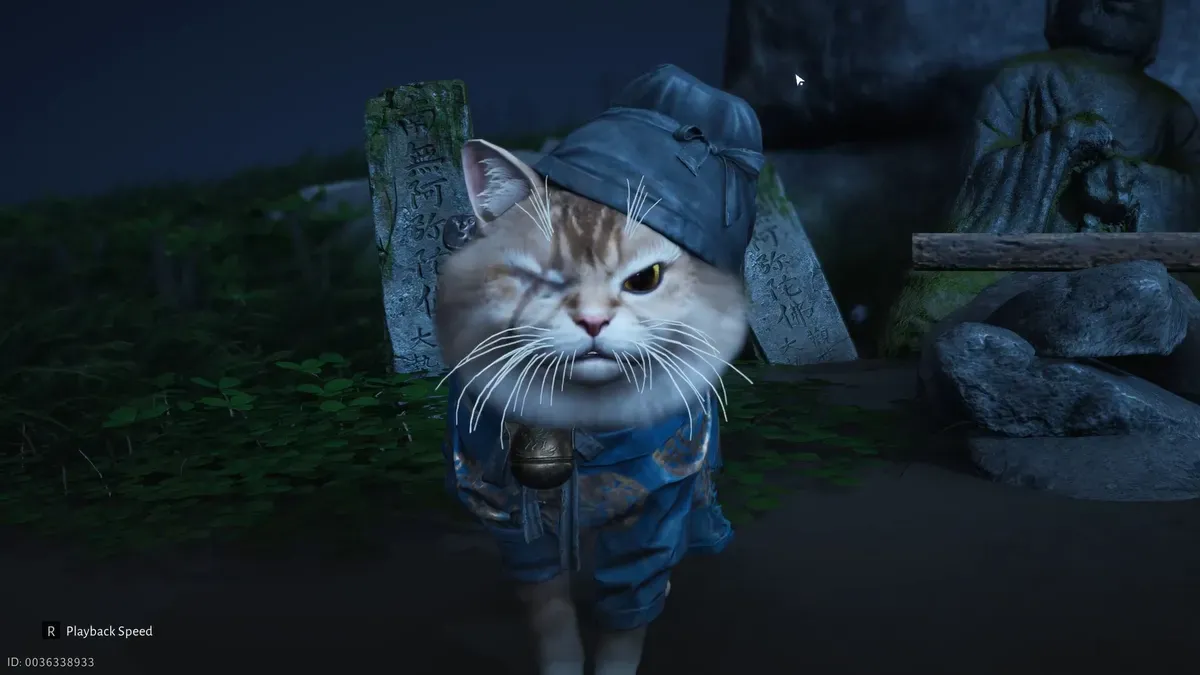




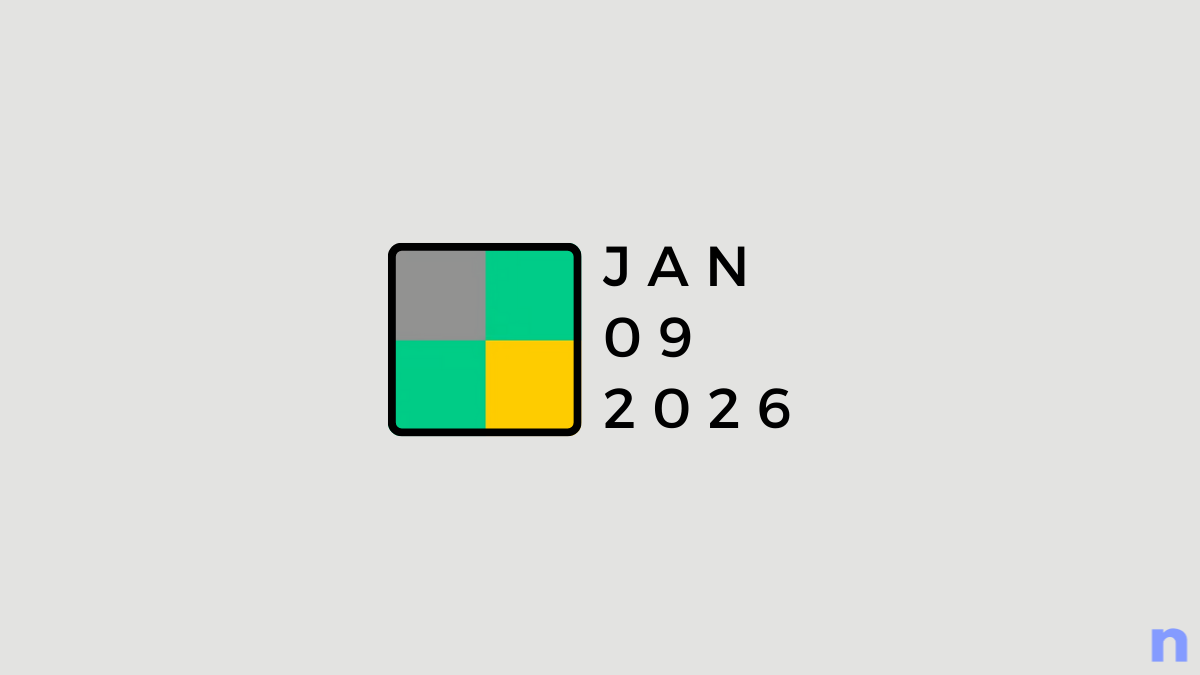
Discussion