OnePlus users have been facing an annoying bug where some of their Google apps — Maps, Google Chrome, Google Search, etc. —don’t seem to work on mobile data. Surprisingly enough, the apps are working without a hitch when hooked on Wi-Fi.
If you are one of those unfortunate users who are facing this issue, here’s how to get it fixed for good:
- Go to Settings, locate search, and type ‘data.’
- Select Data usage control.
- Tap See all apps.
- Locate the three-dot menu on the top-right corner and tap Show system.
- Find Google Services Framework and tap on it.
- Select Data usage.
- Verify that the Data Usage disabled toggle is not turned on.
That’s it!



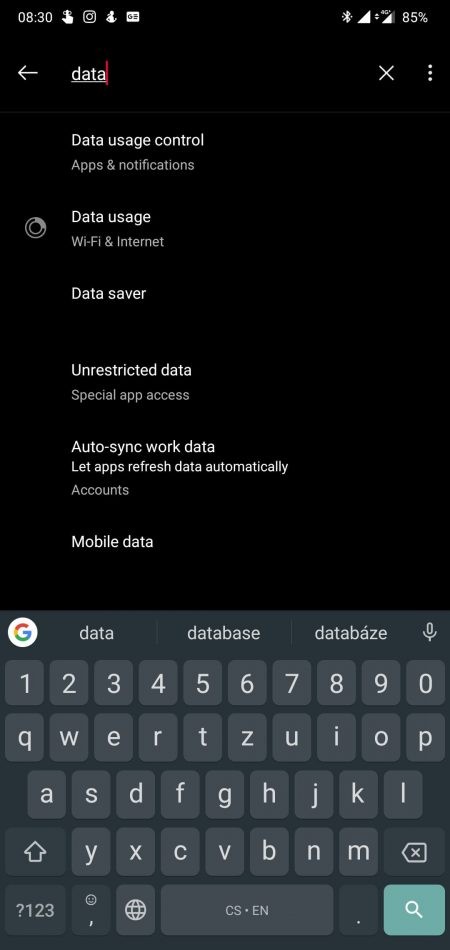
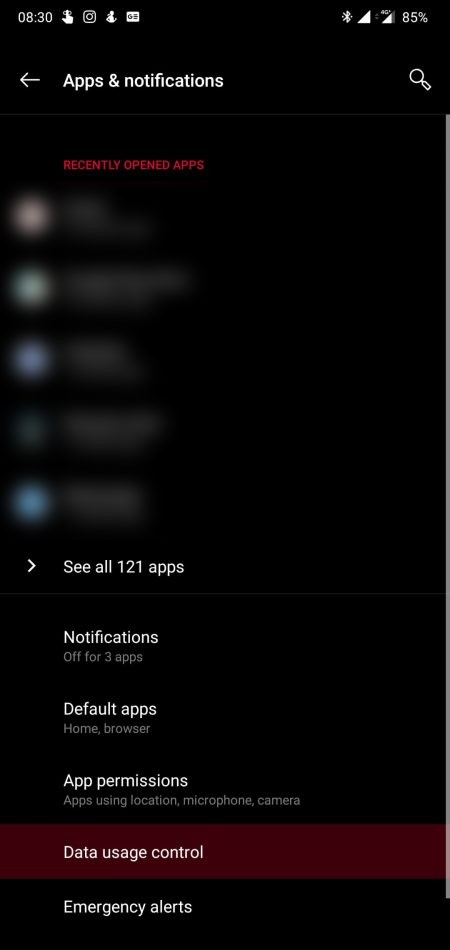
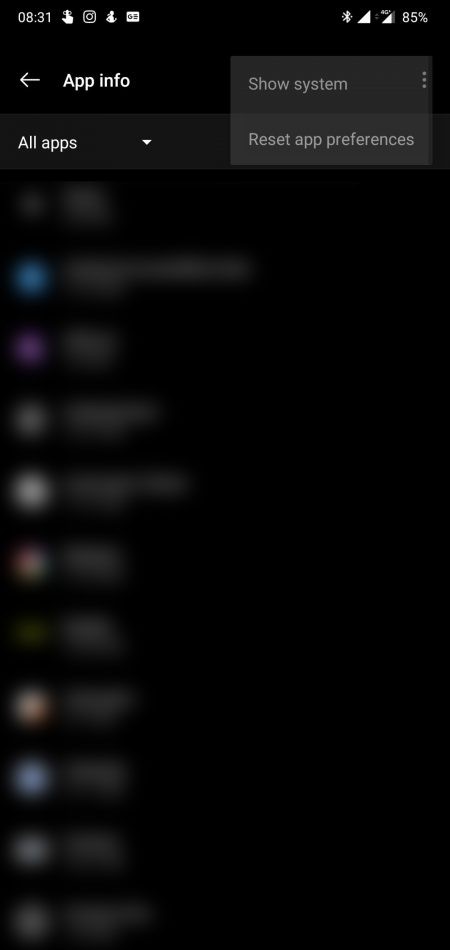
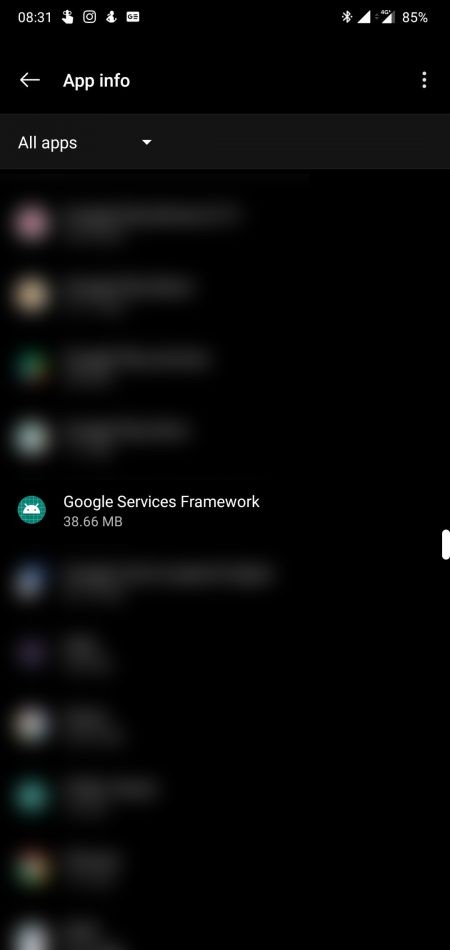
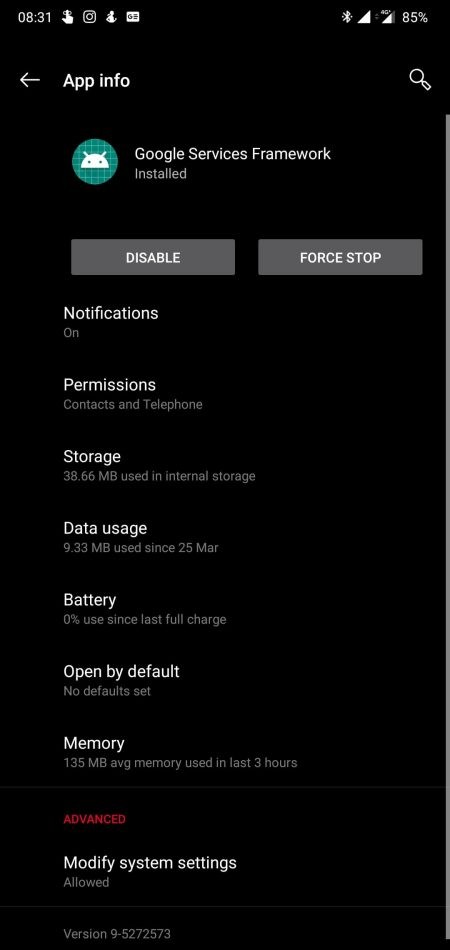
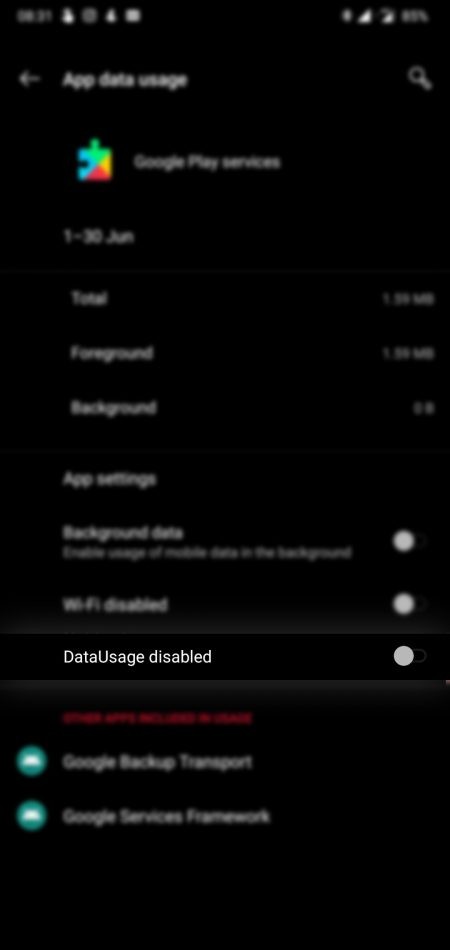




Thanks much.. I’ve OnePlus 6t and i had trouble with this play store things and it got resolved.. Very helpful! ?