Cash App is at the head of the charge when it comes to our transition to a cashless society. Simplifying payments, providing easily limited Cash Cards, and making digital money transfers nigh-instantaneous, the P2P e-wallet business is booming for Cash App and for good reason.
We’ve covered how to send payments, order your cash card, and add cash to your Cash App — now let’s cover what many might consider the best part of Cash App: receiving Cash.
Related: How to Buy Bitcoin on Cash App
How to receive payments on Cash App
Method #1: Provide your $Cashtag, Phone Number, or Email Address
Every Cash App user’s unique $Cashtag can be used in the Recipient Info section of Cash App’s Pay page. You can find your unique $Cashtag by clicking on the portrait icon in the upper right-hand corner of any screen in Cash App.

Make sure that whoever is sending you the cash double and triple-checks the $Cashtag, email or phone number — there is little to no recourse for mistaken transactions — so you can rest assured your money’s coming in. As soon as the transaction has gone through, you should see the income reflect on your balance in the Banking Tab.
The first time a new user sends you cash, you’ll have to accept the payment inside your Activity tab.
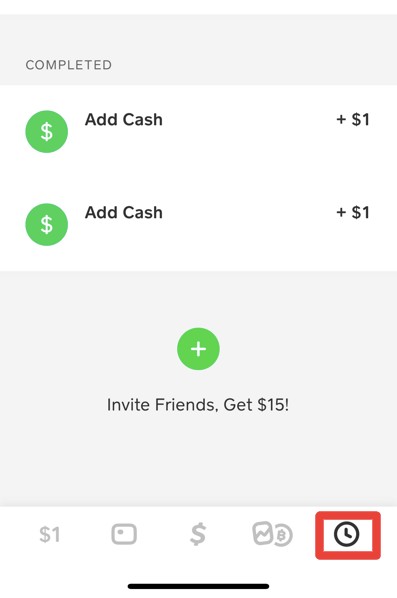
After accepting payment once, payments thereafter will be automatically deposited into your Cash Balance without any further input from you.
Method #2: Request a Payment
If you’re expecting payment, you can also send a payment request to another Cash App user by tapping Request on the opening screen, just beside the Pay option.
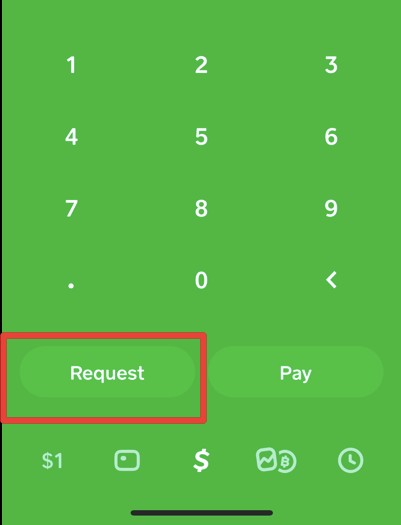
Much like making a payment, you must be sure of the recipient’s $Cashtag, registered phone number or registered email while making the request. Specify the amount, tap request, and the entered recipient will receive a notification in their Activity page that you’ve requested payment of a certain amount, alongside a note accompanying the request.
How to Get Money off Cash App
Once you’ve got the funds you’re expecting into your Cash App balance, you will probably — eventually — want to deposit some or all of it into your bank account. Doing so is as simple as pressing the Cash Out button in the Cash App banking page.

We wrote up a more detailed guide here that will walk you through the process in greater detail.
Related: How to Transfer Money From Cash App to Bank
That’s pretty much all you need to know about receiving payments via Cash App — but if you have any more questions, please feel free to shoot them at us in the comments down below and we’ll get back to you as soon as we’re able. Thanks!
RELATED



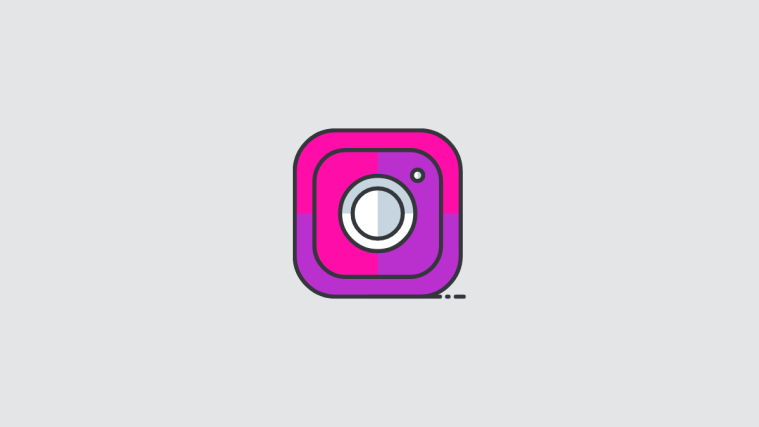



Cash app is a great tool that can be used to earn money with which it is possible to easily meet the demand for money.