Endless customization is one of the most prominent advantages of Android. Samsung alters the look and feel of the OS a great deal by putting a custom skin on top, but the working principle remains the same.
Samsung’s latest skin, One UI, takes customization to a whole new level. Not only do you get the basic personalization toolkit, but also some super handy tweaks you probably weren’t even looking for.
If you are using a Galaxy smartphone, you can switch your keyboard on the fly, which makes typing as convenient as possible. To get the keyboard switcher button on your Navigation Bar, follow these steps below:
Step 1: Go to Settings.
Step 2: Open General management.
Step 3: Tap on Language and input.
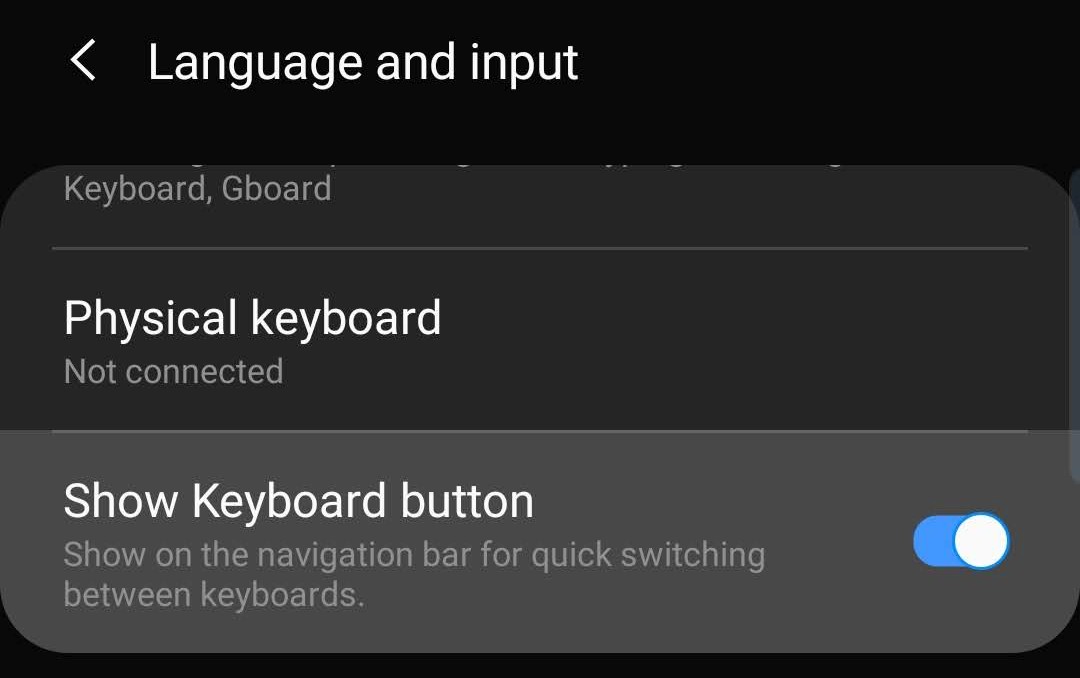
Step 4: Toggle on Show Keyboard button.
Alternatively, you could go to Settings > Search for ‘Keyboard button‘ > Tap on the search result > Toggle on.






