Spectrum is a popular TV provider that has attractive pricing plans that allow you to access great content for the fraction of a price. Charter’s Spectrum is the new TV provider to join the HBO Max bandwagon by allowing access to HBO Max for free to its users if they are already subscribed to HBO via one of the TV packages offered by Spectrum. If you are looking to avail of this offer then we have compiled a comprehensive guide that will help you through the whole process. Let’s get started.
Is HBO Max available on Spectrum?
Yes HBO Max is available to all users of Spectrum that are subscribed to HBO through one of the TV packages. You can avail access to HBO Max free of charge on your desktop and mobile devices. If you are not subscribed, you can still avail of this offer by adding HBO to your existing package as an add-on. To upgrade your package, you can either log in to your account online and modify it or instantly upgrade by tuning in to channel ‘2495’ on your TV set.
Is Spectrum HBO Max free?
Yes, Spectrum offers free access to HBO Max for users that are already subscribed to HBO in their monthly package. If not, then you can subscribe to HBO and avail free access to HBO Max. To upgrade, simply login to your Spectrum account online and subscribe to HBO or switch to channel ‘2495’ to instantly subscribe. Once subscribed, you can use the guide below to avail access to HBO Max without any additional charges.
What is HBO Max Spectrum channel?
Unfortunately, HBO Max is not available as a channel through your TV provider network. You will have to use either a mobile device or your desktop system to access the service. With HBO Max, you not only get access to all of the content offered by HBO but the content offered by its partners as well. You even get access to HBO originals and timeless classics like Sesame Street and Looney Toons.
How to get HBO Max via Spectrum
To get HBO Max via Spectrum you will need your Spectrum login details handy. Once you have your credentials, simply follow one of the guides below depending on the device you wish to use for streaming HBO Max.
For desktop users
Open the HBO Max website in your desktop browser using this link.
Now click on ‘Sign in‘ in the top right corner of your screen.
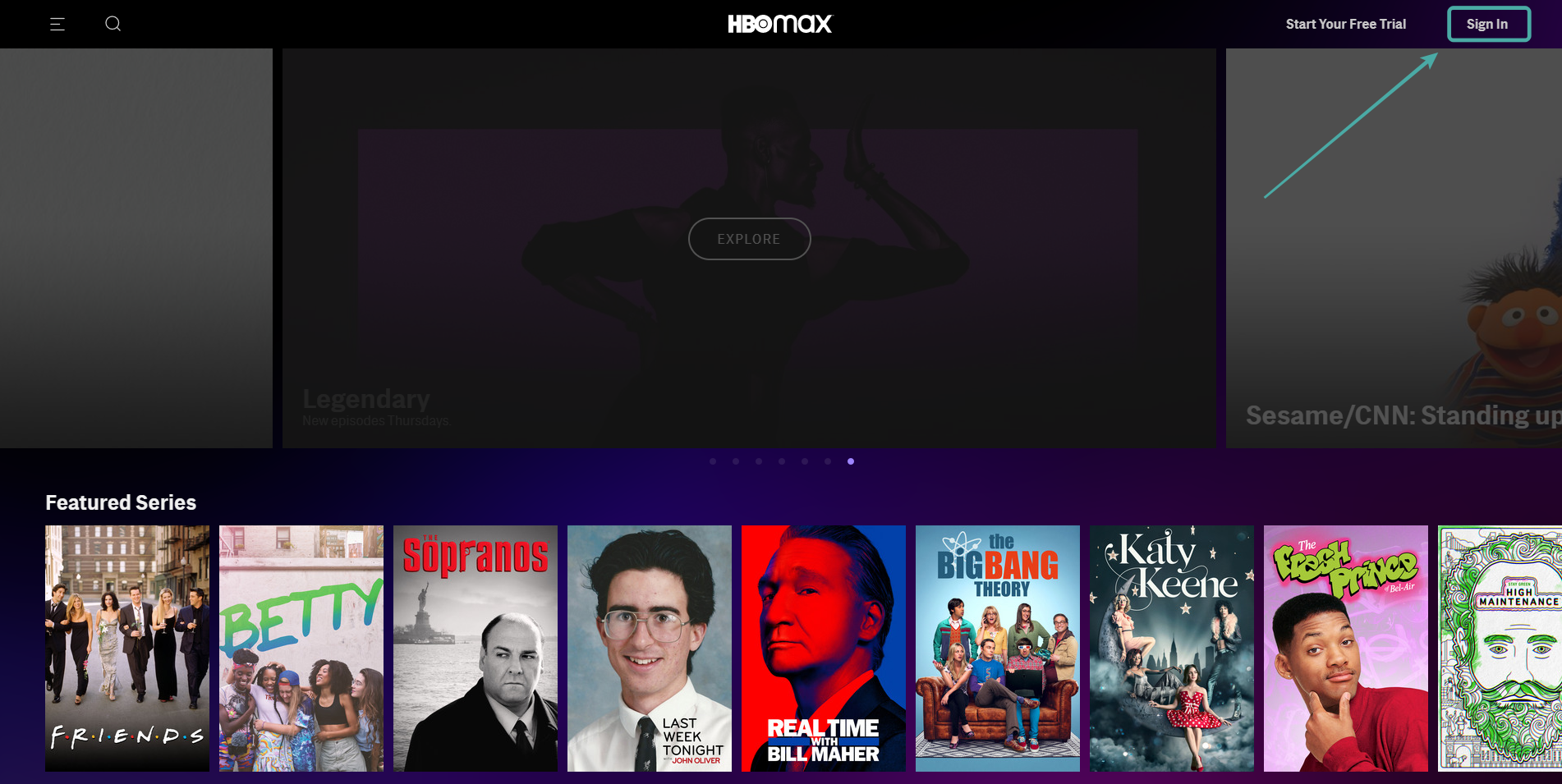
You will now be presented with the login dialog box for HBO Max. Click on ‘Sign in through TV or Mobile provider‘ to get started.

You will now be shown a list of all the popular TV providers associated with HBO Max. Click on ‘Spectrum‘.

HBO Max will now redirect you to the login page for Spectrum. Enter your login credentials and click on ‘Sign in‘ once you are done.

Spectrum will now log in and redirect you back to HBO Max.
You should now be able to stream content from HBO Max using your Spectrum account.
For mobile users
Open the HBO Max app on your mobile device and tap on your profile icon in the bottom right corner of your screen.
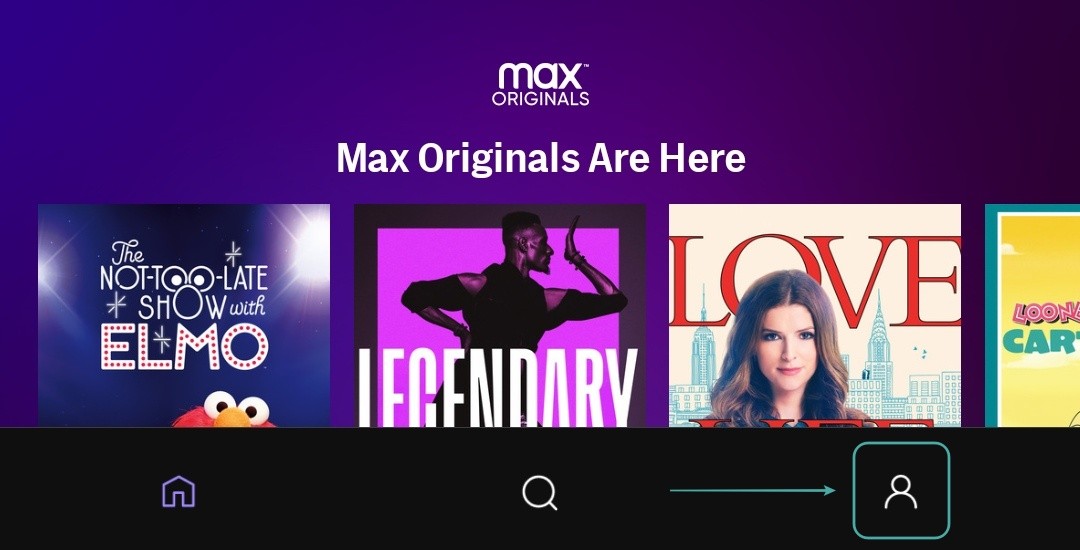
Tap on ‘Already subscribed? Sign in‘ to get started.
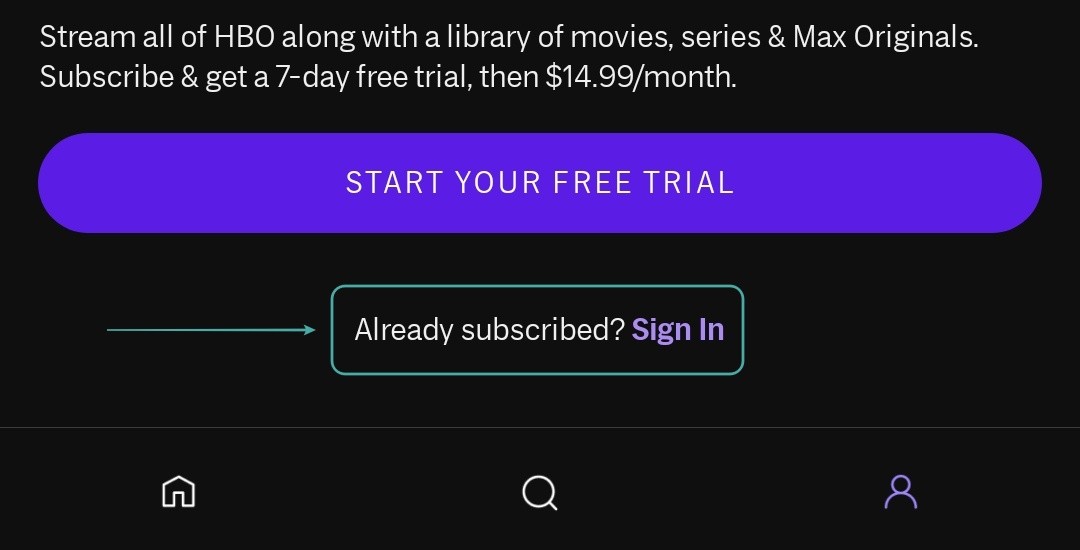
You will now be presented with the log in options that you can use with HBO Max. Tap on ‘Sign in through TV or Mobile provider‘.
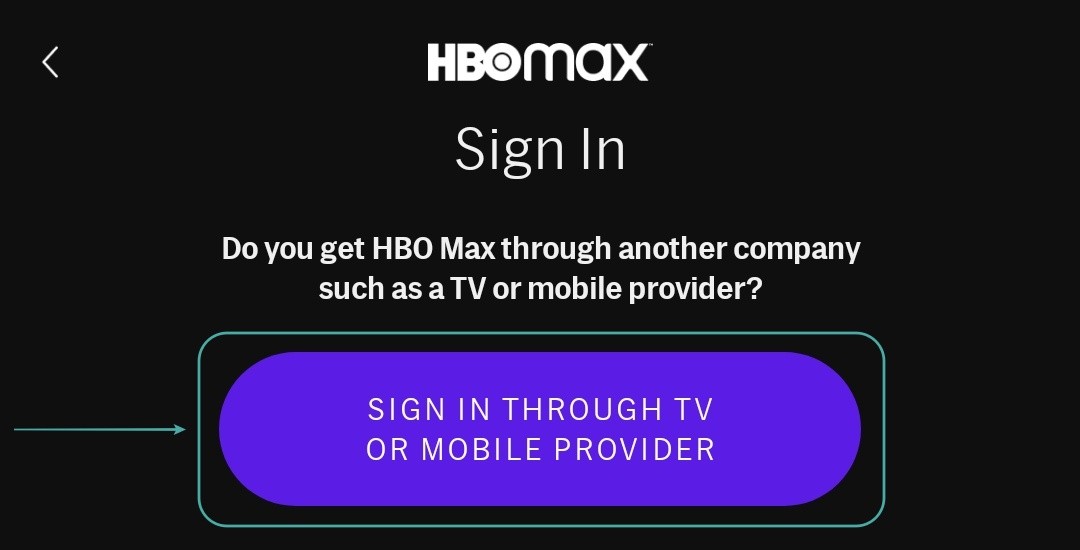
You will now be shown a list of all the TV and Mobile providers associated with HBO Max. Scroll the list, find ‘Spectrum‘, and tap on it.

You will now be redirected to the Spectrum login page. Enter your login credentials and tap on ‘Sign in‘ once you are done.
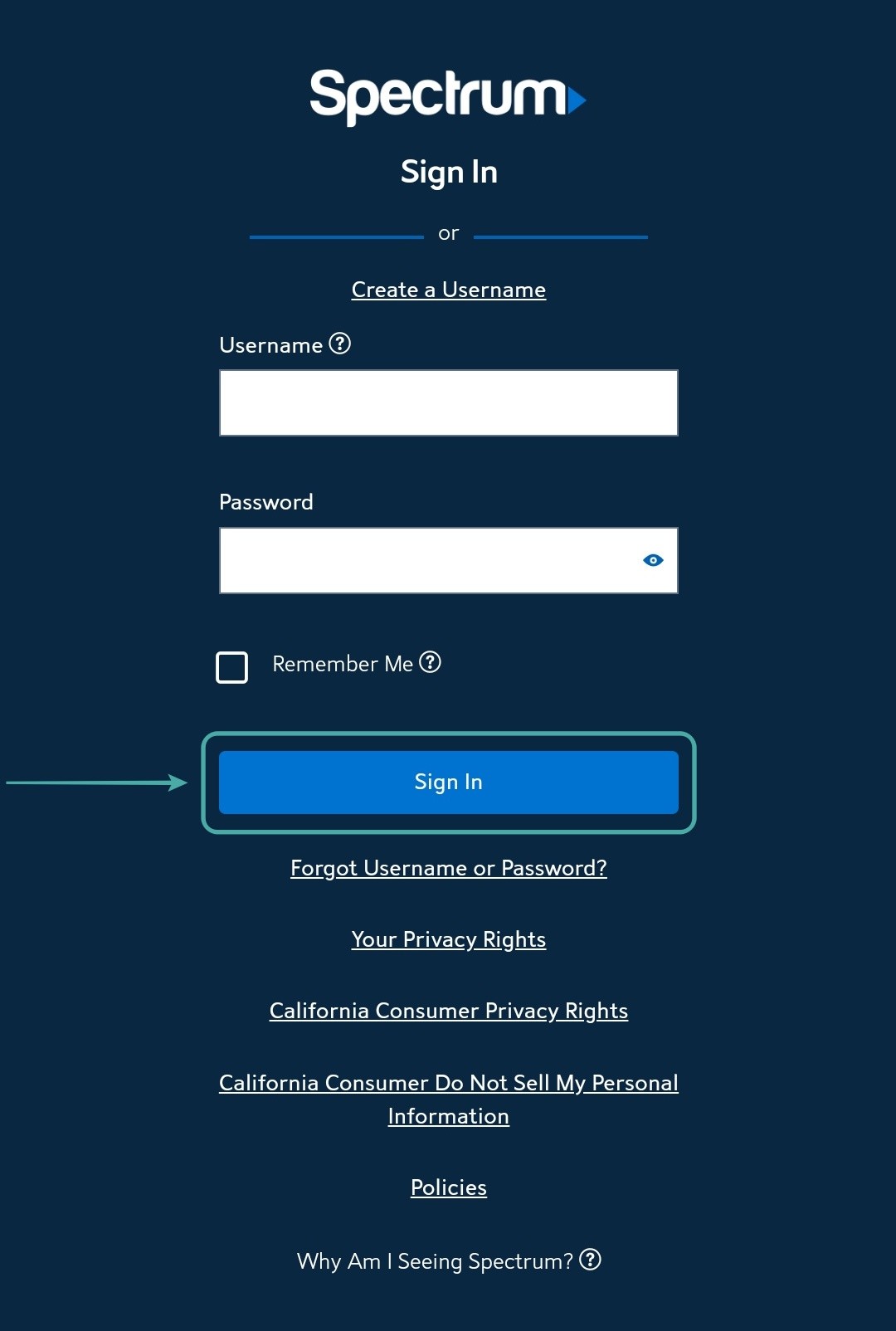
You will now be redirected back to HBO Max and logged in through your Spectrum account. You can now stream content from HBO Max using your Spectrum account, free of charge.
What is hbomax.com/tvsignin enter code’?
The HBO Max TV sign-in code is a unique device identifier that is used to link known devices to your HBO Max account. This code is used for devices like the Samsung TV and PS4 that require you to enter this code in your linked devices section of the HBO Max account.
This way you can verify that you own the device being signed in to without allowing unauthorized access to your HBO Max account. HBO Max introduced this feature to make it easier to sign in on devices that do not have a keyboard or any other input device that would make it easier to enter passwords.
We hope this guide helped you easily sign in to HBO Max using your Spectrum account. If you face any issues during the login process, feel free to reach out to us using the comments section below.





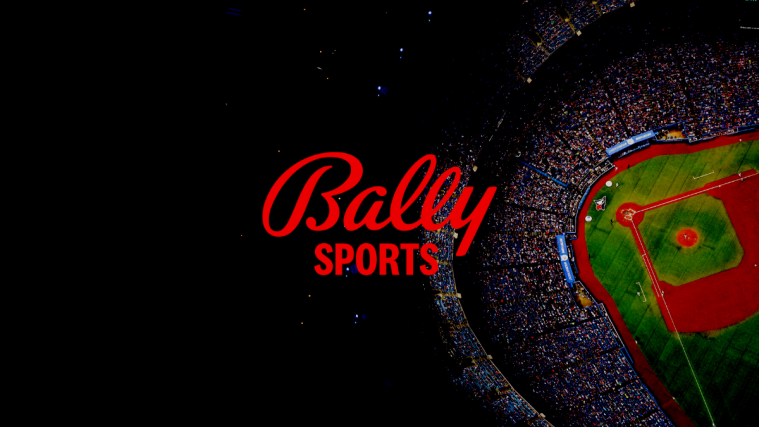

Nice blog about HBO Max tv sign in. Follow us and get full solutions about hbomax.com/tvsignin
It’s a worthless service if it isn’t on my TV.
please guide what i do connect hbo max on my tv
A roku account gives you access to an amazing selection of movies, TV shows, music and more from the roku channel store.A Roku is a device which allows you to watch free and paid video content on your TV via the internet. TV and movie streaming services like Amazon, Netflix, Sling TV, Hulu, YouTube and more are loaded on Roku just as apps are loaded onto a Smartphone.
HBO MAX lets you watch movies, exclusive tv shows and other videos at one place but it only works when it is activated. It is necessary for the activation purpose that you need to enter hbomax com tvsignin activation code which is a 6 digit in alphanumeric code. hbomax/tvsignin is an American OTT video streaming system that gives films, television shows, and sports on consumer demand. Get all the details about the hbomax.com/tvsignin Enter Code site in this article and stream HBO Max shows on your tv.
HBO MAX lets you watch movies, exclusive tv shows and other videos at one place but it only works when it is activated. It is necessary for the activation purpose that you need to enter hbomax com tvsignin activation code which is a 6 digit in alphanumeric code. thanks for sharing this
On your screen displaying the link, you need to go to DisneyPlus.com/Begin and follow the simple steps below: Go to DisneyPlus.com/Begin. Enter the 8-digit code displayed on your TV. Continue press Continue by pressing the Enter key. You can return to your device of choice and start watching Disney+ How to activate Disney Plus on your device by going to disneyplus.com/begin Make sure it is on Wi-Fi Internet, you can follow the steps below below: Connect your device to the Internet and open the Disney Plus app. After that, you will be asked if you are already an existing Disney Plus member. If you already have a Disney Plus account, select “Yes”. If you don’t have an account yet, click “No”. Follow the instructions to set up your account. At the end of the page, you will receive a unique code which will be used to turn on your device. Write it down or keep it on the screen until you complete the whole process below. Go to Disneyplus.com/begin or on your computer or tablet’s web browser. Click on the link “Do you have an activated code?” To continue, you will be asked to sign in with the account. Disney Plus account. On the next screen on the next page, enter the 8-digit code you received in step 1 and press “Continue”. Click “Continue”. The message will say “Activation is complete”. You can now watch Disney shows and movies now.
The 64-bit version is installed by default, unless Office detects that you already have a 32-bit version of Office (or a standalone Office application such as Project or Visio). In this case, the 32-bit version of Office will be installed instead. To upgrade from a 32-bit version to a 64-bit version or vice versa, you must first uninstall Office, including any standalone Office applications you have, such as Project of Visio. After the uninstallation is complete, log back in to select More Installation Options, choose the language and version you want (64 or 32 bit), then select Install. If you want to buy Microsoft 365, you need to follow these simple steps: Go to Microsoft365.com. Choose For Home, For Business, For Business, and For Education. Select your plan and click Buy Now. Log in to your account or create a new one. Click Next, once connected. Choose a payment method, you can use your credit or debit card. Once the payment is successful. Your purchase is successful.
Open the browser and enter Microsoft365.com/setup in the URL bar and press Enter. Click the blue sign in button and enter your credentials to sign in with your Microsoft account. You can use any account associated with any Microsoft service like XBOX, Skype or Windows. However, if you’re new to Office, click Create New Account to create a free account with Microsoft. Enter your 25 alphanumeric product codes or enter the required fields and click Next. On the Account page, click the Install Office button on the right. side of the window. This will open another page. This will open a pop-up window, click Install to start downloading. Now, depending on the browser you are using, save the downloaded installer and run it. Once the installer is downloaded, the installation will begin. Wait for it to finish. It will take a few minutes. When the installation is complete, a screen with animation and a close button will appear. Click Close and run Office applications. Lets you create, collaborate, and innovate with a host of premium email, calendar, and apps you can access anywhere, anytime, and on any device.
Thanks Mudit for sharing a details with Image by Image steps to watch – HBO Max on Spectrum and where to watch? This article really helpful for me and steps also working correctly.
Good writing skills to very detailed information pictures by pictures. I also subscribed your website for latest blogs informations. Keep it up !! Thanks
now a days every one move on Netflix movies.
Awesome article thanks ! I use HBO max now on my both devices like computer and mobile with checking image by image. Thanks Admin ! Subscribe NERDSCHALK
Hello Here actiavate tips for tv
spectrum is one of the leading company in terms of delivering the best tv programes in all our the globe it is nice to see that spectrum been collaborated with HBO.
Red Bull TV yes you read it right it’s a Redbull only which says it “Gives you Wings” Redbull TV provides you live or recorded programs which can be viewed on streaming devices like Roku TV, Apple TV, Xbox one, PS3 and PS4 also on Amazon Fire TV.