DirecTV is one of the most popular TV provider networks in the USA. It has attractive pricing and amazing reward packages that help you make the most out of your subscription. DirecTV recently launched a new perk that allows you to get HBO Max with your existing subscription which is another reason to get DirecTV in your household. But there are only selected plans that are compatible with this offer.
Let’s take a look at some essential details that will help you easily determine your eligibility for this new offer.
Is HBO Max free on DirecTV?
HBO Max is free on DirecTV for you if you are already subscribed to a package that includes the HBO network, but there are some discrepancies. Depending on your plan with AT&T and DirecTV, you could either be getting access to an HBO Max trial or a full-time HBO Max subscription. Check out the information table below by AT&T to help you out.
To sum it up, if you are a new customer and are either subscribed to the Choice, Ultimate, Mas Ultra, or Optimo Mas plan for DirecTV, then you get HBO Max free for a year. After a year you will be charged for the service annually along with your DirecTV package.
On the other hand, if you are an existing subscriber then you will get access to HBO Max for the next 3 months free of charge. This includes most paid plans except the cheapest ones offered by DirecTV. Moreover, if you have subscribed to AT&T’s home broadband or other wireless plans then you can avail of a one-month trial to HBO Max using your login credentials.
Lastly, if your plan is not mentioned above, but you have subscribed to HBO as an add-on in your DirecTV plan, then you will also get access to HBO Max for no additional charge as long as you are paying for the add on in your plan.
How to add HBO Max to DirecTV
AT&T has made it super easy for you to subscribe to HBO Max on DirecTV. If you don’t have access to any of the channels or services depicted above, you could either dial 1-800-288-2020 or visit www.att.com/premium-channels/hbo to subscribe to HBO Max.
If you have access to DirecTV’s HD DVR suit, you could go to channel number 501 and follow the on-screen prompts to add HBO Max to the list.
How to access HBO Max on DirecTV
Accessing HBO Max using your DirecTV credentials is a fairly easy process. Follow the guide below depending on your device to help you get started.
On PC
Open the HBO Max website on your system using this link and click on ‘Sign in‘ in the top right corner of your screen.

Now click on ‘Sign in through your TV or mobile provider‘.

You will now be shown a list of all the TV and mobile providers supported by HBO Max. Click on ‘DirecTV‘ to get started.

You will now be redirected to the AT&T login page. Enter the credentials to your DirecTV account and click on ‘Sign in‘.

You will now be redirected back to HBO Max and asked to create a new profile for your account. Enter your details in the respective fields and click on ‘Confirm‘ once you are done.
You will now be redirected to the profiles page for your HBO Max account. A new profile will be automatically created for you based on the details you entered on the previous screen. If you wish to create additional profiles for your family members and friends then you can click on ‘Add Adult‘ or ‘Add kid‘ depending on your requirements.

You will now be logged in to your HBO Max account via your DirecTV credentials.
On phone
Open the HBO Max app on your mobile device and tap on the profile icon in the bottom right corner of your screen.

Tap on ‘Already subscribed? Sign in‘.

Now select ‘Sign in through TV provider or Mobile provider‘.

You will now be shown a list of all the providers supported by HBO Max. Scroll and tap on ‘DirecTV‘ to get started.

The app will now redirect you to the AT&T log in page. Enter your credentials and click on ‘Sign-in‘ to log in to HBO Max.

The app will now close the login page and ask you to create your profile. Enter the relevant details in their designated text boxes and tap on ‘Continue‘ once you are done.
HBO Max will now automatically create a profile for you. Tap on it to start your session with the selected profile. You can also add additional profiles by using the options at the bottom of your screen.

You will now be signed in to your HBO Max account on your mobile device.
How to watch HBO Max on DirecTV?
Although it was unavailable at launch, DirecTV users — who have an HD DVR connected — can finally watch HBO Max from the comfort of their sofa, on their large widescreen TVs. Simply tune in to channel 501 to add HBO Max to your pack.
You can also use your DirecTV log-in credentials to access HBO Max completely free of charge.
What channel is HBO Max on DirecTV?
DirecTV users, who have access to HD DVR, can simply tune into channel number 501 to access HBO Max. You will need to follow the on-screen prompts to get access to the channel.
Alternatively, you can also use your DirecTV credentials to access HBO Max on a mobile device or a desktop system free of charge depending on your subscription plan with DirecTV.
If you are new to HBO Max then check out this guide to get the app on your Android TV which will help you watch HBO Max content on your TV despite it not being available directly on DirecTV.
We hope this guide helped you easily access HBO Max using your DirecTV credentials. If you face any issues or have any suggestions for us, feel free to reach out using the comments section below.



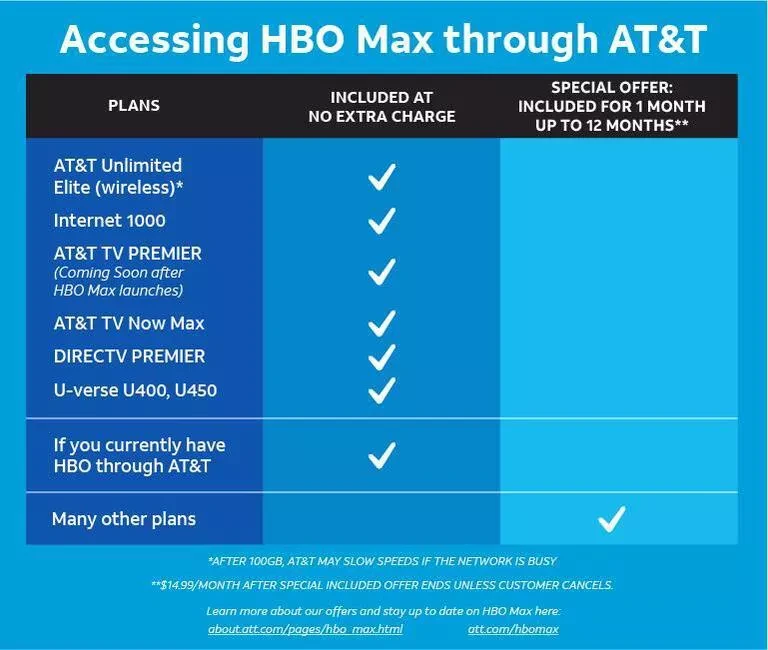




Seems a bit sketchy that DirectTV would be able to alter your service without notifying you. Make it so that this service is only accessible through a PC or your phone. And not even send you any information on how to do it. But then go ahead and charge you for it anyhow. I will be dropping HBO, ask for a refund of the charges for a service I never used or was notified about. And will be giving serious consideration to dropping DirectTV altogether. Seems as though they are having issues with major networks as well. Why just this last fall they were unable to provide two of the channels I pay for because they were unable or were unwilling to negotiate with the owner. Did they compensate me or reduce how much I pay ? Of course not…. I’m just the customer.
Just paid for HBO MAX so my kids could watch a movie on TV. Instead just like every other kid and adult, now their having to stare at some other device. That’s ridiculous and now I feel like I was scammed. If I would have known that I was unable to watch it on the TV through direct TV I would have not purchased it. As I said scammed! Go ahead take peoples money knowing their unable to watch it on TV but I will educate as many as I can about this situation. Can’t believe we have to read the fine print on everything in today’s world. Thanks for nothing!
Bro just realizing this is insane this is so a underhanded way for AT&T/direct tv to screw you.. and notice the price to subscribing to the channel’s (HBO)501 – 504 is 14.99 this includes HBO MAX app streaming access etc. Now if I get let’s say free HBO MAX though my now phone plan, a “14.99” a month savings each month for a year they say sounds great right..Even more con like direct tv showing an add and promotion be sure to sign in to the app something that would seem weird access to content in app.. lol please try and find this broken down that this is how it would work or explain this 14.99 charge well see sir… so even though we had you sign in so we receive information that we can let you access on here just as you did prior now we can charge you 14.99 to watch it live but when you watch live and pay 14.99 a month subscription cost this gives you access to HBO MAX included… sorry sure this looks and sounds like some rant and hard to read this is just frustrating
I was under the impression that hbo max is free if you have hbo but it’s not what a ripoff
I cant make this work: “Simply tune in to channel 501 to add HBO Max to your pack.” I have signed up for HBO MAX in conjunction with my HBO service I pay for to DirectTV. But I can’t figure out how to find HBO Programming. There are no special prompts on Channel 501 – just regular programming. I have a DVR. I guess I can go through one of my steaming devices like Roku and somehow identify being an HBO subscriber, but I’m supposed to get the programs directly through my DirecTV aren’t I?? I also search for HBO programs via OnDemand, and only two, uninteresting programs are offered. Meanwhile a friend has watched In the Heights via HBOMax, and I cant for the life of me find it either. What gives??
Finally, I am getting it. I can’t actually watch HBO Max on my tv! I have been pulling my hair trying to figure out what I was doing wrong only to finally find this page and see the messages others have posted. I have it set up on my laptop but was wanting to watch it on my home tv. I will now stop trying to set it up on my tv.
As someone above mentioned you can access HBO Max using your Roku, which I have just done so i can watch HBO Max on my home tv. Thanks!!