Known as the Android Market up until Android KitKat the Google Play Store could be missing on your device for some reasons. In case you are using an Amazon Fire tablet, or if you secured your device from China to save a few bucks, then that might very well be the case why you do not have the Google Play Store installed on your Android device.
Whether you’ve been restricted from millions of apps on the Play Store due to regional restrictions or the limitations of your device manufacturer, there’s a way to install the Google Play Store app manually. You can install the apps outside of the Play Store too using their APKs file after allowing the installation via Unknown Sources, but why not just do that for the Play Store app itself.
So, let’s download the Play Store APK for free, and install it on your device to gain access to all the goodies the Google has on offer on the Android market.
Also read: Some top Android apps not available on the Google Play Store
Related: How to Install APK Files on Android
We’re here to keep you covered with the latest version of the Google Play Store APK, so you’re never left out of the loop. Simply use our tested and verified link down below to fetch the latest APK file for the Play Store app and manually install it on your Android device and bring an ocean of apps to your device.
How to download and install Play Store app
- Download APK file of the latest version of the Google Play Store from here.
- Now, to install the Play Store using its APK file, see this page on how to install the APK file on your Android device.
- The method in the link above would always work, but here’s a shortcut you can use. You can simply tap on the notification that says ‘file downloaded’, Or go into the Downloads section of the browser app you use used to download the app, and tap on the APK file right there. This will take you to installation screen where you just have to provide required permissions and the Play Store app would be installed in no time.
That’s it.
Do let us know if you need any help from us in installing the free Play Store APK on your Android device.

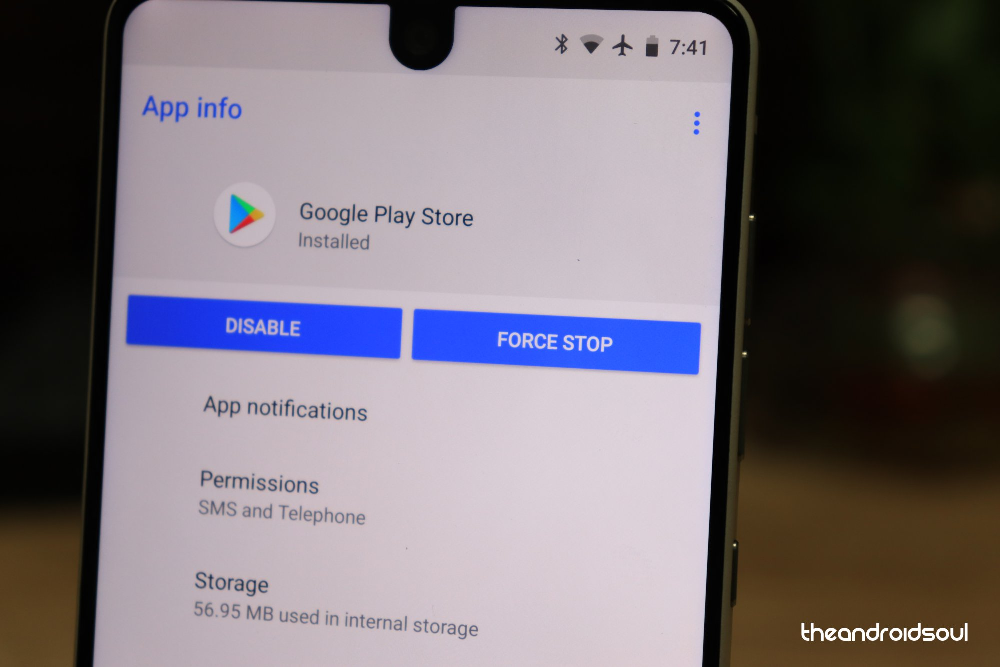










Discussion