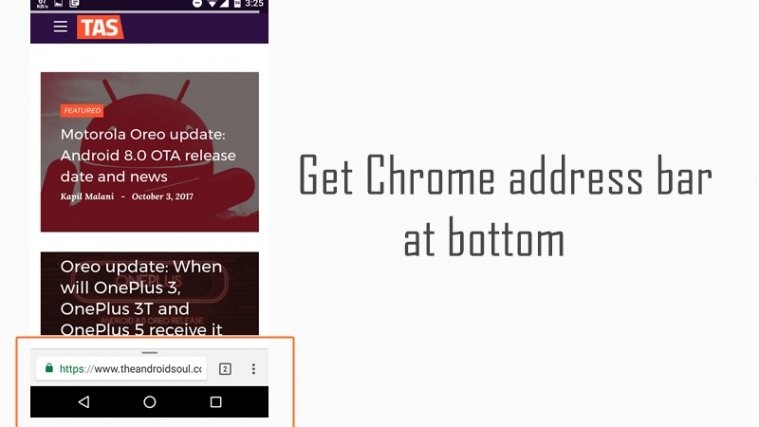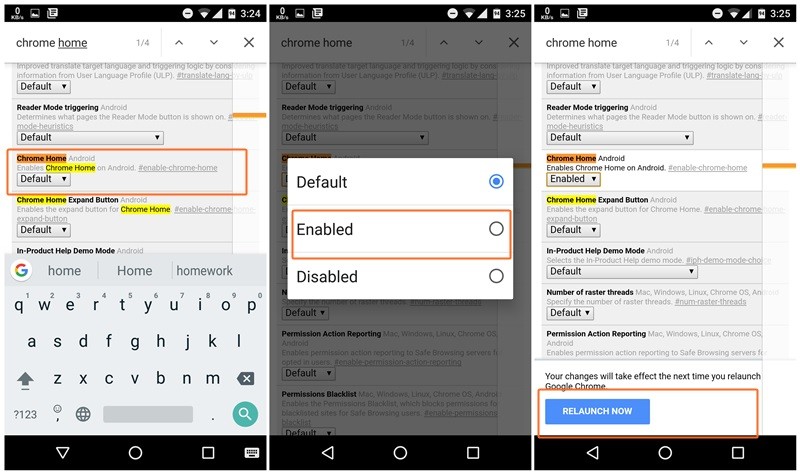By default, the Chrome address bar is present at the top for all versions. Be it Android or desktop version. While in the desktop version it is okay, smartphones nowadays are growing taller and taller, and it becomes difficult to open a new page or enter the URL using one hand.
So if you ever wanted to have the address bar shifted to bottom on Chrome for Android? Well, thank your stars. Your wish has been granted. Chrome has a built-in but hidden setting that lets you move the default address bar to the bottom.
Also read: How to create Google Assistant shortcuts
No, you don’t need to root your device or perform any tedious task. It is very simple to bring the address bar to the bottom, just follow the steps given below.
How to get Chrome address bar to show at bottom on Android
- Open Chrome on your Android device.
- In the address bar, enter the following path: chrome://flags
- When the page opens, tap the three dot icon present in the top right corner and select “Find in page” from the menu.
- Search for “Chrome Home”. It will be highlighted in orange color. Tap on the drop down box that is showing “Default” for Chrome Home. Select “Enabled” from the menu.
- You will be asked to relaunch the browser. Tap the “Relaunch now” button at the bottom.
- Once the Chrome loads again, the address bar will be present at the bottom.
To move the address bar again to the top, repeat the steps but select “Default” in case of “Enabled” in the fourth step.