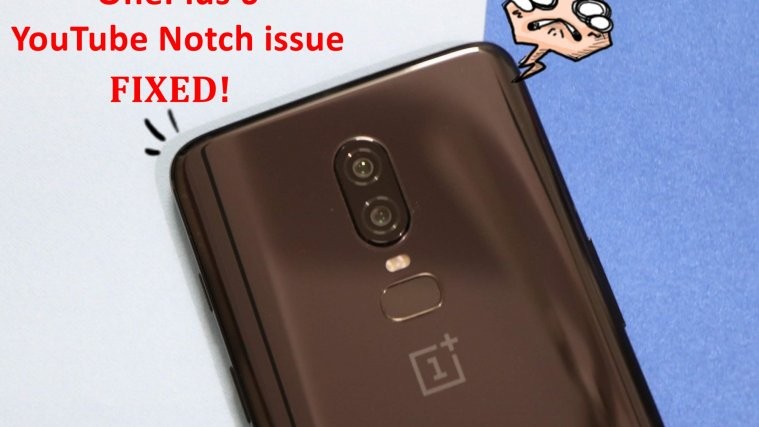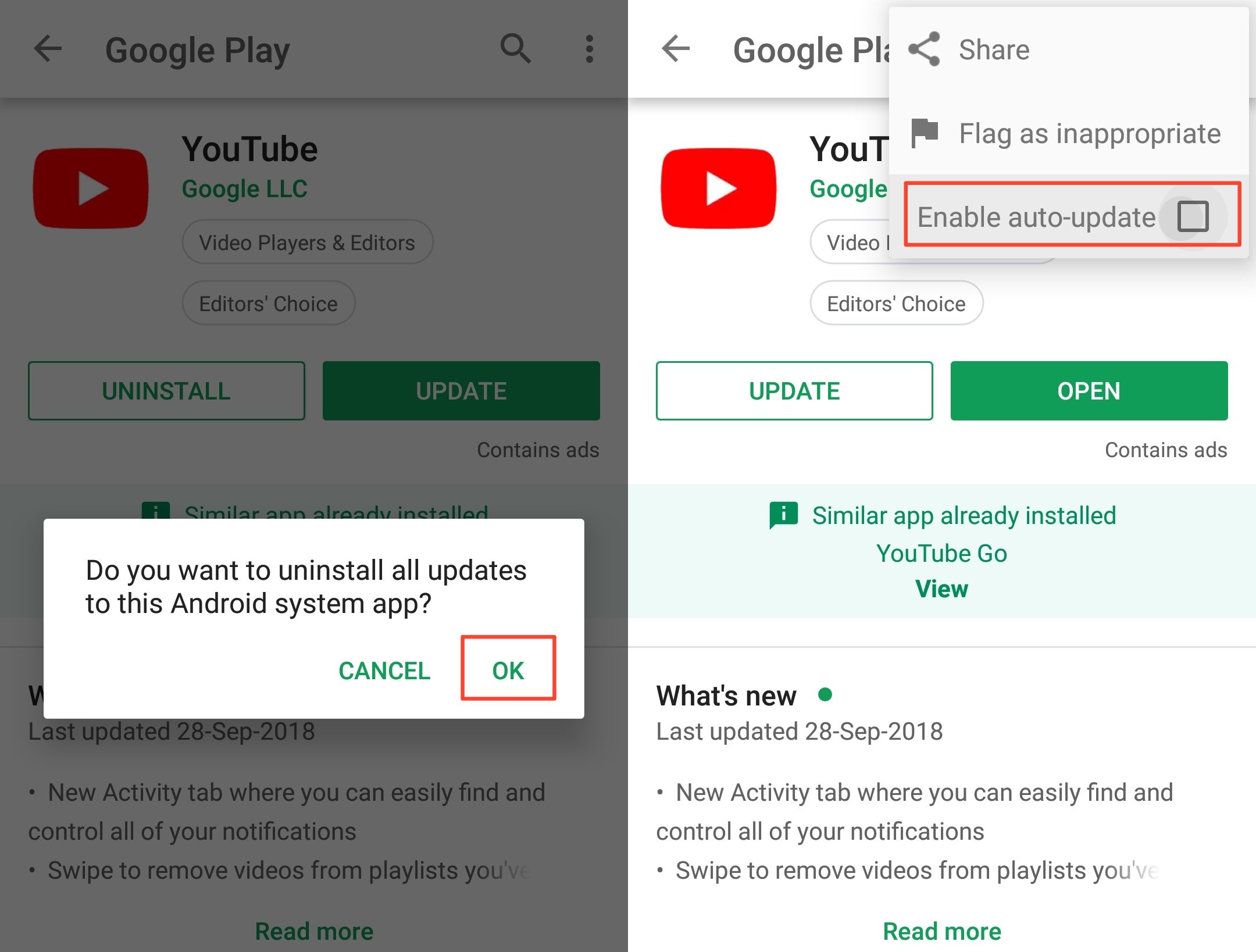We all know Apple had a hand in bringing the ‘Notch’ mainstream even though Essential PH-1 was the first device to embrace the notch, although it was considerably better than the wide-notch Apple introduced with its iPhone X.
If you’ve been following OnePlus from the very beginning you’d know the company started off with designs and a build that was completely unique and stood out. However, recently OnePlus too has fallen victim to the design trends of other mainstream manufacturers and have implemented the notch on the OnePlus 6. Not that it’s bad, but it’s not as unique as the new water-drop notch we would see on the OnePlus 6T now.
OnePlus however, did a good job by restricting apps from pushing content behind the notch cut-out to prevent it from content and letting users see the content as it is.
Recently OnePlus 6 users aren’t happy as while watching videos on YouTube the content is pushed behind the notch as well even though OnePlus had optimized their devices to not allow the YouTube app from displaying content behind the notch area.
Luckily, there is a quick fix to the issue which really isn’t the fault of OnePlus and actually comes the new YouTube app update as Google wants users to embrace the notch, which of course we’d likely see a giant (ugly?) notch on Google’s upcoming flagship the Pixel 3XL — though, the device is fully wait the worth if you are in the market for the best phone in the world.
Here’s how to fix the issue and get back to watching videos on YouTube without it blocking off the content behind the notch.
Related article: OnePlus 6 Pie update problems and how to fix them
Uninstall YouTube app updates
Since the issue actually comes with the new YouTube app update, the best way to fix it is to uninstall YouTube app updates.
To do this, simply open up the Google Play Store and tap the search bar on top, then search for ‘YouTube‘ and when you reach the results page, tap the YouTube app (should have an installed badge). Then click the ‘Uninstall‘ button below the YouTube app name.
You would get a pop-up screen, tap ‘ok‘ and wait a moment for the updates to be uninstalled. Once the updates are uninstalled tap the three dots on the top right of the screen and uncheck the ‘Enable auto-update‘ option.
Just tap the open button and try watching any video in landscape mode and pinch to zoom and fill the screen. The content should no longer be behind the notch and the issue should now be fixed.
Since the issue is with the latest YouTube app update, here’s the YouTube app version 13.151.55 (APK file) for those who’d wish to download it. And here’s a guide to install an APK file.